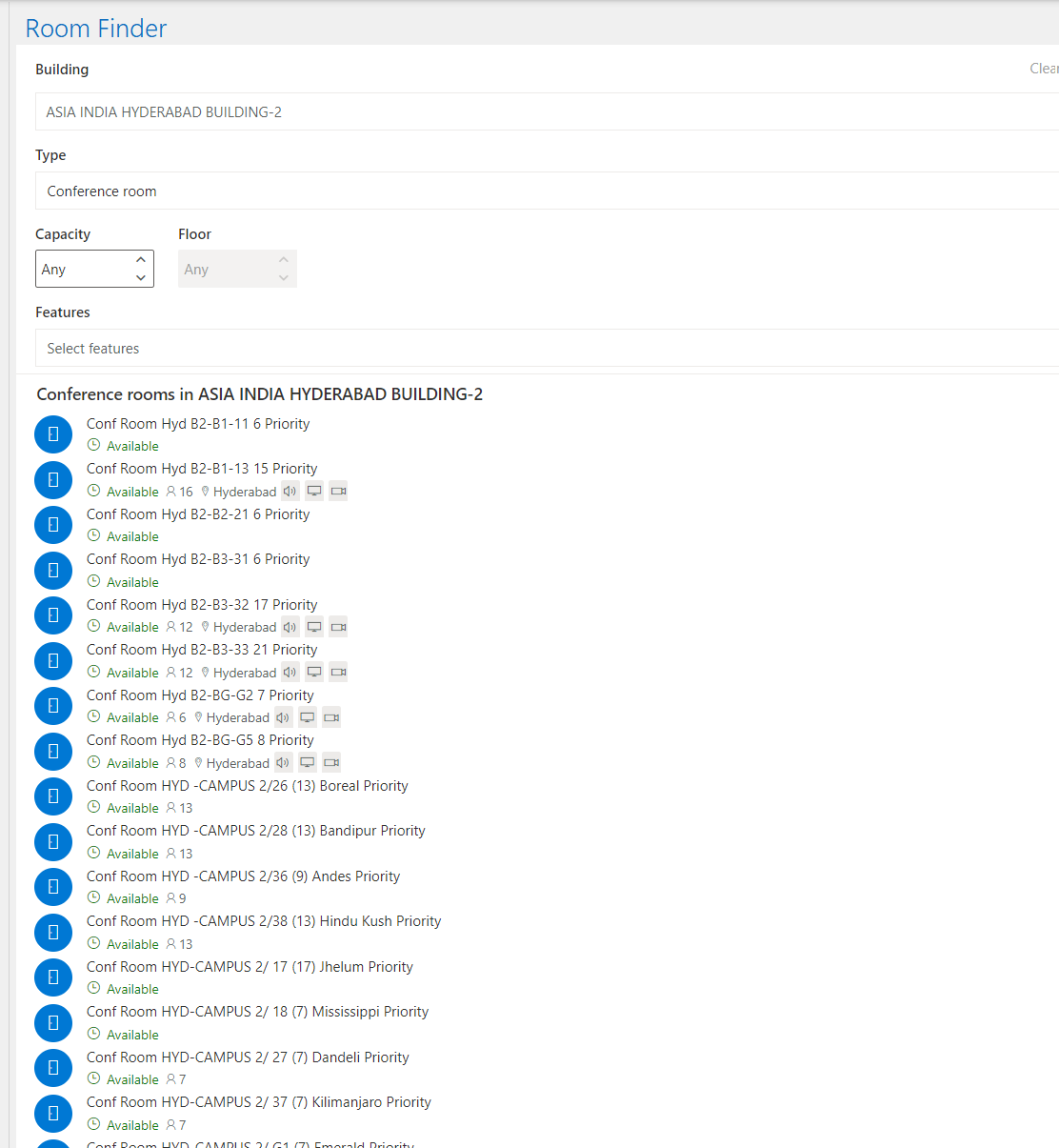Hi @Alkondan Chockalinga Mooppanar ,
You can use below Microsoft Graph API to get list of meeting rooms of a building and rooms availbility status. Building or Room list must have an associated email address to use the below Graph API.
- Find Rooms API gets the emailAddress objects that represent all the meeting rooms in the user's tenant or in a specific room list. Tenants can organize meeting rooms into room lists. In this API, each meeting room and room list is represented by an emailAddress instance. You can get all the room lists in the tenant, get all the rooms in the tenant, or get all the rooms in a specific room list. You can get up to the first 100 rooms in the tenant.
To get all the rooms in the tenant:
GET /me/findRooms
GET /users/{id}/findRooms
To get all the rooms in a specific room list of the tenant's:
GET /me/findRooms(RoomList='{room_list_emailAddress}')
GET /users/{id}/findRooms(RoomList='{room_list_emailAddress}')
Note : Currently Find Rooms Graph API is only avialable in Beta. APIs under the /beta version in Microsoft Graph are subject to change. Use of these APIs in production applications is not supported.
2.Get free/busy schedule API gets the free/busy availability information for a collection of users, distributions lists, or resources (rooms or equipment) for a specified time period. The example in this documentation explains how to get rooms availability status for one or more rooms.
POST /me/calendar/getSchedule
POST /users/{id|userPrincipalName}/calendar/getSchedule
References :
https://learn.microsoft.com/en-us/graph/api/user-findrooms?view=graph-rest-beta&tabs=http
https://learn.microsoft.com/en-us/graph/api/user-findroomlists?view=graph-rest-beta&tabs=http
https://learn.microsoft.com/en-us/graph/api/calendar-getschedule?view=graph-rest-1.0&tabs=http
https://learn.microsoft.com/en-us/graph/api/calendar-getschedule?view=graph-rest-1.0&tabs=http#example
Hope this helps.
If the answer is helpful to you, please click "Accept Answer" and kindly upvote it. If you have additional questions about this answer, please click "Comment".