
YuZhou this does not qualify as a workaround.
What you have suggested with the attached image is that we delete our basic info profiles. This simply causes Edge to not auto-fill anything.
This browser is no longer supported.
Upgrade to Microsoft Edge to take advantage of the latest features, security updates, and technical support.
I have a unhyphenated double-barrel surname (actually just like a lot of Portuguese people). When I use autocomplete instead of correctly inserting my fullname it takes my firstname followed by just the second part of my lastname (where there is a requirement for a middle name initial, it takes the initial of the first part of my lastname. Is there currently a way of making this behave correctly - i.e. get both parts of my lastname?
This would be easily solved if it was possible to enter firstname and lastname (or in my case "last name") into separate fields in settings.
In the meantime is there a workaround? (adding a hyphen is incorrect and causes problems with flight bookings etc).

YuZhou this does not qualify as a workaround.
What you have suggested with the attached image is that we delete our basic info profiles. This simply causes Edge to not auto-fill anything.
It's impossible to enter firstname and lastname into separate fields in settings.
As a workaround, you can go to edge://settings/addresses in Edge and delete your name in the values of Addresses. Then the autocomplete of name will be correct in Edge.
Delete the stored name:
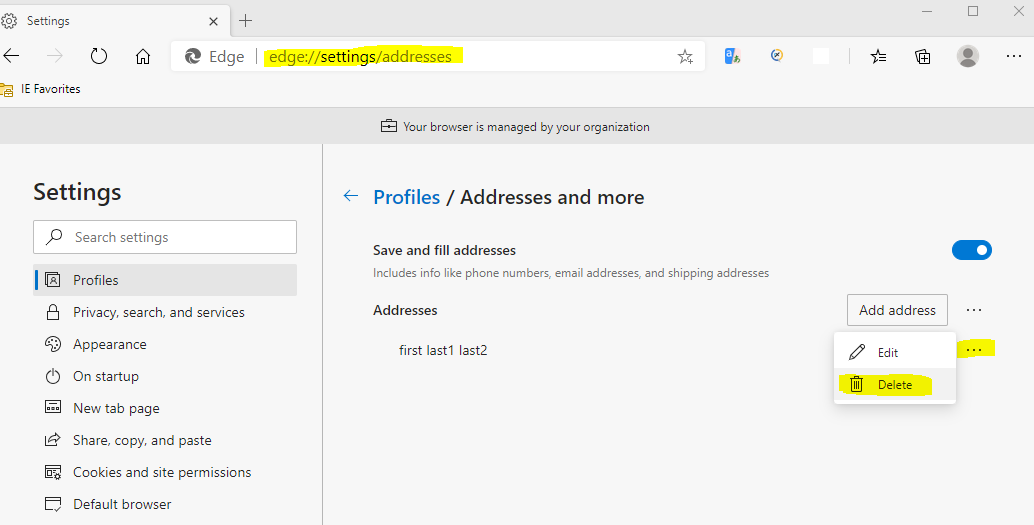
Autocomplete after delete:
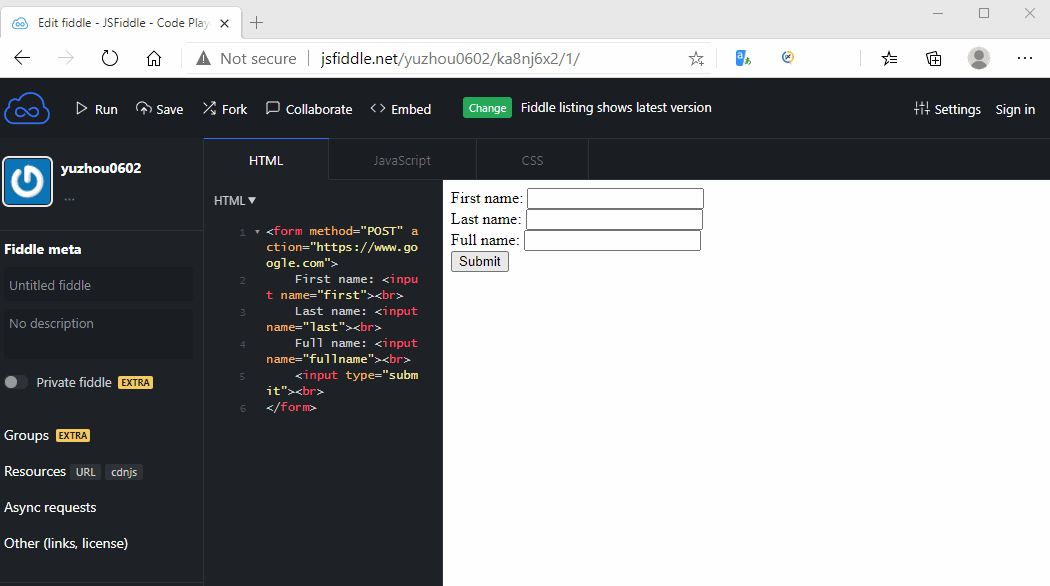
If the response is helpful, please click "Accept Answer" and upvote it.
Note: Please follow the steps in our documentation to enable e-mail notifications if you want to receive the related email notification for this thread.
Regards,
Yu Zhou