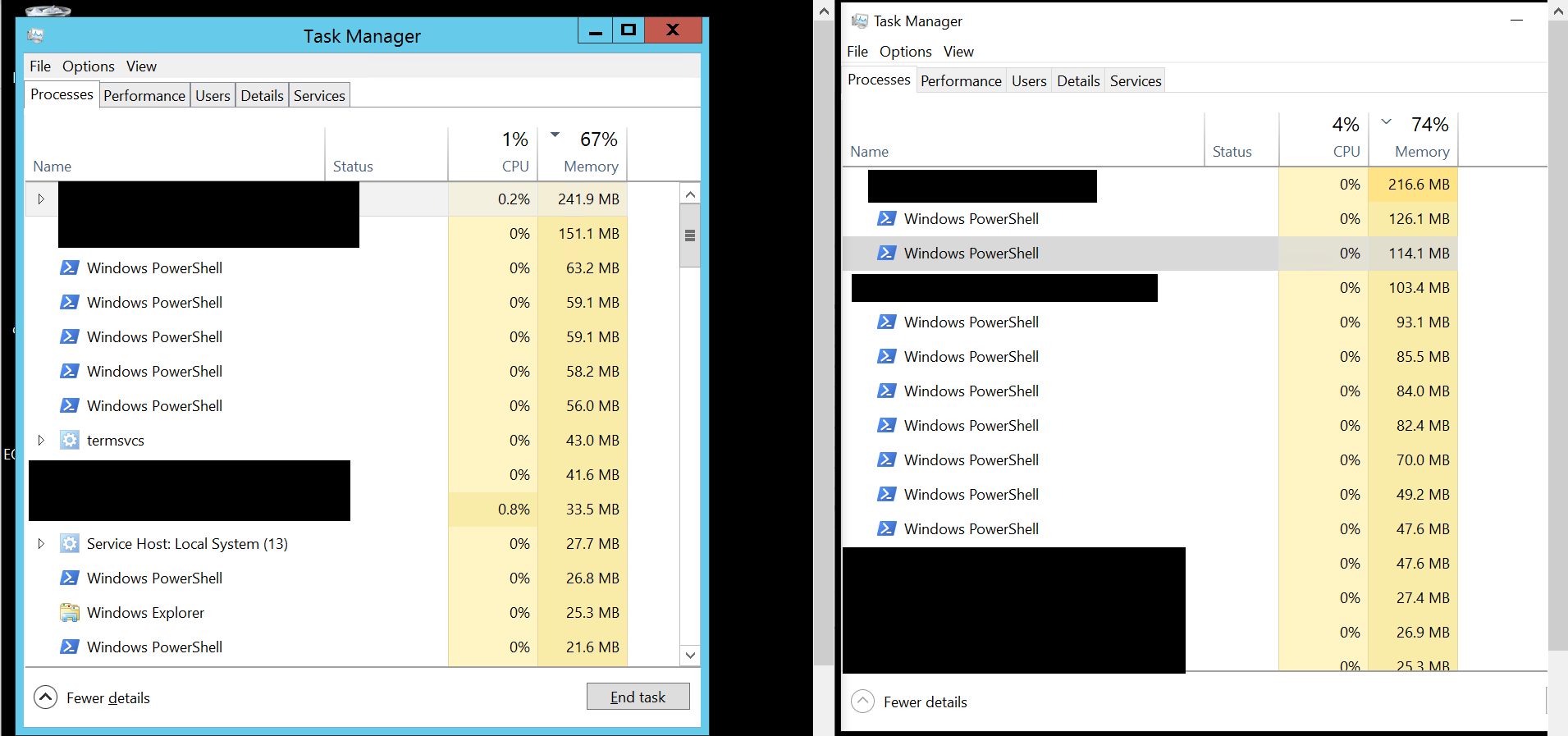Although I am not an expert, I think I have the ability to answer your questions
First of all, you should note that Windows Server 2019 has many more functions than Windows Server 2012r2, which means that these services will occupy more of your resources
Second, make sure your hardware drivers are up-to-date. Old drivers may not be able to give full play to the performance of your hardware
If you find that the resource consumption is still high after making adjustments, I suggest you abandon the GUI interface and adopt the pure command line mode, or consider upgrading your hardware