
Hello @Dhamley ,
For SharePoint Online, when we delete the user from Microsoft 365 admin center or Azure AD, their related UserInfo information is not removed. You should go here https://tenantName.sharepoint.com/sites/siteName/_layouts/15/people.aspx?MembershipGroupId=0 to delete the user from site collection. But the user may still show up in “created by” and “modified by” columns as SharePoint maintains the record for referential integrity purposes.
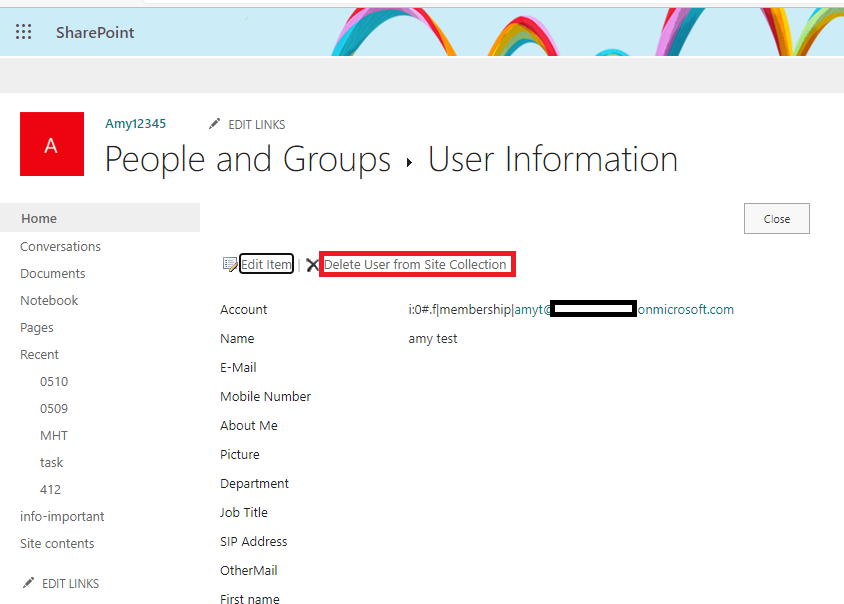
For OneDrive, May I know when did you delete the users?
After the user is deleted from AAD, the account deletion is synchronized to SharePoint. the OneDrive Clean Up Job runs, and the OneDrive is marked for deletion. The deleted user will appear in the Microsoft 365 admin center for 30 days. The default retention period for OneDrive is also 30 days, but you can change this in the SharePoint admin center . More information about OneDrive deletion process, please refer to the article: OneDrive retention and deletion - OneDrive | Microsoft Learn
More information for your reference:
https://learn.microsoft.com/en-us/sharepoint/remove-users#remove-people-from-the-userinfo-list
https://learn.microsoft.com/en-us/sharepoint/user-profile-sync
For Teams,according to my test, after the account is permanently deleted in AAD, it takes a while (maybe several hours), and the account cannot be searched in Teams. However, the previous chat history will still be displayed and needs to be deleted manually.
Thanks,
Yanli Jiang
===========================================
If the answer is helpful, please click "Accept Answer" and kindly upvote it. If you have extra questions about this answer, please click "Comment".
Note: Please follow the steps in our documentation to enable e-mail notifications if you want to receive the related email notification for this thread.

