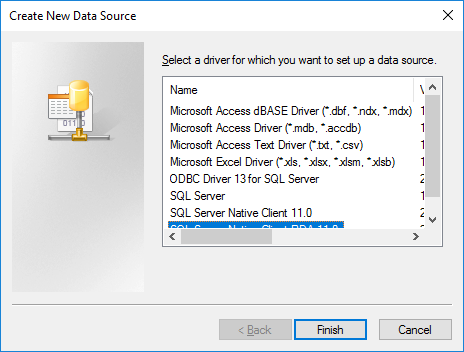in case you do have office x32 installed, the installer will throw a warning to remove it first.
you can prevent this error by running the installer in /quiet mode, see
https://localcoder.org/hand-install-of-64-bit-ms-access-odbc-drivers-when-32-bit-office-is-present