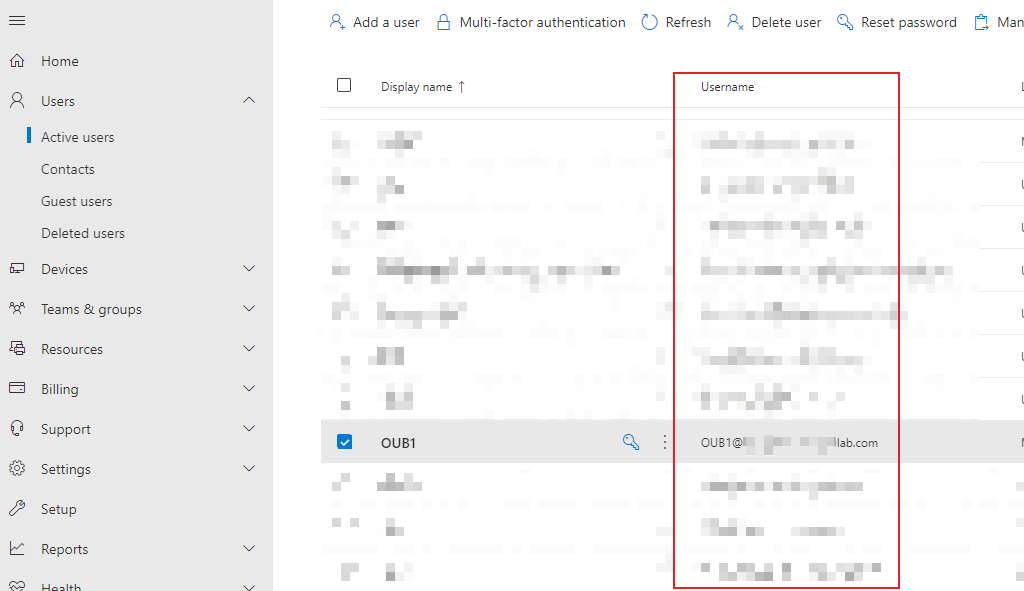Hi PM006-9287,
What should be the login name for the Outlook app/Teams for the user?
You can use any of option as per your convenience both Username and Primary mail will work until unless password is correct.
Which address emails are received or which should be given as the user's email address?
Your Primary email address will be used to send or receive mails and Primary mail address is the one need to be shared to connect, the username is just for your and others to verify or to provide you identity you can use your username to logon to outlook app/teams account others can search you via your username in outlook apps/teams but to mail you generally they'll need your primary mail address.
What it this difference exactly?
Primary Mail Address allow you to connect with you via any platform means you can get mail from other mail providers too via primary mail but through username you can be searched and contact within Outlook Apps/Teams. For example you're in meeting via teams so other participants in Microsoft Teams can search you via Username but if someone want to send you mail via third-party mail or domain they'll need your primary mail address means anything outside outlook apps/teams or can be connected via Primary Address and within apps/team you can be identified via username.
--If the reply is helpful, please Upvote and Accept as answer--