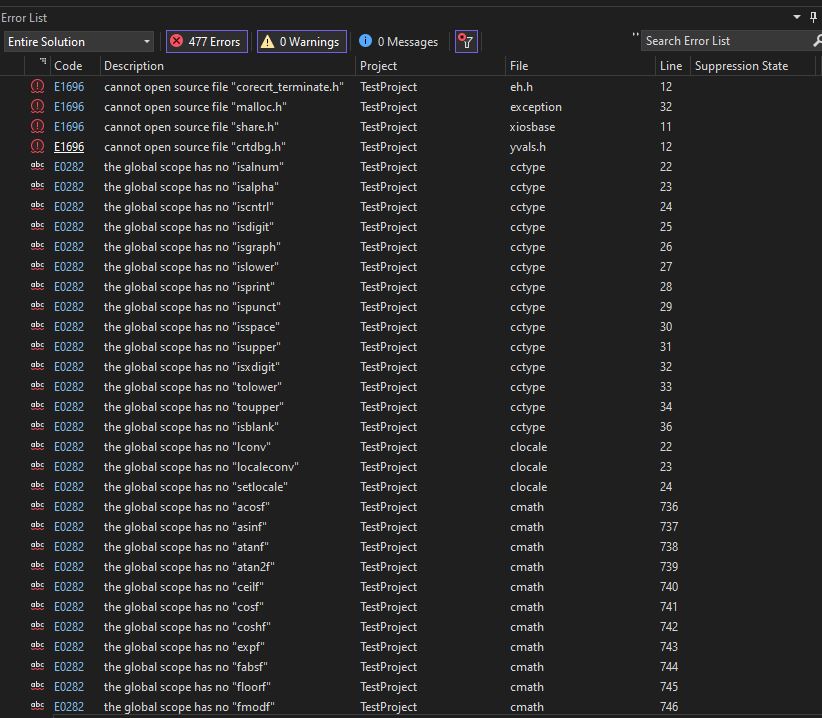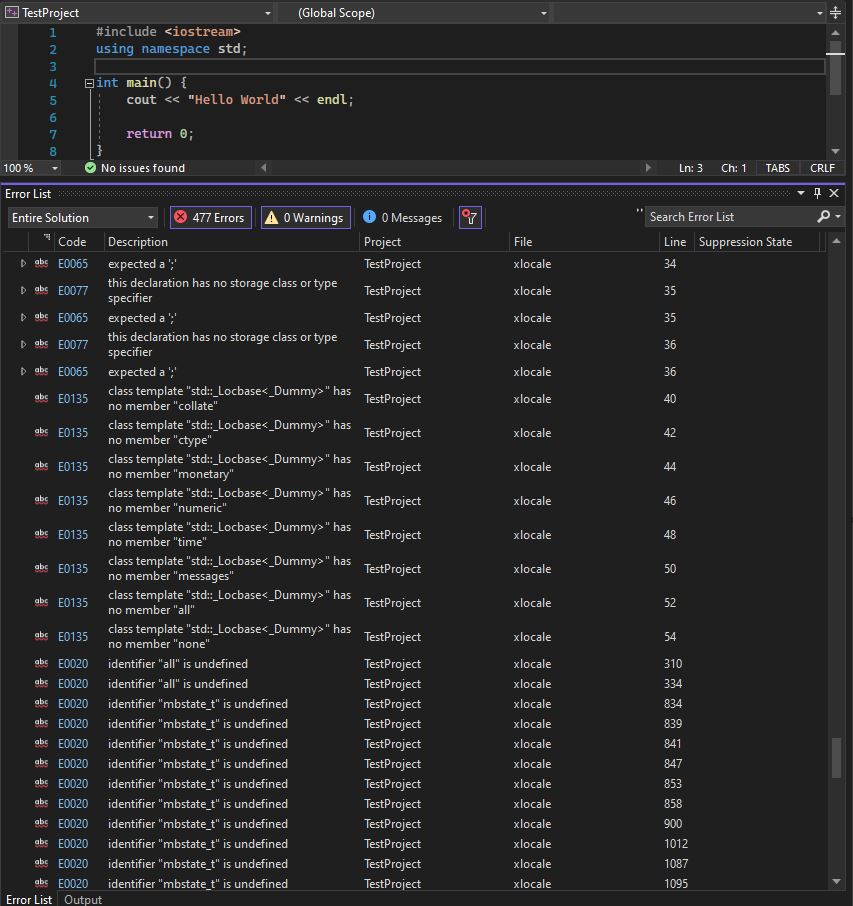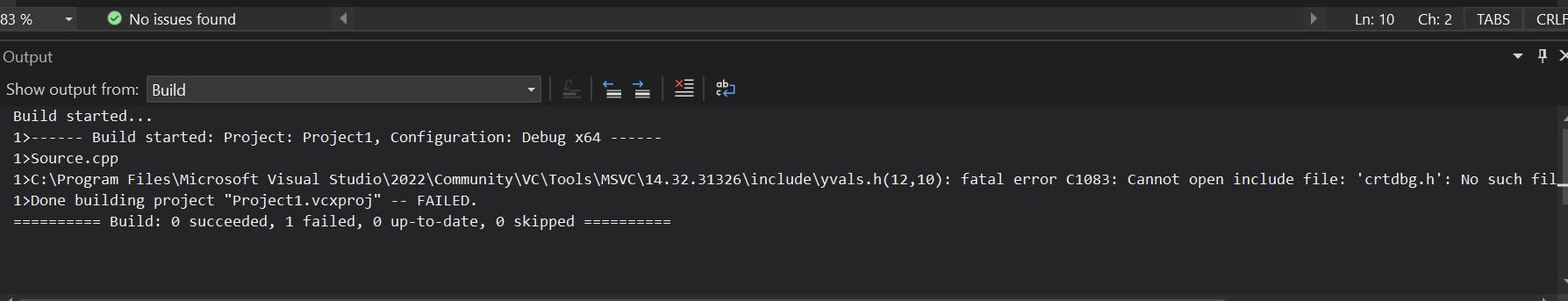Hi @Matthew Aung ,
Try to install Windows SDK in visual studio installer, for example if your OS is Win10, install Windows 10 SDK.
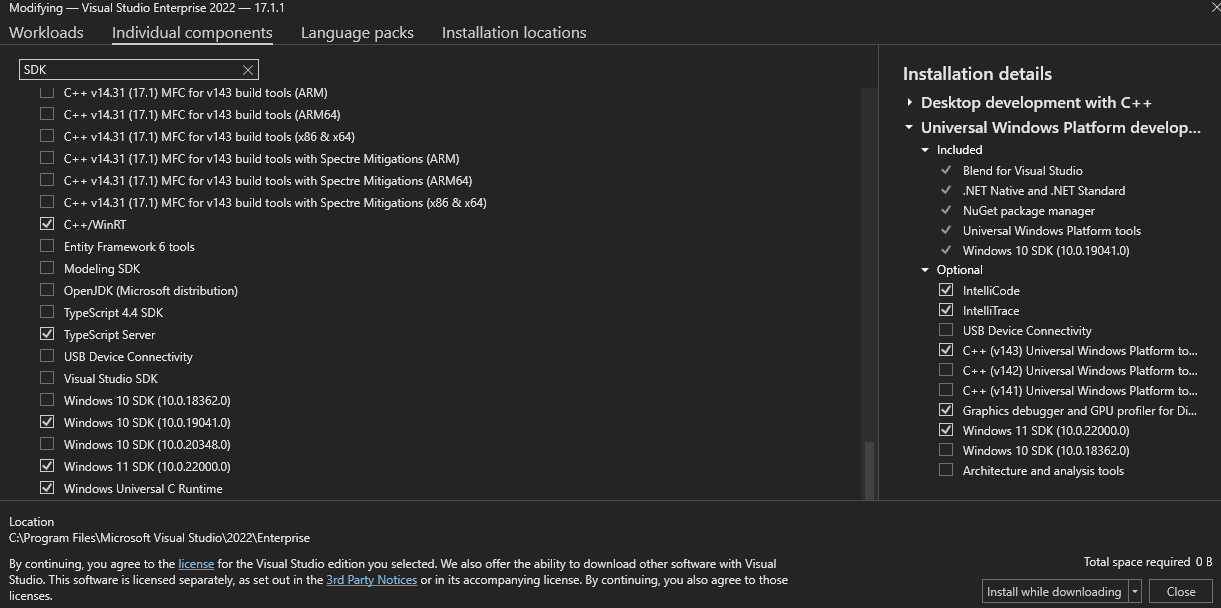
Follow the steps below to change the Windows SDK after installation


You may also need to install other C++ environments, you could refer to my settings:
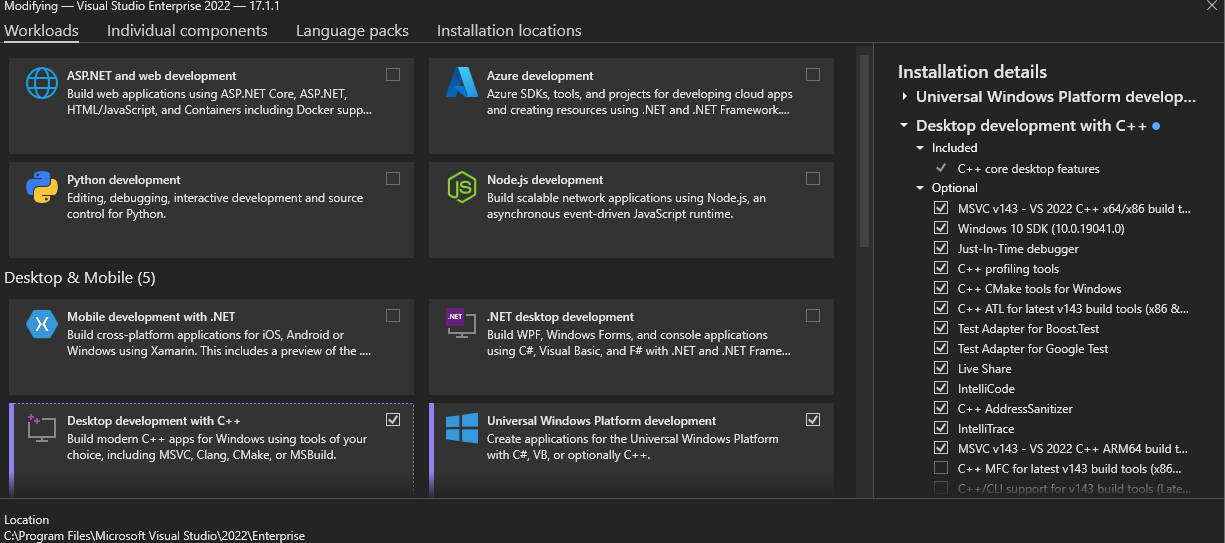
I see you are using template, so in the language standard you have to use at least C++17.
Best regards,
Elya
If the answer is the right solution, please click "Accept Answer" and upvote it.If you have extra questions about this answer, please click "Comment".
Note: Please follow the steps in our documentation to enable e-mail notifications if you want to receive the related email notification for this thread.