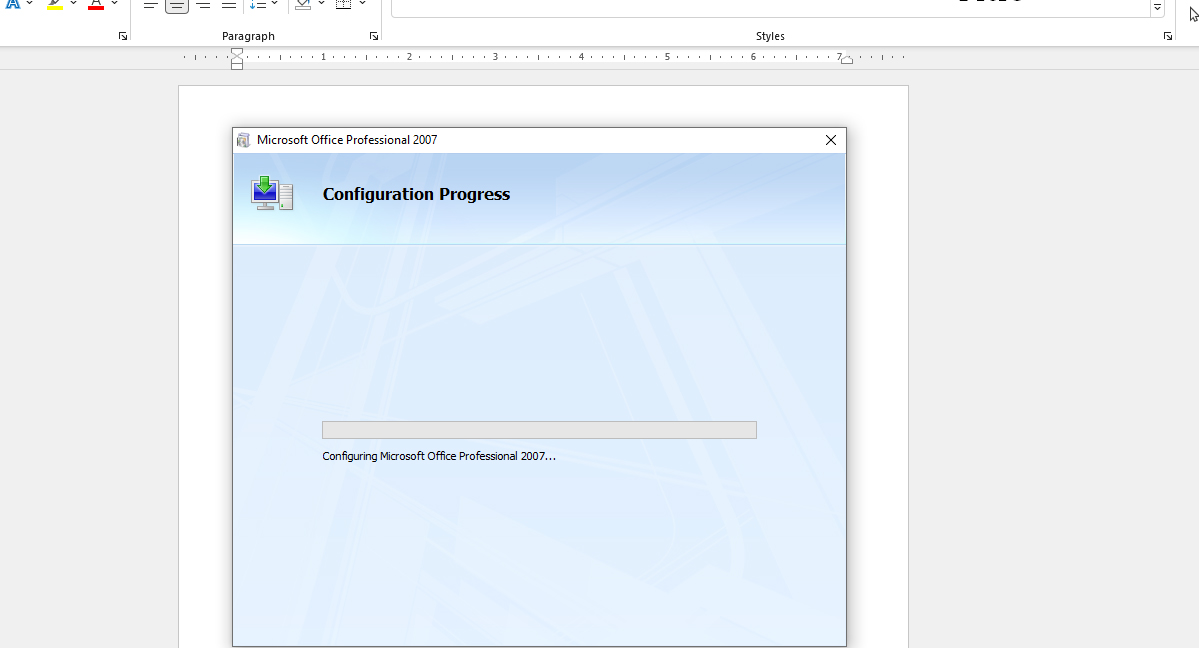Hi @A Rose ,
What version of Windows did you use?
I suggest you try this method to help you:
- Go to C:\Program Files\Common Files\Microsoft Shared\OFFICE12\Office Setup Controller or C:\Program Files\Common Files(x86)\Microsoft Shared\OFFICE12\Office Setup Controller
- Under the folder and change the file name from SETUP to SETUP001
- Win+R to open "RUN" box and enter the command: %windir%\Installer
- Delete all files and folders from the Installer folder.
Try this method and let me know if you need further assistance.
If the response is helpful, please click "Accept Answer" and upvote it.
Note: Please follow the steps in our documentation to enable e-mail notifications if you want to receive the related email notification for this thread.