I haven't but if you believe that the ATP scans are firing these off, you could exclude ATP SafeLink checking by creating a mail flow rule to bypass it when sent from that supplier:
ATP Link Bypass Rule
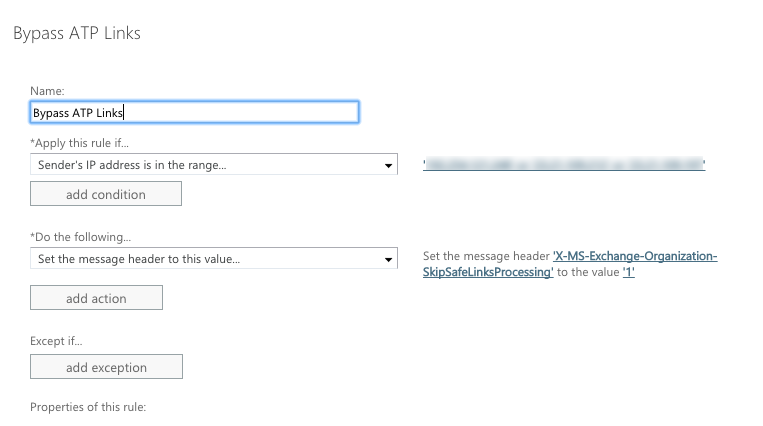
This browser is no longer supported.
Upgrade to Microsoft Edge to take advantage of the latest features, security updates, and technical support.
Hi
One of our suppliers emails to users in the event of an emergency and the emails have two links on them the user can click.
I am ok
I am not ok
When the user clicks one the links it generated an email response.
Recently we are receiving response emails from users who are not clicking on these links.
It is happening automatically.
I believe ATP when scanning these links will open them first and this is what has been causing our issue. I have seen this issue before with an unsubscribe button being scanned and activated.
How to stop this? The supplier is suggesting we need to whitelist certain IP's to resolve
Has anyone else seen this behaviour with ATP?

I haven't but if you believe that the ATP scans are firing these off, you could exclude ATP SafeLink checking by creating a mail flow rule to bypass it when sent from that supplier:
ATP Link Bypass Rule
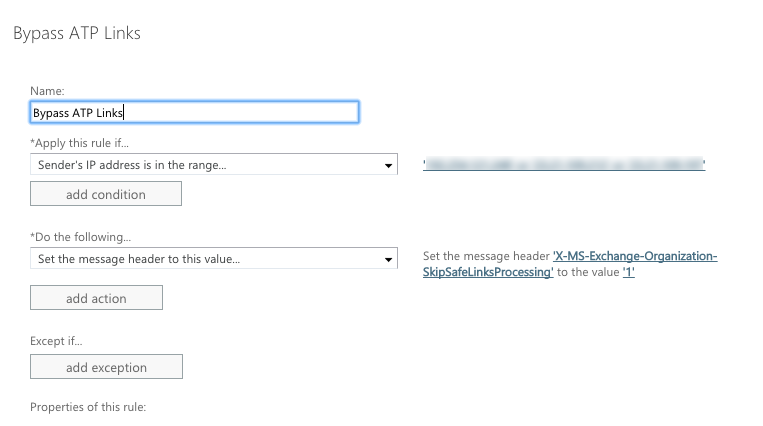
@DaNmAN Based on the official document How ATP Safe Links works with URLs in email, the ATP Safe Links feature immediately checks the URL before opening the website, but it doesn't explain too much about how ATP Safe Links check the URL. At present, we cannot make sure the ATP Safe Links feature opens the link and an email response generates. Additionally, you can contact the supplier to see if they have any records or detailed data about who has opened these links.
You also can take AndyDavid's suggestion into consideration. We can try to bypass ATP Safe Links for some specific emails, then check if the issue persists.
If the response is helpful, please click "Accept Answer" and upvote it.
Note: Please follow the steps in our documentation to enable e-mail notifications if you want to receive the related email notification for this thread.