Hi @glnzglnz ,
As I know, a unified inbox or a combined inbox for all email accounts is not available in newer versions of Outlook as a separate feature.
However, as a workaround, Outlook rules could help forward the all the incoming emails to the one email account you want so that you could check emails in a single Inbox. Please configure your rules like below(if you do not want to keep the source email, you could add "delete it"):
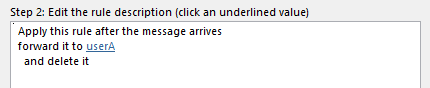
when I reply, the reply should still show as "From" the original incoming email account, yes?
In this case, it will not automatically matches the original incoming email account, but if you have added all these email accounts into one Outlook profile, you could manually choose which email account to use when sending emails like below:
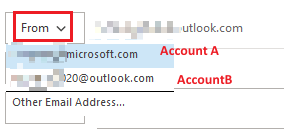
Hope this can be helpful.
If the response is helpful, please click "Accept Answer" and upvote it.
Note: Please follow the steps in our documentation to enable e-mail notifications if you want to receive the related email notification for this thread.


