Hi @Phillyd68 ,
Welcome to our forum!
I get as far as the Windows folder and there is no INetCache folder.
You mean you don't see the INetCache folder as shown in the screenshot below?
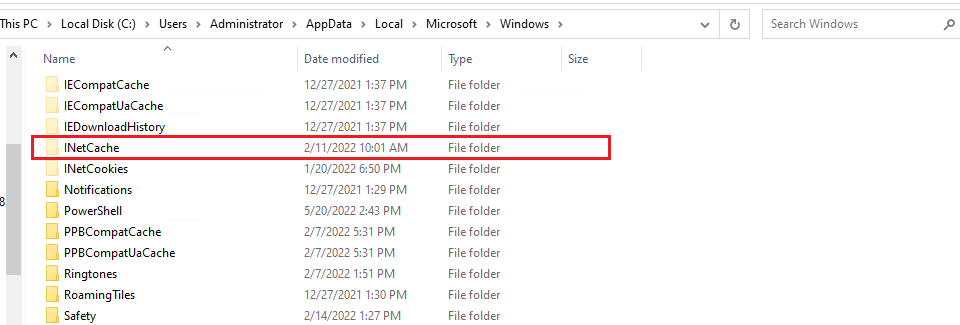
If so, follow the steps and make INetCache folder visible:
Click View > Options, uncheck the "Hide protected operating system files" option.
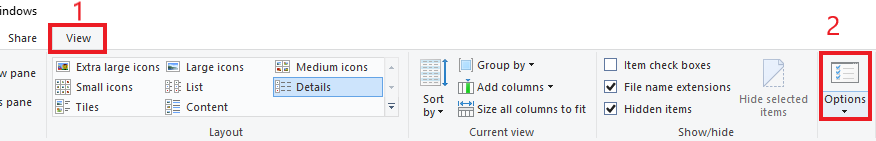
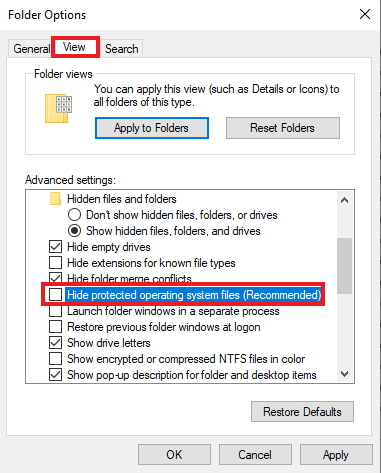
Hope this can help you!
If the answer is helpful, please click "Accept Answer" and kindly upvote it. If you have extra questions about this answer, please click "Comment".
Note: Please follow the steps in our documentation to enable e-mail notifications if you want to receive the related email notification for this thread.