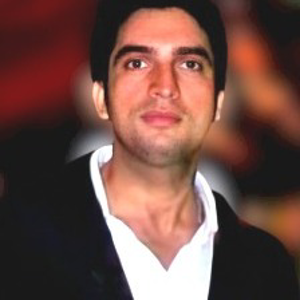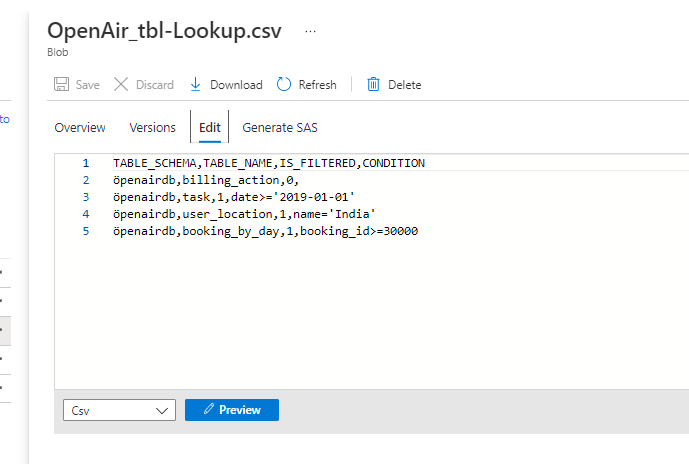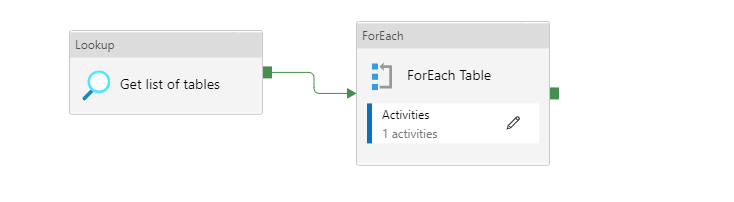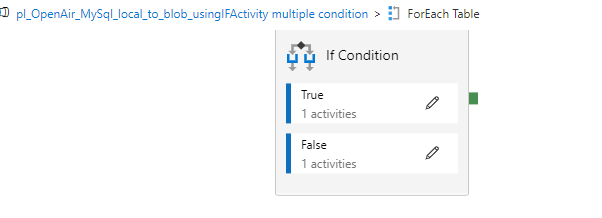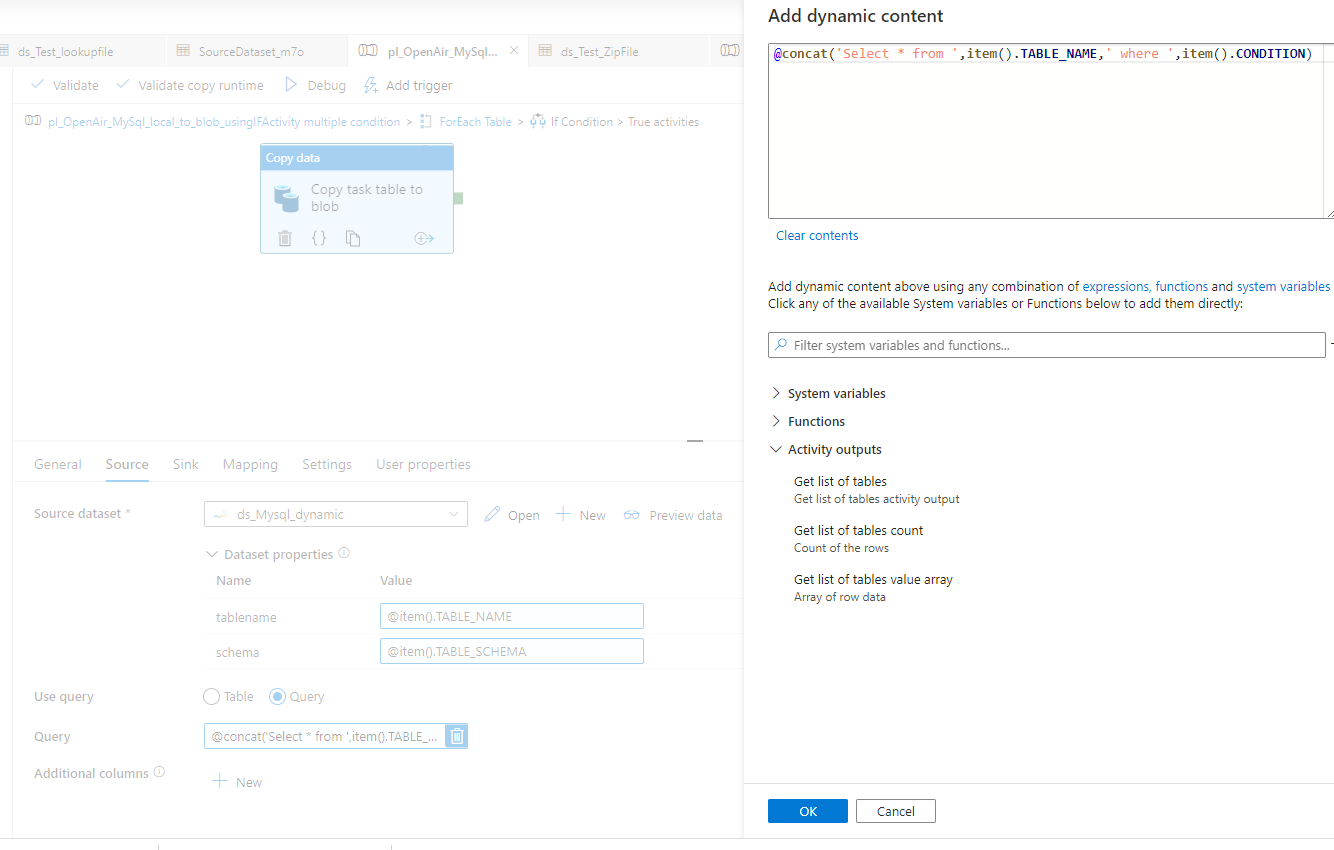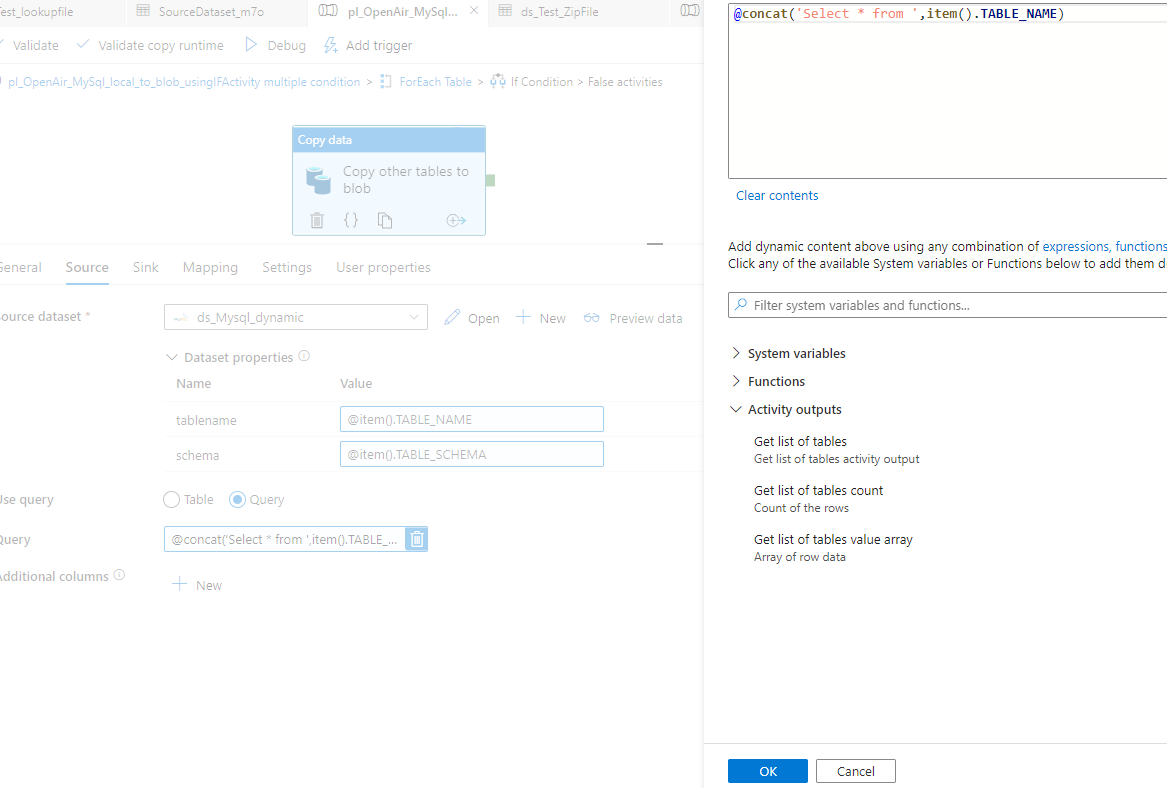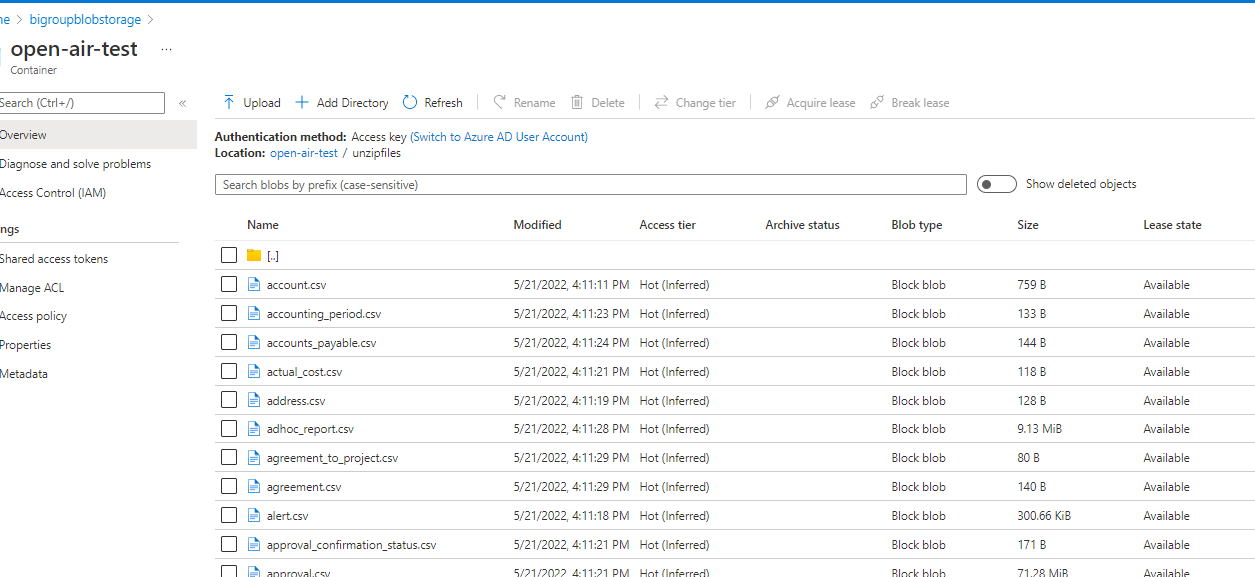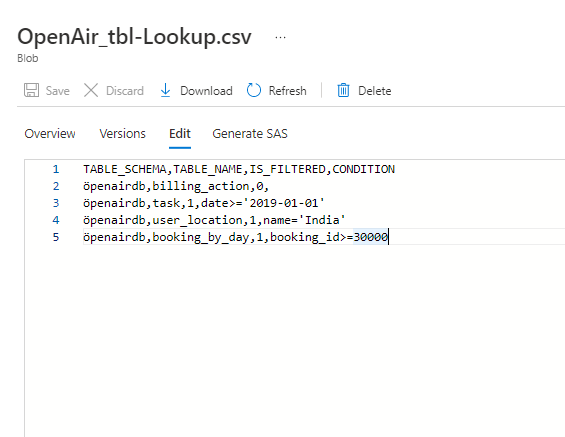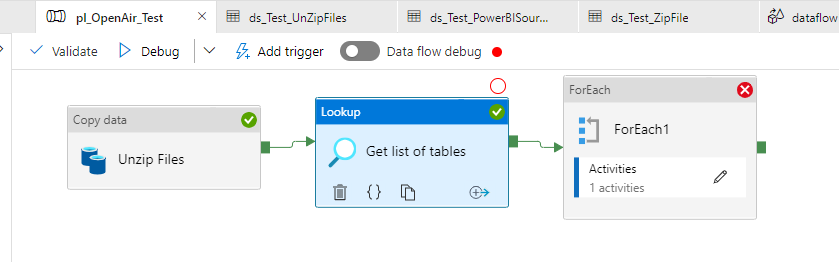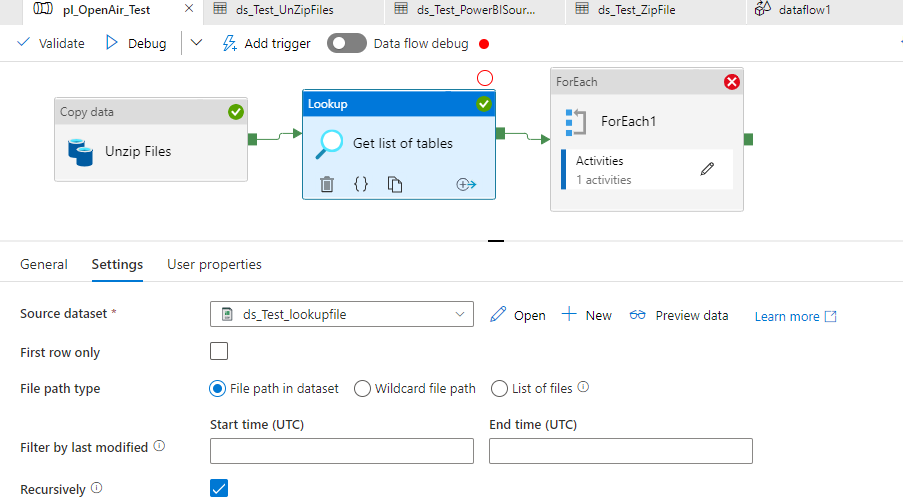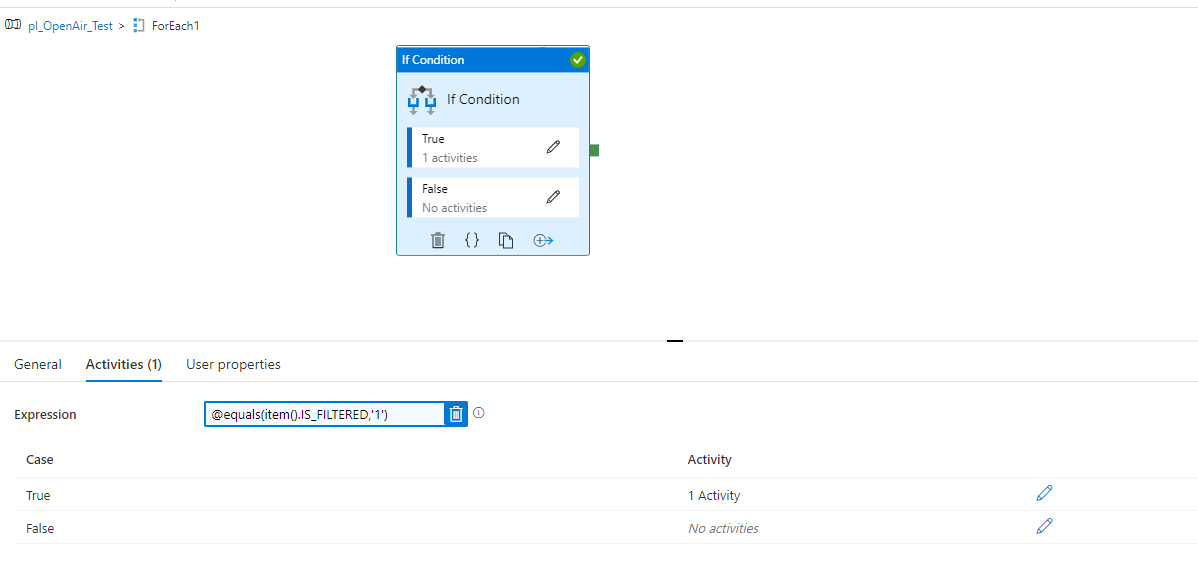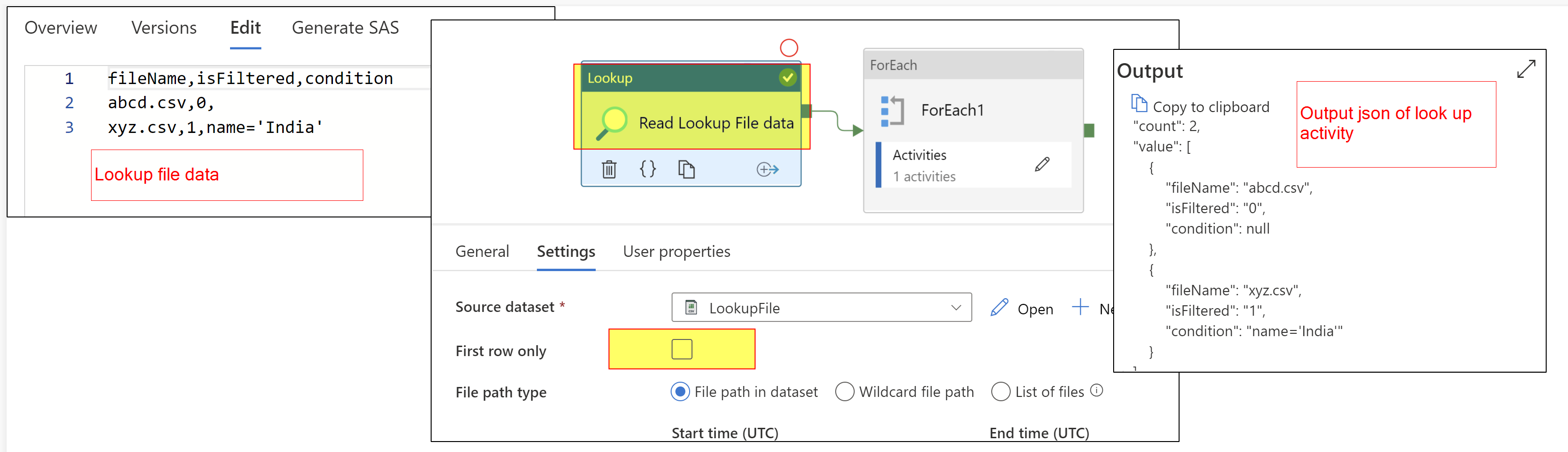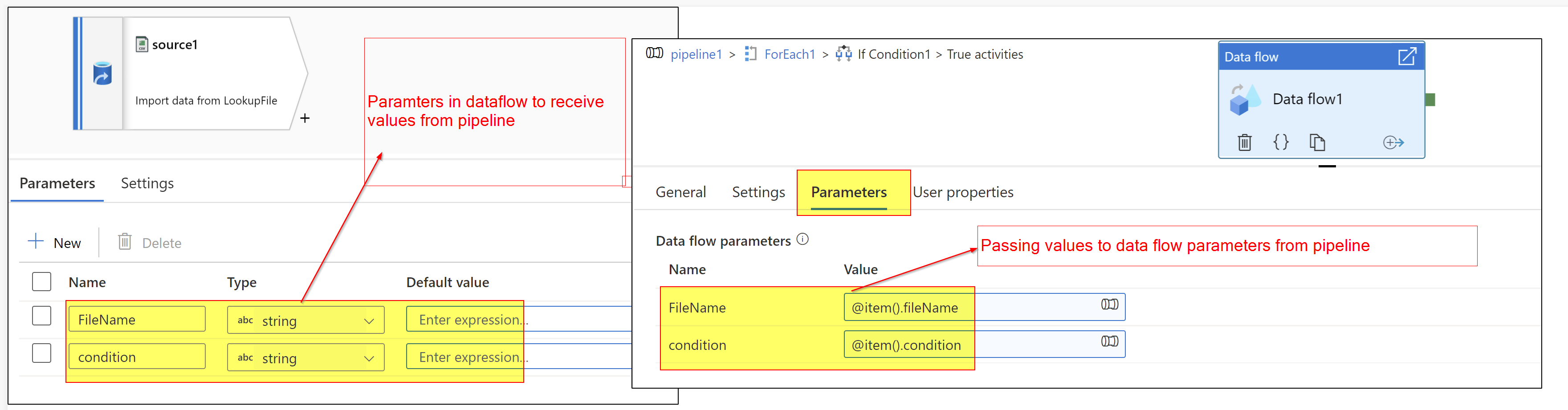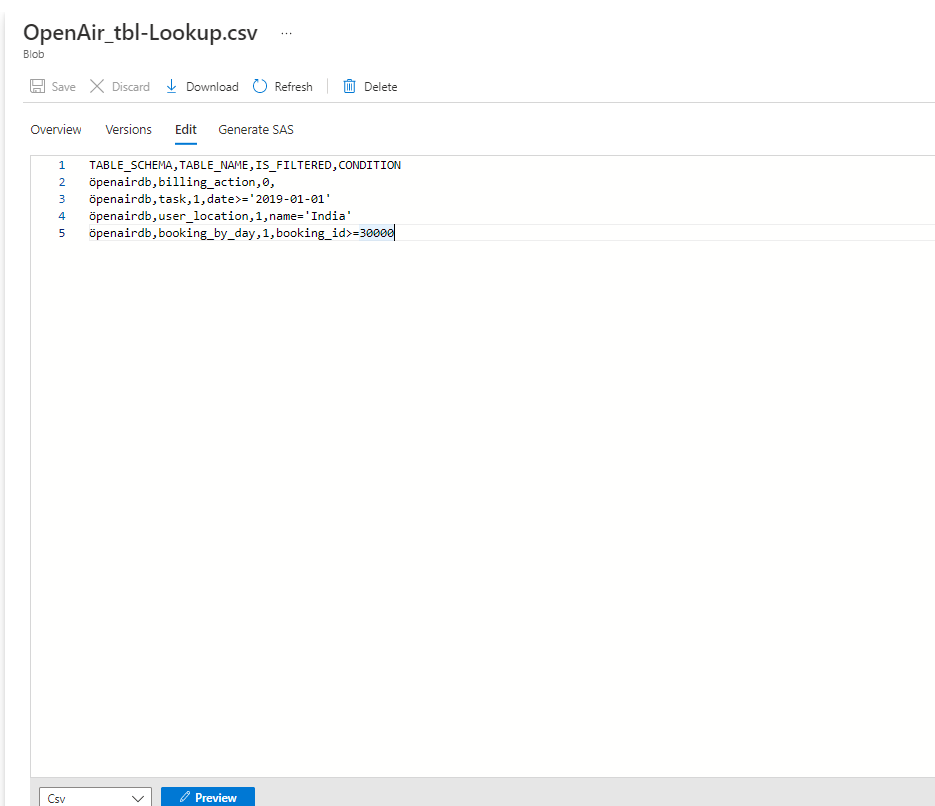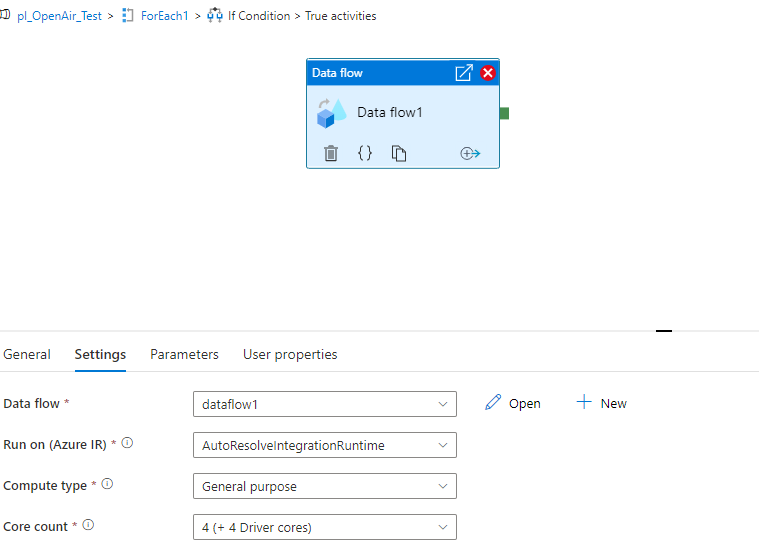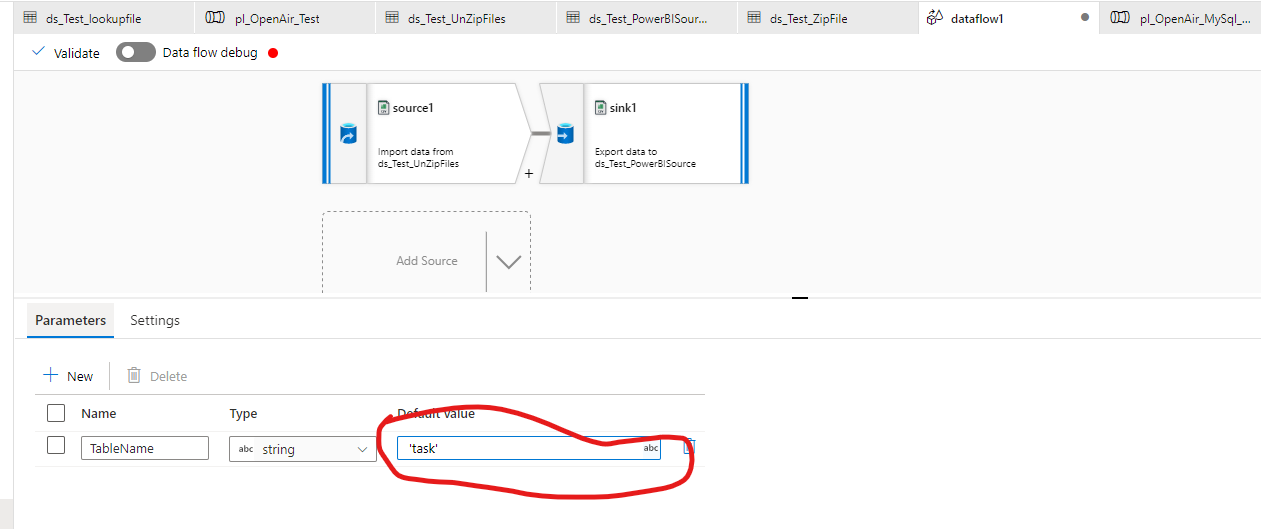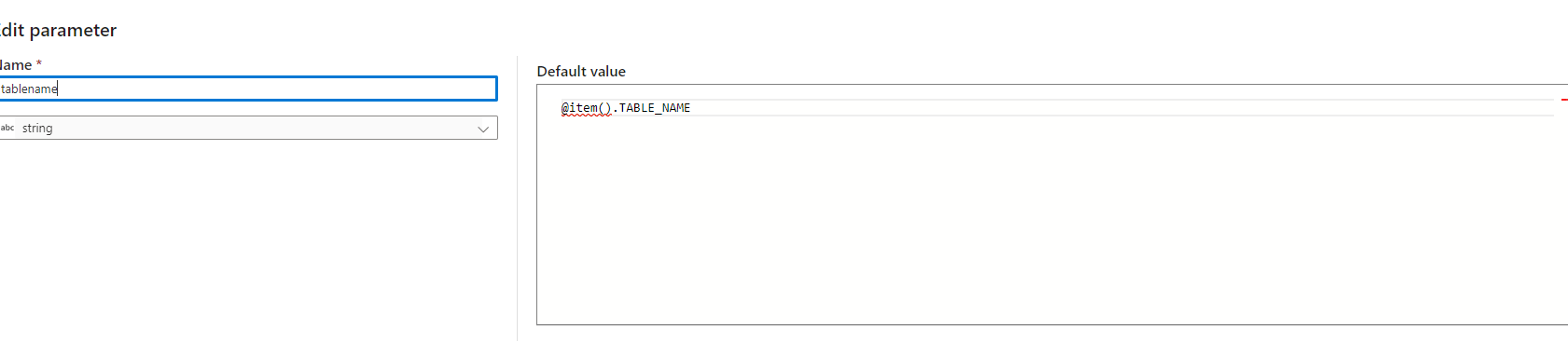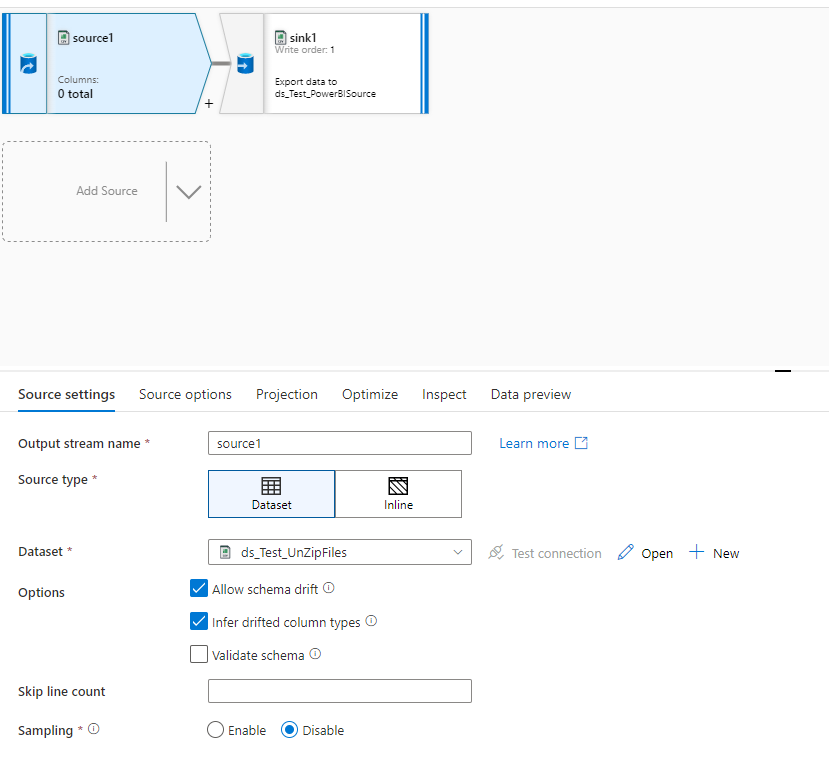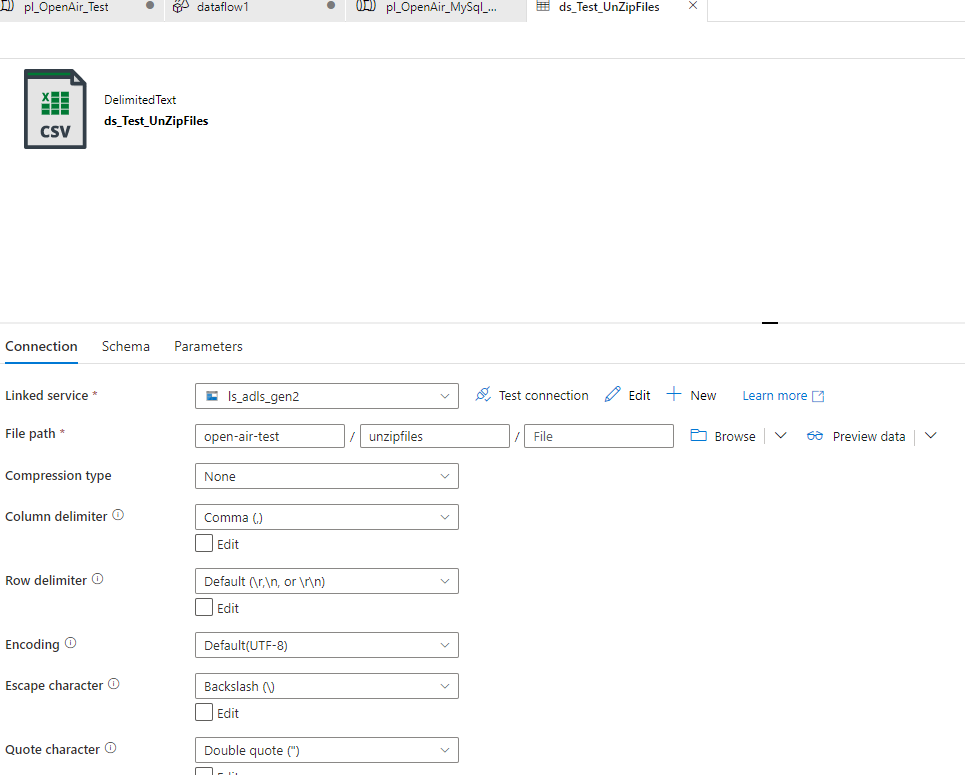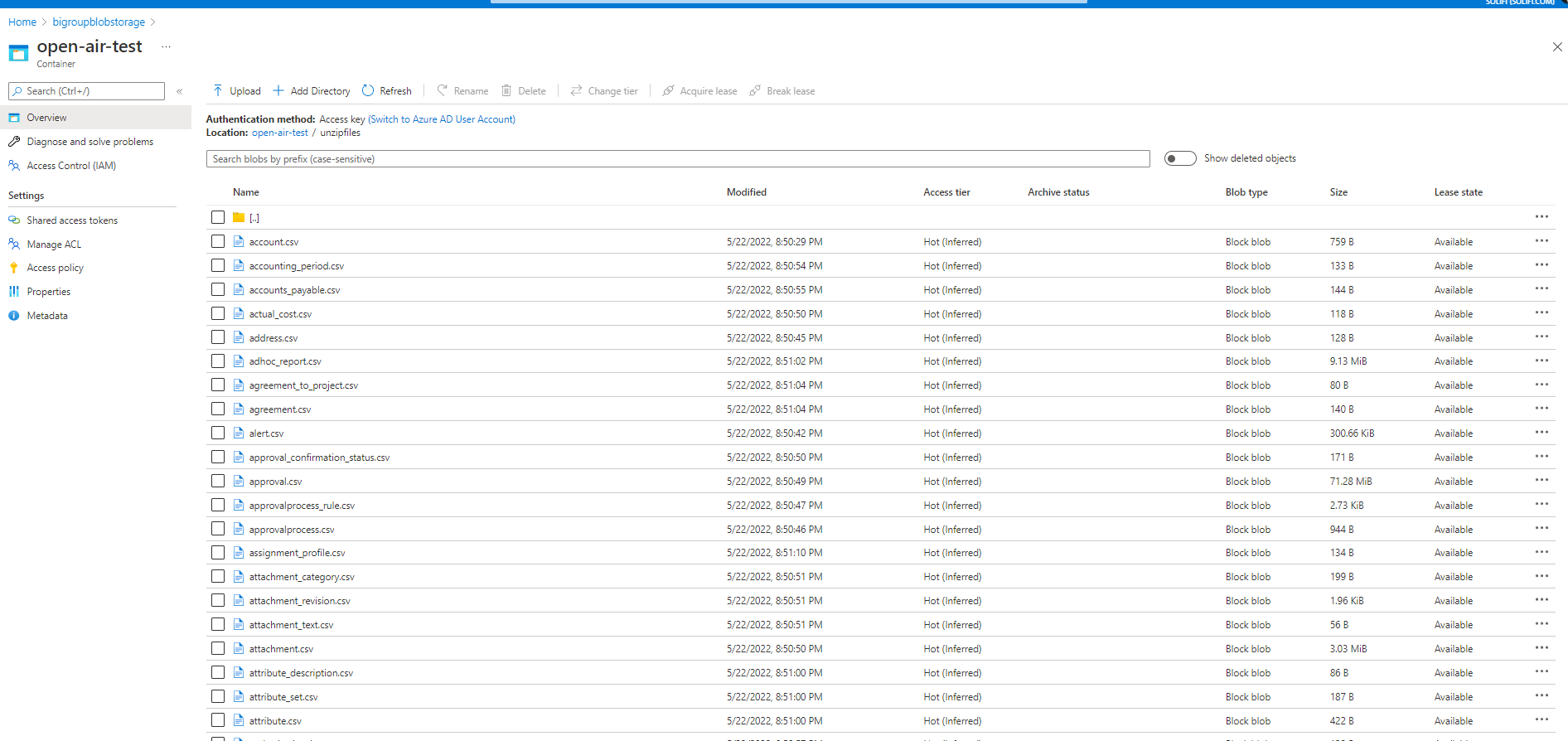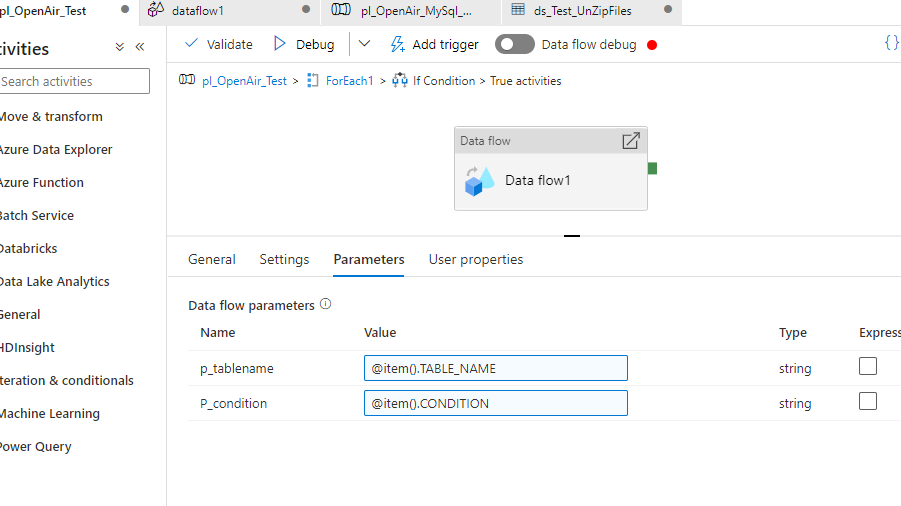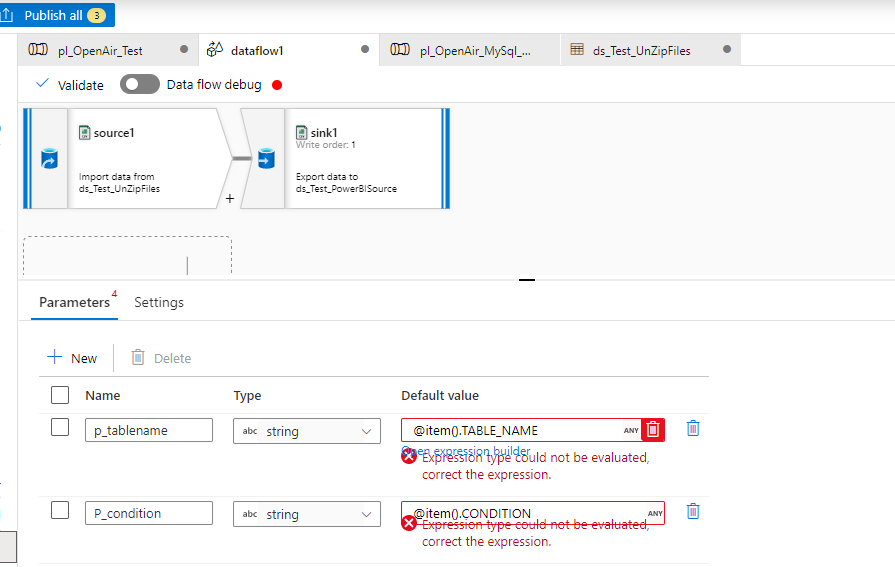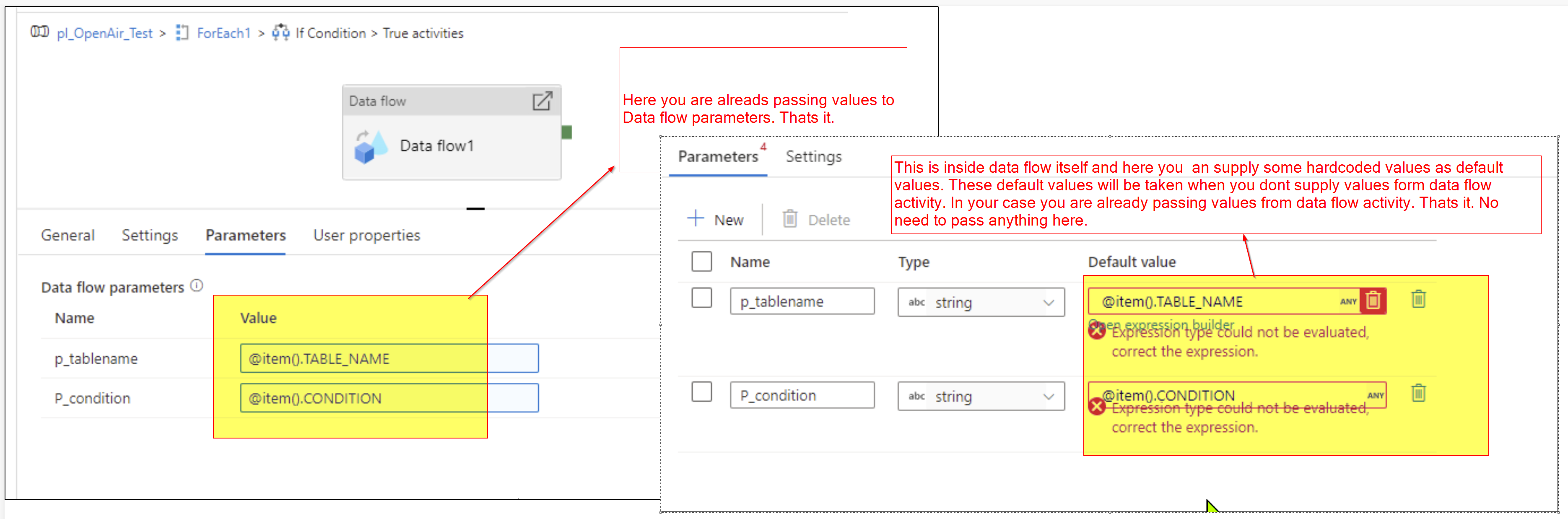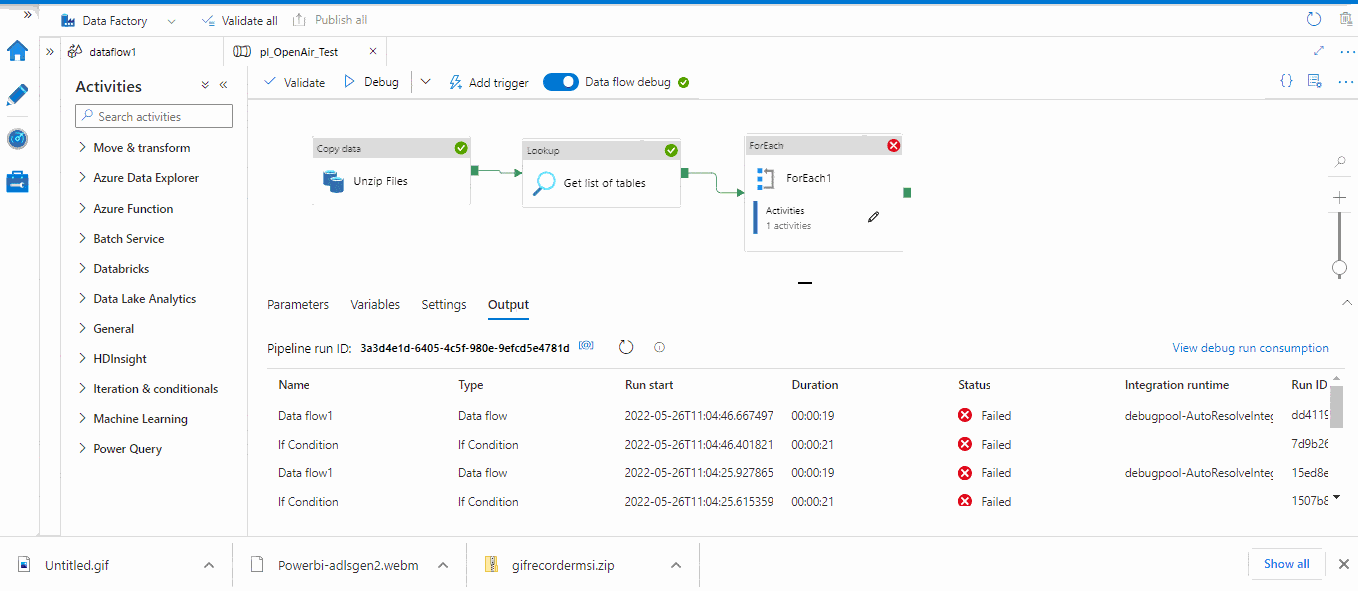@Nandan Hegde
In the above snap you can see that If activity will check the condition IF_FILTERED =1 then true will execute otherwise FALSE will execute according to the column defined in lookup file as shown
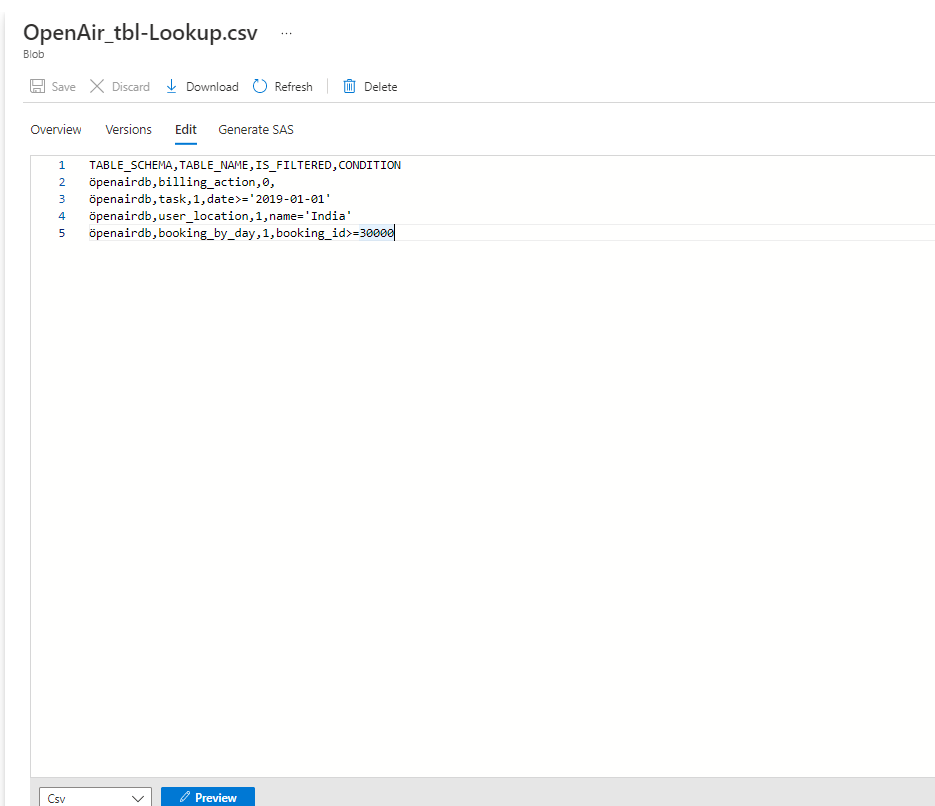
and you can see that IS_FILTERED = 1 is only for task, user_location and booking_by_day csv so only the condition for these csv will be executed in the data flow to filter. This is the logic that i am trying to implement
Now inside the true activity i am calling the dataflow
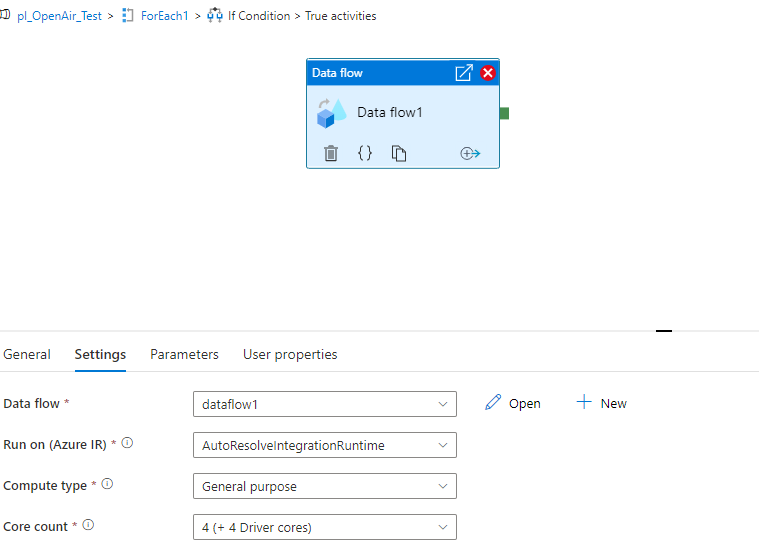
and i want to pass the table name dynamically using the parameter defined in the dataflow -
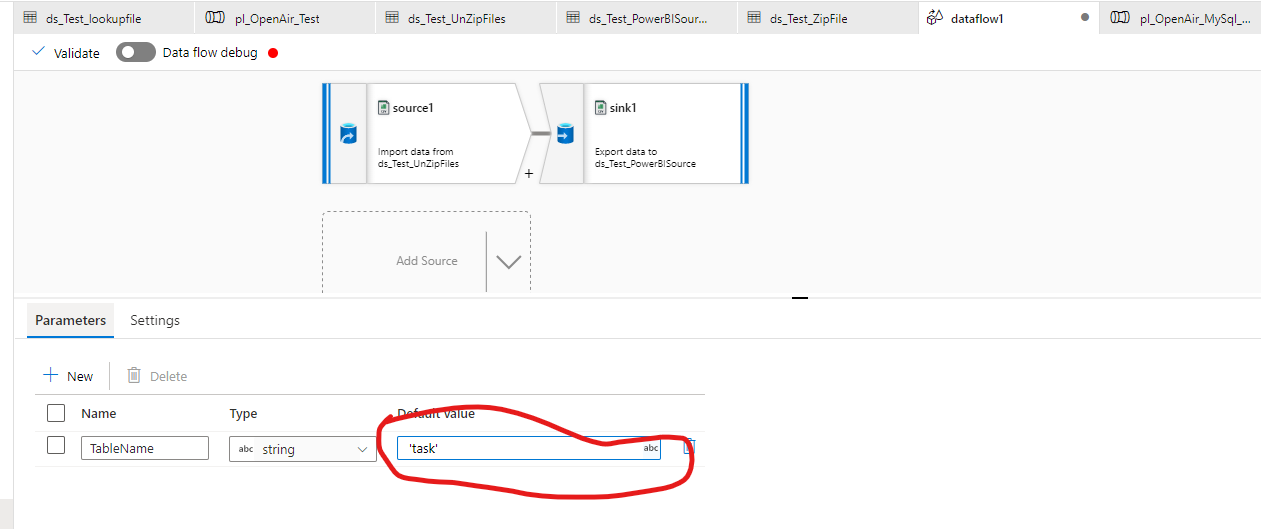
In the red circle i want to pass the table name dynamically coming from the adf but don't know how to pass that . you suggested the blow link to take help from
https://learn.microsoft.com/en-us/answers/questions/552825/copy-activity-select-from-csv-dataset.html
but in that link foiltering is done on suing color and size condition but color and size condition is present in every table . In my scenario i want to filter three different tables using three different conditions for each table as defined in lookup file . Also the schema of all the tables are different . so i am stuck at these points -
1) - How to pass dynamic table names to dataflow on each execution of if activity for true condition ?
2) - and how to use filter condition between source and sink for three different tables .
Hope you understand my point now