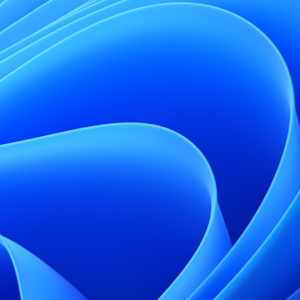Hello @Anonymous ,
Thanks for reaching out to Microsoft QnA! Happy to answer your question.
Yes, you can download vhd files from Azure to your local Machine using the download option available under the SAS url.
Please check the documentation link - https://learn.microsoft.com/en-us/azure/virtual-machines/windows/download-vhd#generate-download-url.
In this documentation, specifically check the Generate Download URL and Download VHD steps.
Hope this helps. Let me know if you have any further queries.
------------
Please accept as answer and upvote if the information provided was useful.