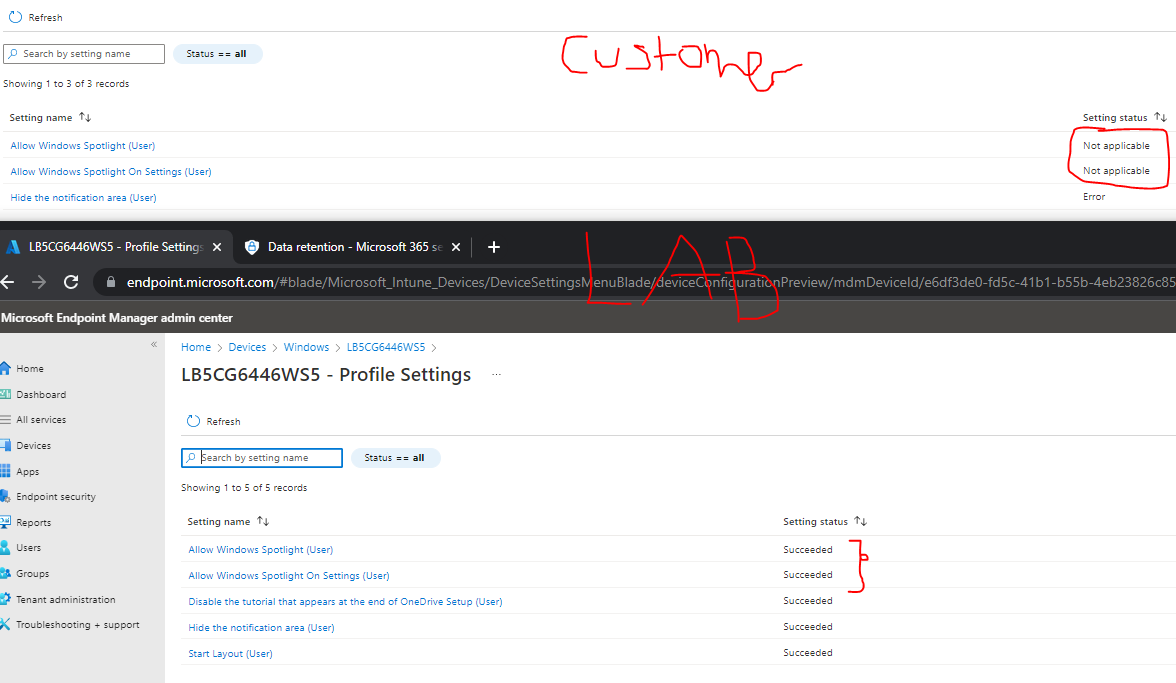@Pavel yannara Mirochnitchenko , Agree with Jason, it can be a reason. In the following official article, it mentioned that "Allow Windows Spotlight" only applies to Windows 10 Enterprise and Education, version 1607 and later. "Allow Windows Spotlight on Settings" only applies to Windows 10 Enterprise and Education, version 1803. Please check if the affected device meet the version and edition:
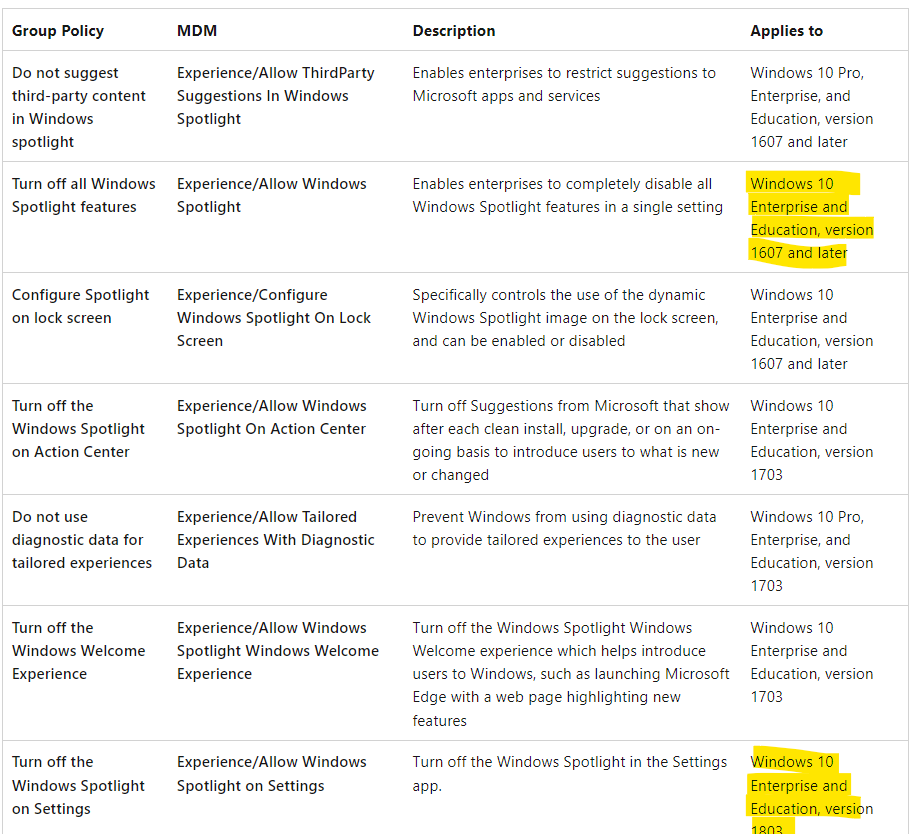
https://learn.microsoft.com/en-us/windows/configuration/windows-spotlight#how-do-you-disable-windows-spotlight-for-managed-devices
Hope it can help.
If the answer is helpful, please click "Accept Answer" and kindly upvote it. If you have extra questions about this answer, please click "Comment".
Note: Please follow the steps in our documentation to enable e-mail notifications if you want to receive the related email notification for this thread.