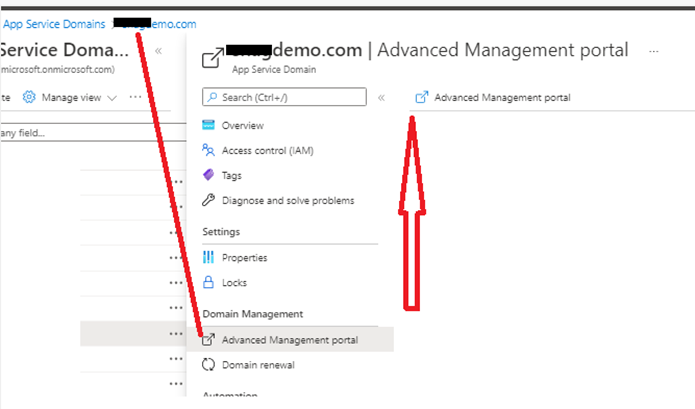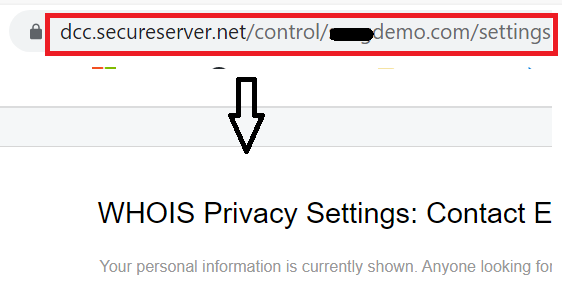@Samuel Lugo , To better assist you on this, kindly let us know the following:
- Have you bought an App Service Domain (as outlined in this doc)?
Or 2. you mapped an existing domain to App Service (as outlined in this doc |purchased domain from a different domain registrar)
Or 3. looking for using Azure DNS (to create zone) to host your DNS domain and manage your DNS records (as mentioned in this doc | purchased domain from a different domain registrar).
App Service Domains use GoDaddy for domain registration and Azure DNS to host the domains.
App Service domains are custom domains that are managed directly in Azure.
For App Service domain., please try these steps: (Screenshot below)
- Navigate to Azure Portal and navigate to your App Service Domain
- Click the Advanced Management portal and you will be navigated to: https://dcc.secureserver.net/domains
- Select (Open) the domain that you want to view information for; where you will see “Domain Settings” with all the information, including (contact, WHOIS, etc)