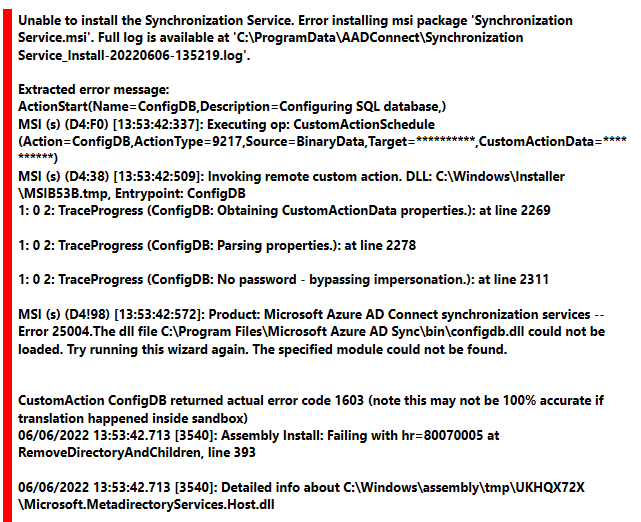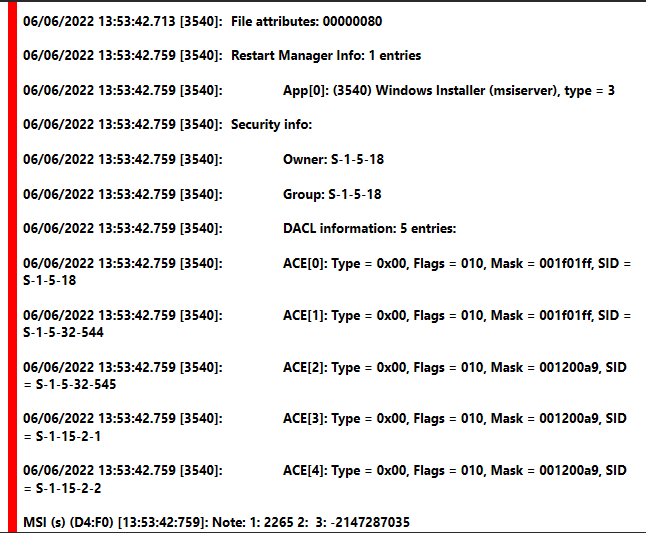Hi @Hlrzr ,
I understand that you are having trouble upgrading to the latest version of Azure AD Connect and are receiving the following error:
Error 25004. The dll file c:\program files\microsoft azure ad sync\bin\configdb.dll could not be loaded. Try running this wizard again. the specified module could not be found.
Since you are also seeing the 1603 error, I would recommend following the steps in the Azure AD Connect Upgrade Fails article. It looks like this issue can sometimes occur if the underlying service account was configured by using the user principal name (UPN) instead of Domain\SamAccountName.
If this is the case, you can resolve this issue by following these steps:
1) Start the Service Console on the Azure AD Connect server.
2) Locate the Microsoft Azure AD Sync service, and then right-click the service.
3) Select Properties, and then select Logons.
4) Set the account by using Domain\SamAccountName instead of using the UPN.
5) Select Apply and OK.
If you have already tried this and did not have success, another common issue that causes this problem is when remnants of the previous installation of Azure AD Connect are remaining and need to be removed. While it is technically possible to resolve this issue by editing the registry as described here, doing so is risky and not officially advised.
So if the regular troubleshooting steps did not help, I would recommend creating a support case.
-
If the answer provided was helpful to you, please remember to "mark as answer" so that others in the community with similar issues can more easily find a solution.