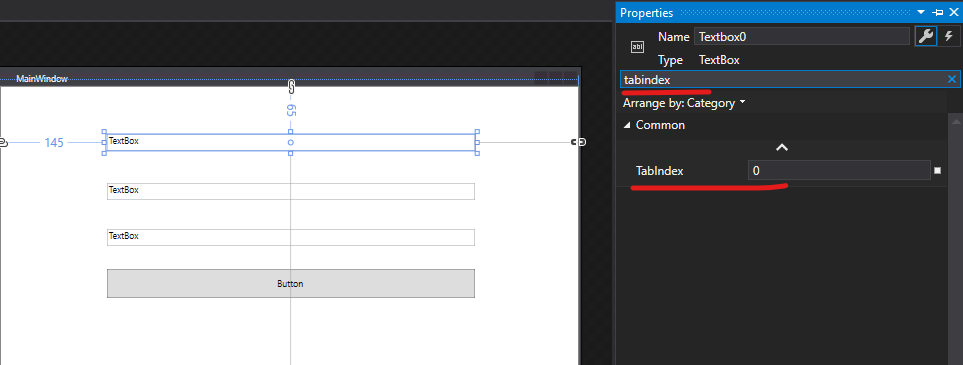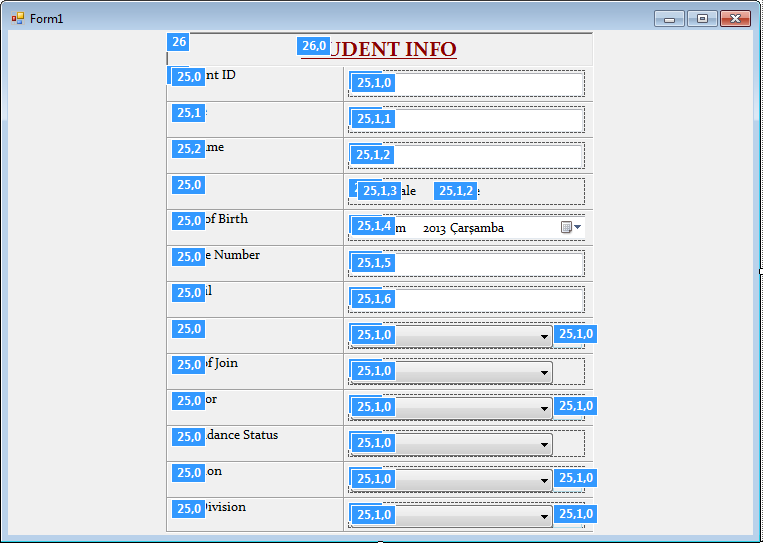Tab index controls the order in which controls are focused when tabbing. If 2 controls have the same index then which would Windows choose? You can have duplicate indice BTW but you shouldn't have dups in the same parent control. For example in a tab control each tab page will have its own tab index ordering and they can overlap but all the controls on a single page should have separate indice.
The Tab Layout feature you are talking about for Winforms has actually been broken for well over a year. When they started the migration to the new designer it was disabled so we had to do things the hard way. It was recently fixed in VS 2022 back to what it was before. AFAIK WPF has never had this feature nor does it exist now. In general WPF will figure out the tab order. If you want a specific tab order then you'll have to set it yourself manually.