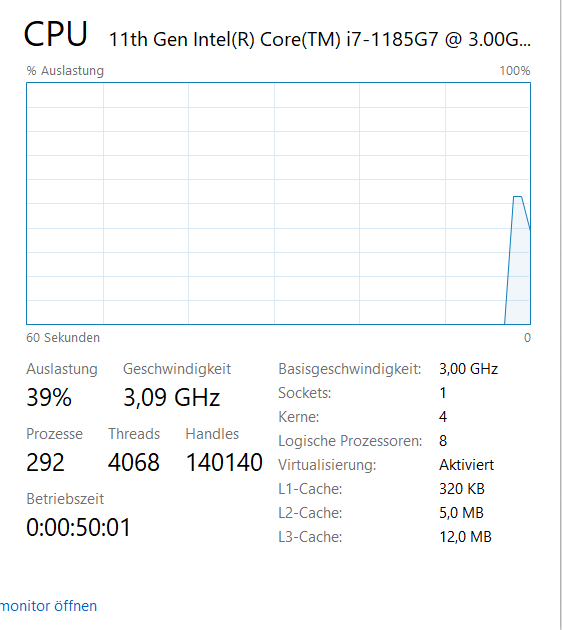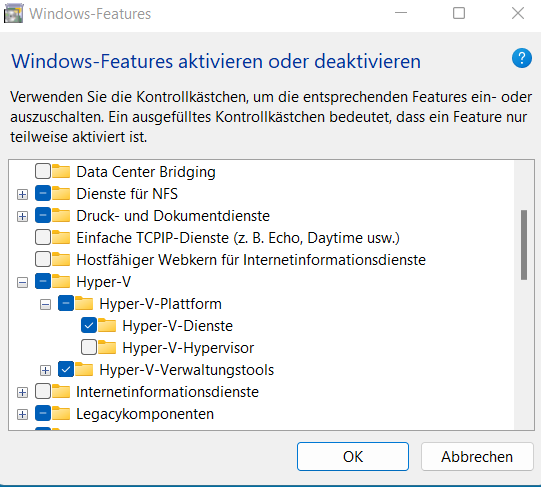The product group for Surface hardware actively monitors questions over at
https://answers.microsoft.com/en-us/surface/forum
https://techcommunity.microsoft.com/t5/surface-devices/ct-p/SurfaceDevices
Also
https://www.virtualbox.org/manual/ch01.html#hostossupport
https://support.microsoft.com/en-us/windows/enable-virtualization-on-windows-11-pcs-c5578302-6e43-4b4b-a449-8ced115f58e1
--please don't forget to upvote and Accept as answer if the reply is helpful--