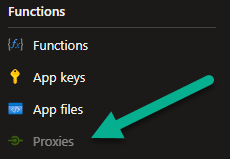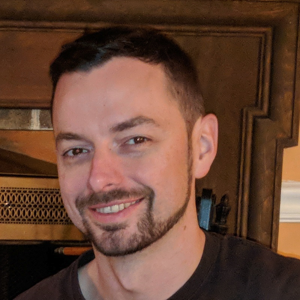@Anonymous Thanks for reaching out. Not all languages and operating system combinations support in-portal editing. For more details you can refer to this document.
If you're unable to create a proxy in the portal, you can instead manually create a proxies.json file in the root of your function app project folder.
Not all languages and operating system combinations support in-portal editing. If you're unable to create a proxy in the portal, you can instead manually create a proxies.json file in the root of your function app project folder. To learn more about portal editing support, see Language support details.
In case you are running Function V4 then the proxy is not supported currently, and it will be added in the next few months. For more details you can refer to the discussion here.
Please 'Accept as answer' and ‘Upvote’ if it helped so that it can help others in the community looking for help on similar topics.