
Hi @Audi86 ,
You could try to do this.
Create two columns for test flows.
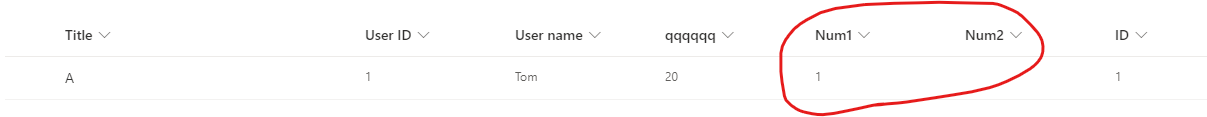
Add Recurrence and fill in the time zone you want.
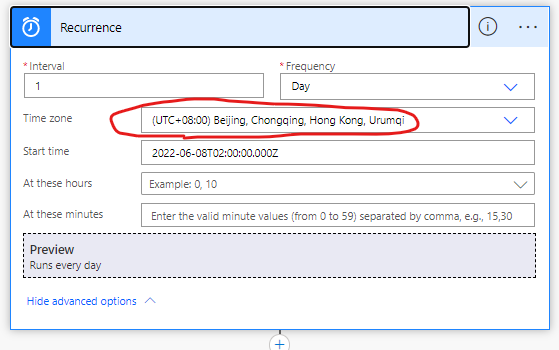
Add Update item.
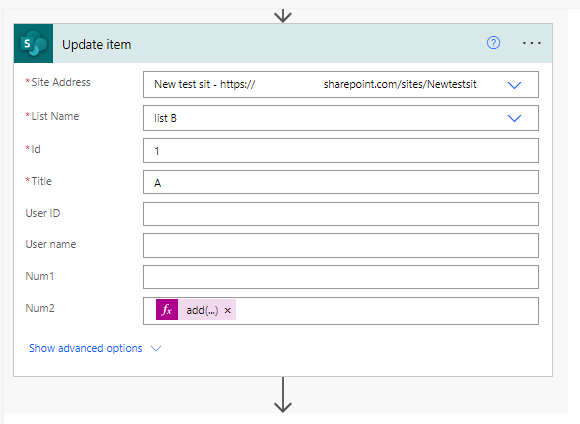
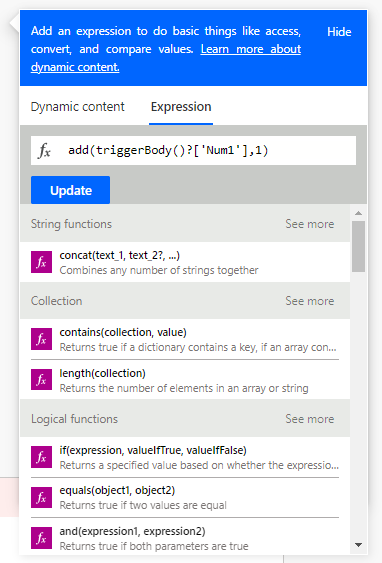
Add Update item2.
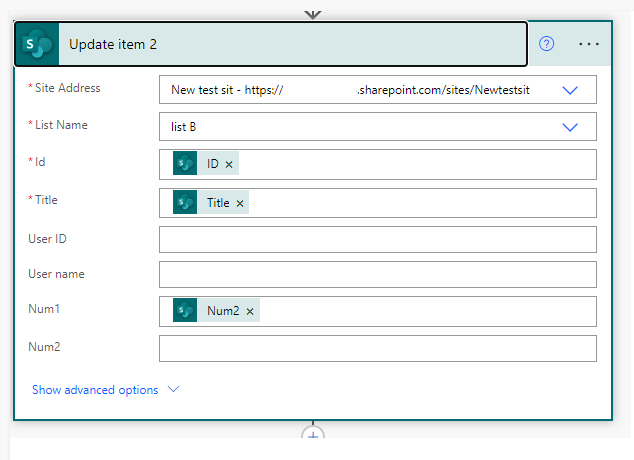
Add Condition.
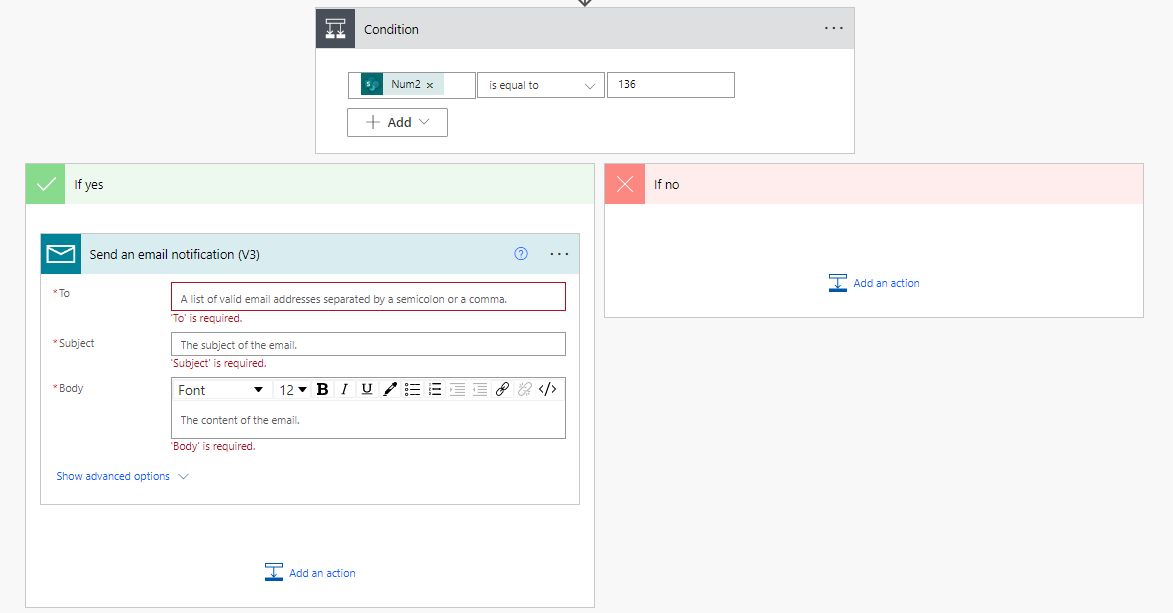
Explaination: Here you need to create two Number columns (Num1 and Num2), when you create an item you need to fill "0" into Num1, we use Num1 to count the elapsed days, use Num2 to add 1 day to Num1 everyday so that when it comes to 135 (6 months -45 ), it will send an email.
If the answer is helpful, please click "Accept Answer" and kindly upvote it. If you have extra questions about this answer, please click "Comment".
Note: Please follow the steps in our documentation to enable e-mail notifications if you want to receive the related email notification for this thread.


