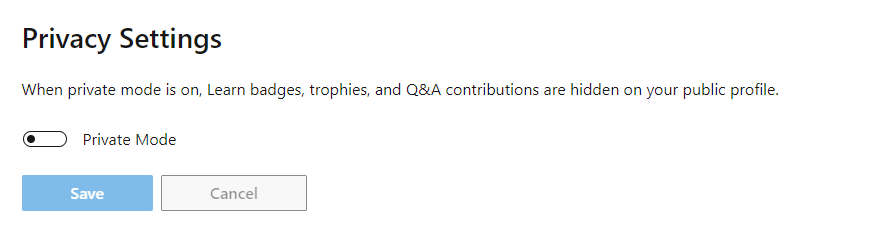Hi @IniobongNkanga-8038
How can we remove Q&A users name from displaying Anonymous?
If this user is join Teams meeting anonymously, there is currently no option to block anonymous questions in Teams live events. As a workaround, The only way you can block anonymous questions during Microsoft Teams meetings is to not allow people to join the meeting anonymously. You can do that at the admin level.
If the answer is helpful, please click "Accept Answer" and kindly upvote it. If you have extra questions about this answer, please click "Comment".
Note: Please follow the steps in our documentation to enable e-mail notifications if you want to receive the related email notification for this thread.