If you have one AADConnect server, then simply run setup for the latest 1.x version and it will upgrade in-place.
upgrade AAD sync from 1.4.38 to 1.6? on server 2008 r2
Need solid advice on how to upgrade AAD Sync from 1.4.38 to 1.6(?) on server 2008 r2?
aad sync is operational and NOT partially upgraded
autoupgrade is enabled but no option inside of app
cannot follow in-place upgrades from kb/support as they are geared for version 2 which will not run on 2008 r2
Get-ADSyncAutoUpgrade -Detail
results in errror
Get-ADSyncAutoUpgrade : A parameter cannot be found that matches parameter name 'Detail'.
At line:1 char:23
- Get-ADSyncAutoUpgrade -Detail
- ~~~~~~~
- CategoryInfo : InvalidArgument: (:) [Get-ADSyncAutoUpgrade], ParameterBindingException
- FullyQualifiedErrorId : NamedParameterNotFound,Microsoft.IdentityManagement.PowerShell.Cmdlet.GetADSyncAutoUpgra
deCmdlet
Get-ADSyncAutoUpgrade
results in
Enabled
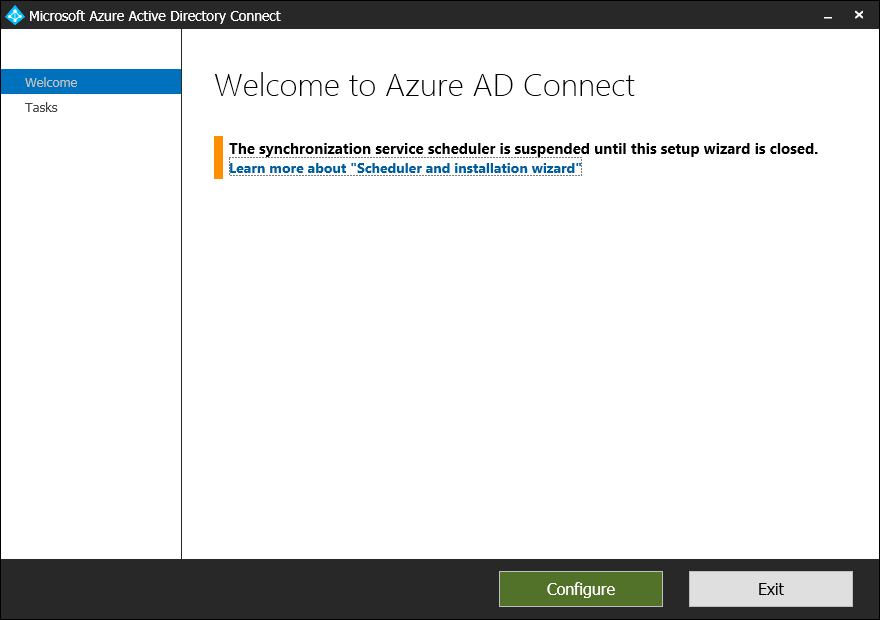
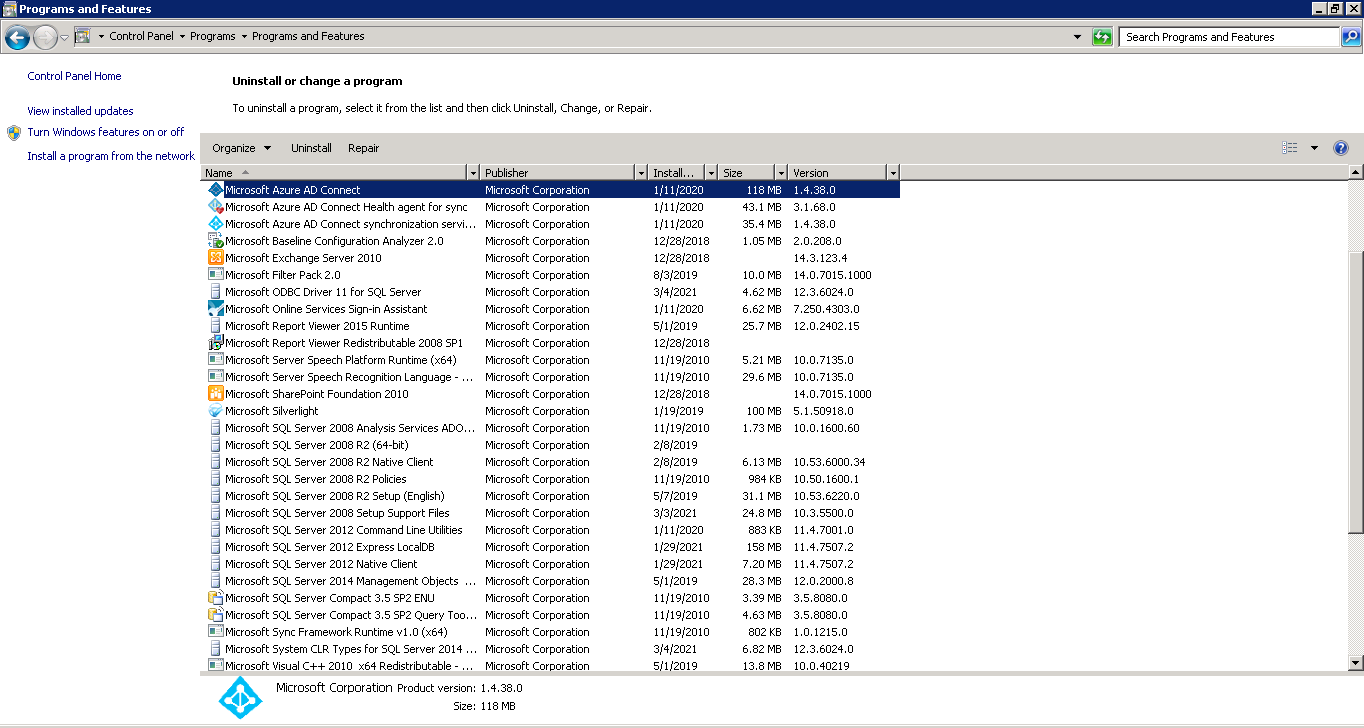
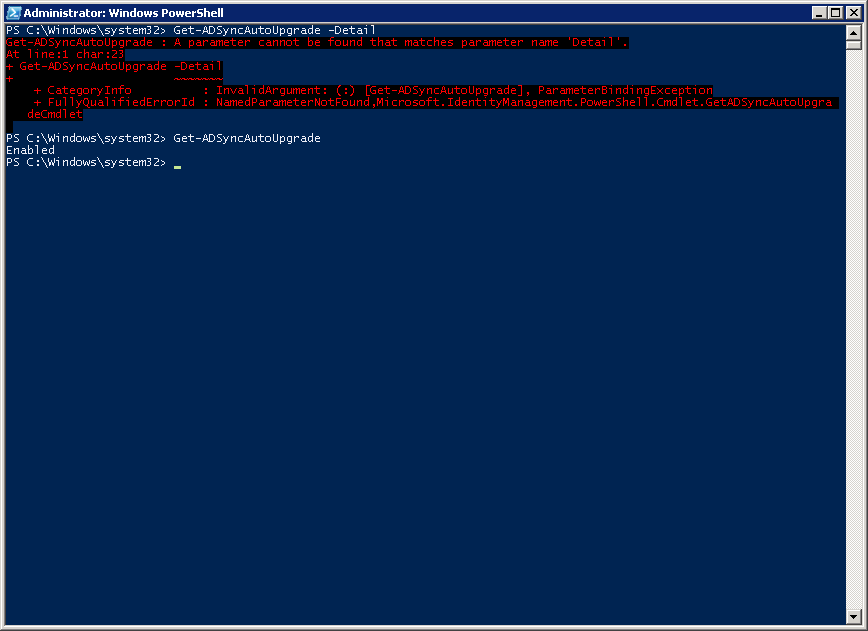
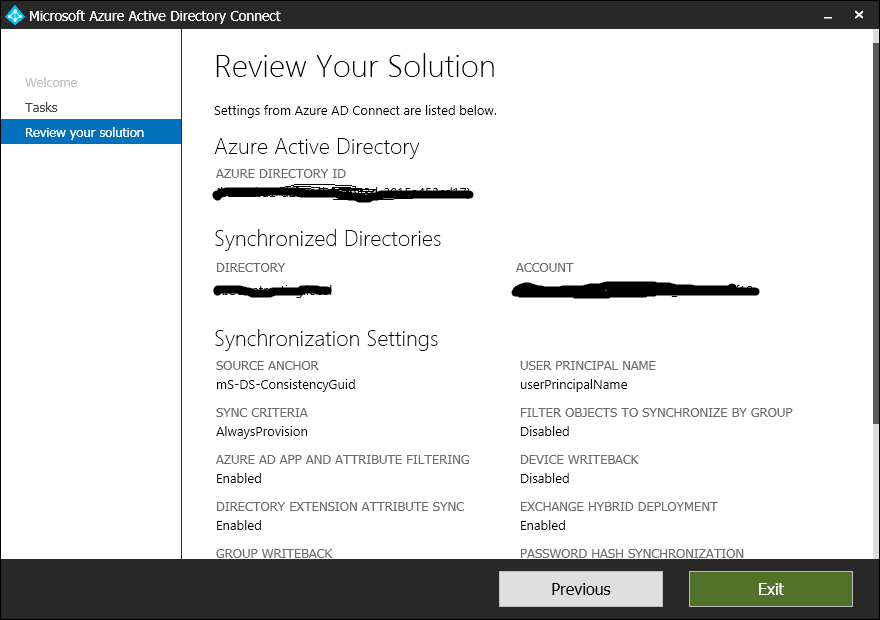

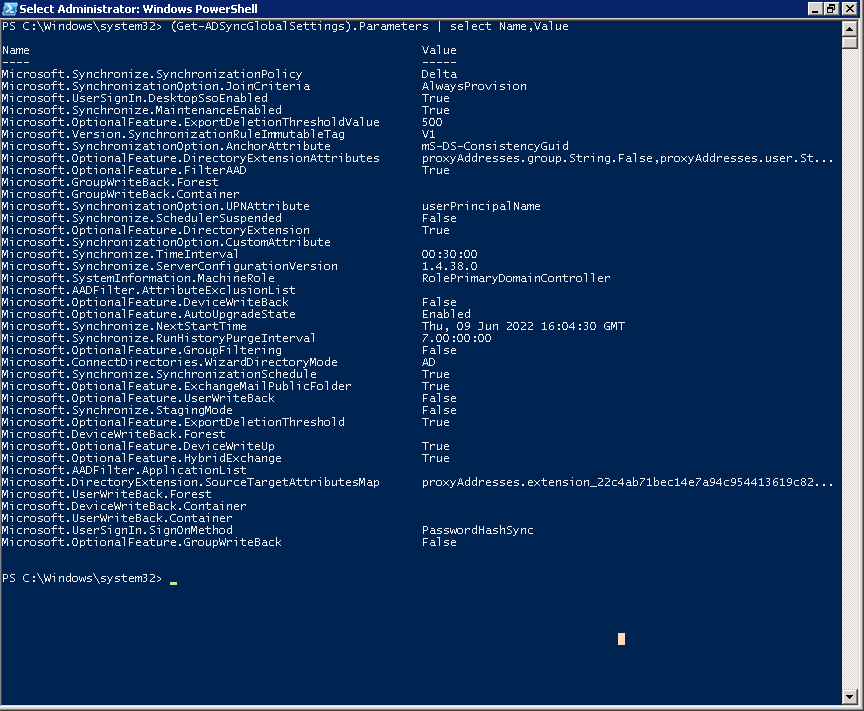
Microsoft Security | Microsoft Entra | Microsoft Entra ID
2 answers
Sort by: Most helpful
-
 Andy David - MVP 157.8K Reputation points MVP Volunteer Moderator
Andy David - MVP 157.8K Reputation points MVP Volunteer Moderator2022-06-09T15:58:06.887+00:00 -
 Danny Zollner 10,801 Reputation points Microsoft Employee Moderator
Danny Zollner 10,801 Reputation points Microsoft Employee Moderator2022-06-09T20:58:31.973+00:00 Microsoft doesn't host old versions of AAD Connect last I was aware. Trying to find an older installer may be risky as it would likely come from a third party source.
Per the AAD Connect installation prerequisites documentation (https://learn.microsoft.com/en-us/azure/active-directory/hybrid/how-to-connect-install-prerequisites#installation-prerequisites), modern versions of AAD Connect aren't supported on Windows Server 2008 or 2012/R2; the minimum OS version is 2016. This may be a good excuse to upgrade your OS and install a 2.x version.