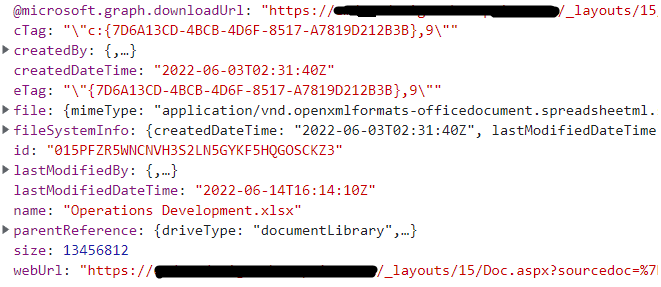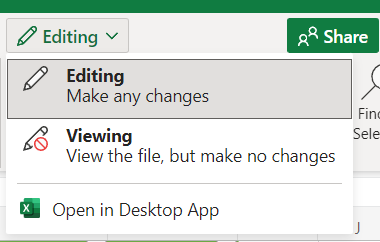Hello @Tomas Gil , , currently the Graph API only supports calling data. To open it with a desktop application, the only thing I can think of is to use GET /drives/{drive-id}/items/{item-id} to get @microsoft.graph.downloadUrl Download the file and then open it with the desktop application, or you can submit a feature request idea using this support link, which will be monitored by Microsoft team and make the enhancements to Microsoft Graph APIs. I will also upvote for you. I hope it can help you.

If the answer is helpful, please click "Accept Answer" and kindly upvote it. If you have extra questions about this answer, please click "Comment".
Note: Please follow the steps in our documentation to enable e-mail notifications if you want to receive the related email notification for this thread.