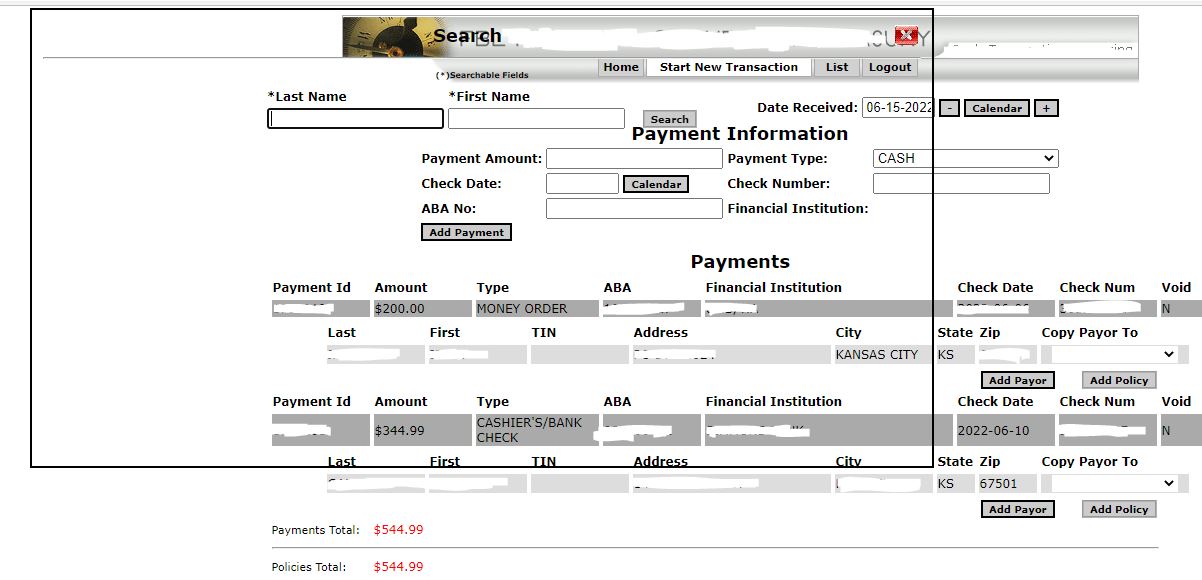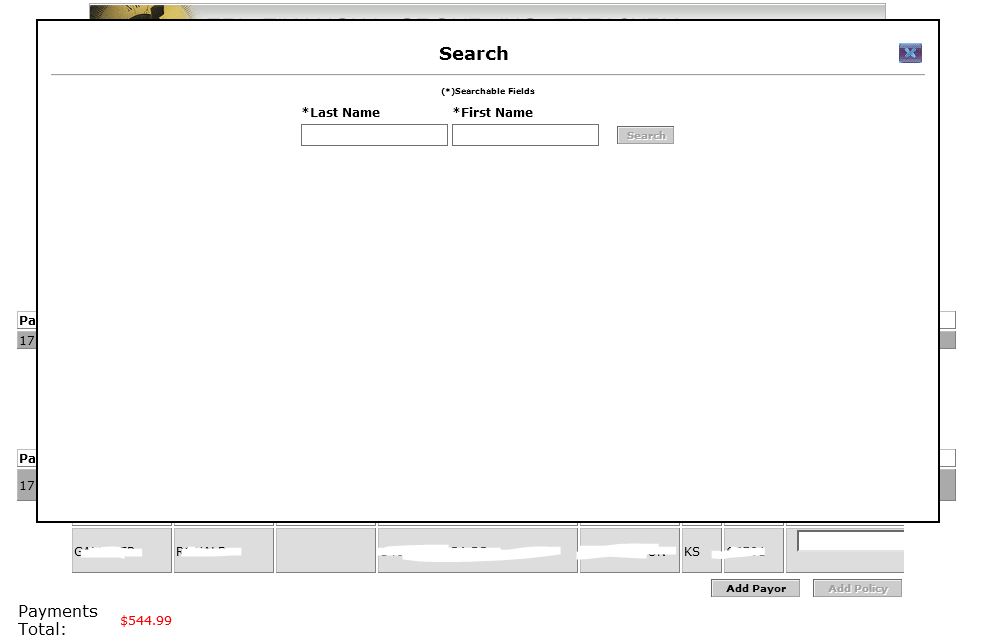Hi @nash Red
I have tested on my device, and found that if the attribute "background-color" of the page embedded in the iframe has not been set, you will have a transparent iframe by default. There's an attribute exclusive to IE called "allowtransparency", whose value is set to "false" by default. So you may have a white background in IE, but a transparent one in Edge/Chrome.
In short, I would suggest setting the background color of the embedded page to a particular color to avoid transparency in iframe. You can have a try and tell us the result.
If the answer is the right solution, please click "Accept Answer" and kindly upvote it. If you have extra questions about this answer, please click "Comment".
Note: Please follow the steps in our documentation to enable e-mail notifications if you want to receive the related email notification for this thread.
Regards,
Yu Zhou