
To troubleshoot this issue, please go to Internet Information Services (IIS) 6.0 Manager -> Right-click the SMTP virtual server -> Properties -> Check the IP address.
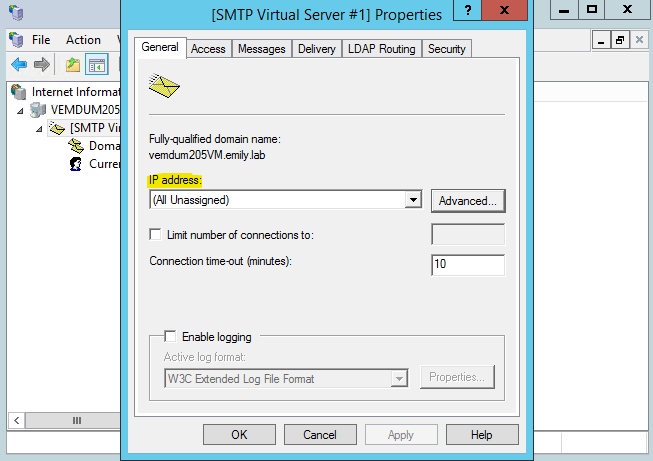
If the answer is helpful, please click "Accept Answer" and kindly upvote it. If you have extra questions about this answer, please click "Comment".
Note: Please follow the steps in our documentation to enable e-mail notifications if you want to receive the related email notification for this thread.

