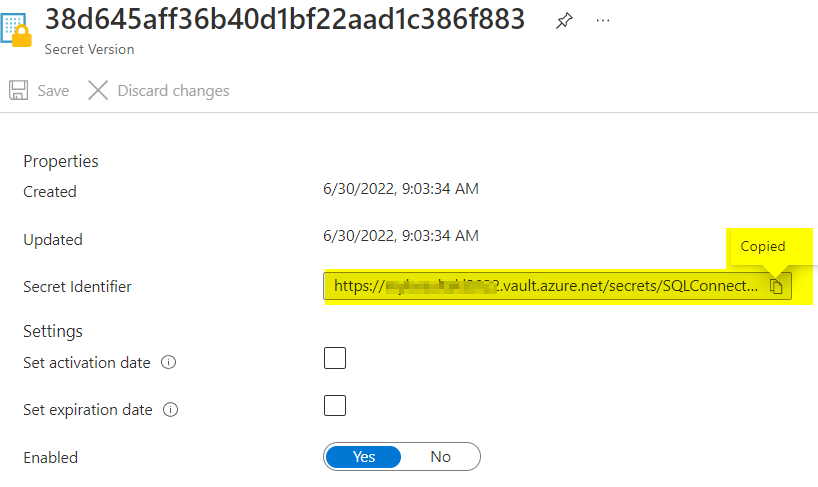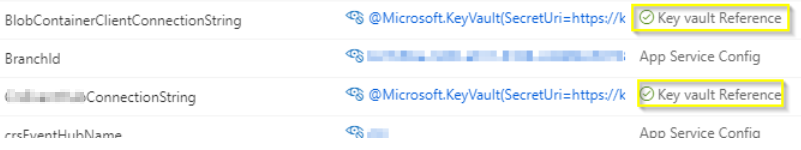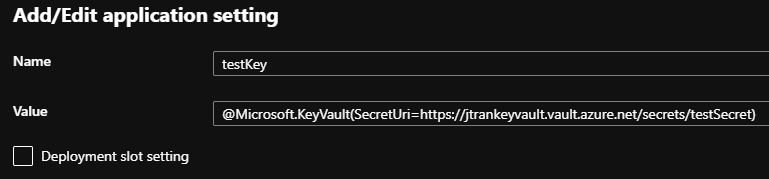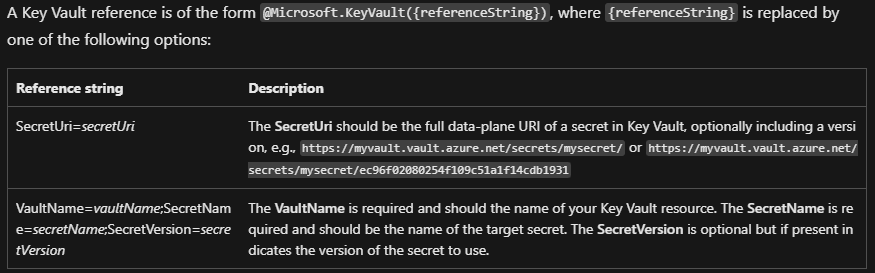@Marcos de Almeida
Thank you for your post!
Error Message:
The connection string '@Microsoft.KeyVault(SecretUri=https://kvault-sennit.vault.azure.net/secrets/squidex-mongodb-string/72bc4a428803424d8376974e3962fe82/)' is not valid.
From your error and based off our App Service documentation, since the Secret version is optional, can you see if setting the SecretUri to @Microsoft.KeyVault(SecretUri=https://kvault-sennit.vault.azure.net/secrets/squidex-mongodb-string/ resolves your issue?
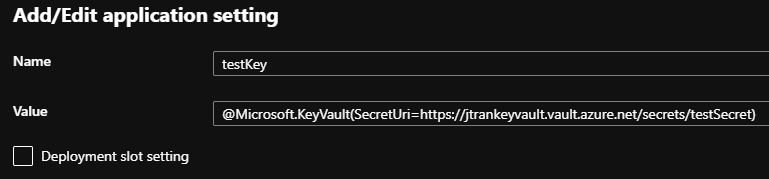
Reference syntax
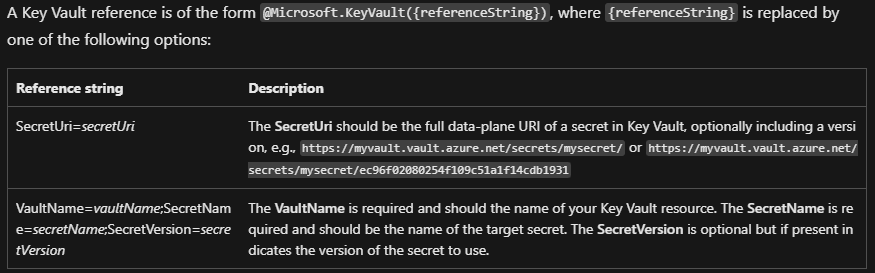
Example References:
@Microsoft.KeyVault(SecretUri=https://myvault.vault.azure.net/secrets/mysecret/)
@Microsoft.KeyVault(VaultName=myvault;SecretName=mysecret)
If you're still having issues, can you share any screenshots or documentation that you're following?
Thank you for your time and patience throughout this issue.
----------
Please remember to "Accept Answer" if any answer/reply helped, so that others in the community facing similar issues can easily find the solution.