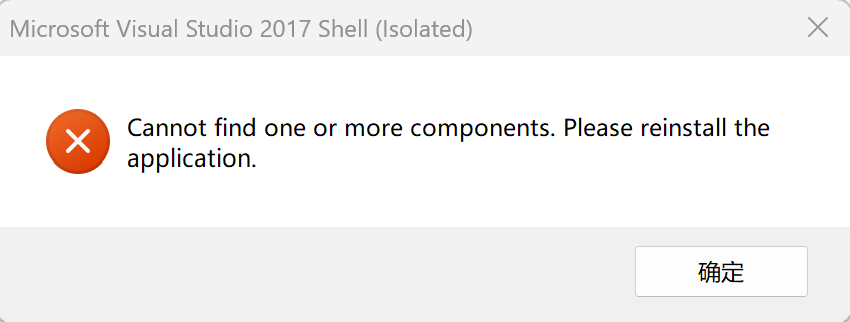I've installed the latest update for Windows 11 (10.0.22622.290), repaired and now back up and running with SSMS
ssms18 Microsoft Visual Studio 2017 Shell (Isolated) Cannot find one or more components. Please reinstall the application.
when I start ssms18,I get an error as follow.
---------------------------
Microsoft Visual Studio 2017 Shell (Isolated)
---------------------------
Cannot find one or more components. Please reinstall the application.
---------------------------
确定
---------------------------
I reinstall ssms ,not work
SQL Server | Other
8 additional answers
Sort by: Most helpful
-
Fred Takiya 11 Reputation points
2022-06-30T17:04:37.373+00:00 I'm also using SSMS 18 and get this error. Everything I've done, doesn't seem to work. Until I noticed that this error popped up after Update KB5014770 installed. Once I uninstalled this update, SSMS started working again. I have upgraded from SSMS 18.1.0 to 18.2.0 and it has the same issue. The major issue is, There doesn't seem to be a way to skip this update and it tries to install itself again, leading to SSMS 18 not working again.
EDIT:
I've just installed the latest update for Windows 11 (10.0.22622.290), the update also installed the KB5014770 part as well, but, since restarting after the updates were installed, my SSMS 18.2 is still working. Hurrah!
-
Charley Jones, PMP/MCDBA/MCAD/MCSE 6 Reputation points
2022-06-20T04:59:49.803+00:00 I am seeing the same problem in Windows 11 Pro. Uninstalled all SSMS, VS, VS Code, 2017 App Shell. I'm a DBA and this impacting me badly.
-
Mike Yeager 31 Reputation points
2022-07-05T15:37:52.417+00:00 Same here. I wonder if this is related to the Windows 11 beta bug that took out Visual Studio for me a couple of weeks ago? Apparently, it affects "ALL .NET applications". This is ridiculous. I can't get any work done.
-
 Bjoern Peters 8,921 Reputation points
Bjoern Peters 8,921 Reputation points2022-06-17T11:32:49.527+00:00 As we just can guess what you have already installed (prior to SSMS) on your machine it will be difficult, but the message didn't tell you to reinstall the SSMS but to reinstall the VS2017 Shell.
If you have VS2017 installed, please reinstall it, if you are running an application that runs VS2017 (Shell) in background reinstall that one. (Or completly uninstall all SSMS components, reboot and try again - maybe there are fragments of older SSMS installations on your machine)