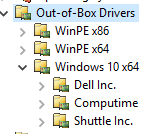Hi,
How about to configure the Inject Drivers task sequence step action with the following settings to use dynamic DriverGroup001:
Choose a selection profile: Nothing
Install all drivers from the selection profile
The configuration above indicates that MDT should only use drivers from the folder specified by the DriverGroup001 property, which is defined by the "Choose a selection profile: Nothing" setting, and that MDT should not use plug and play to determine which drivers to copy, which is defined by the "Install all drivers from the selection profile" setting.
A similar thread for your reference:
MDT - deployment fails when out-of-box drivers are enabled
Hope it helps. Thanks for your time.
Best regards,
Simon
If the response is helpful, please click "Accept Answer" and upvote it.
Note: Please follow the steps in our documentation to enable e-mail notifications if you want to receive the related email notification for this thread.