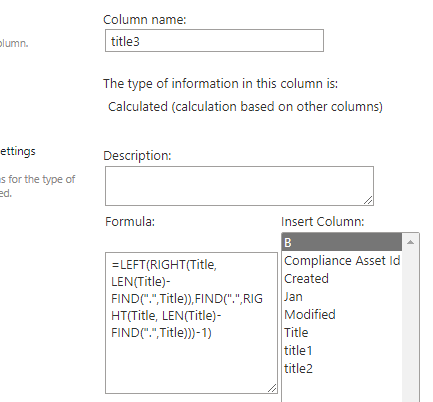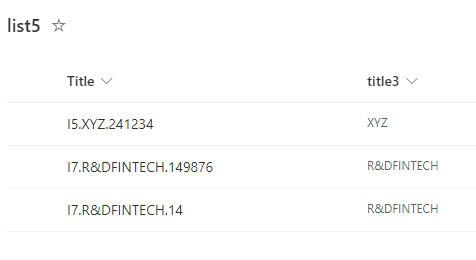My solution might not be the cleanest way but it gets the job done. If it helps you please don't forget to accept as answer. Thanks!
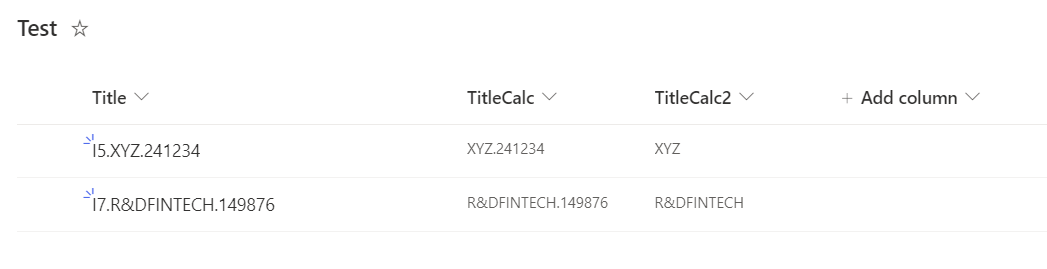
Create a column to extract everything after the first character (I called my TitleCalc)
=RIGHT(Title,LEN(Title)-FIND(".",Title,FIND(".",Title)-1))
Create a column to extract everything after the first character of TitleCalc (I called my TitleCalc2)
=LEFT(TitleCalc,INT(FIND(".",TitleCalc)-1))
You can then hide the TitleCalc column as seen below:
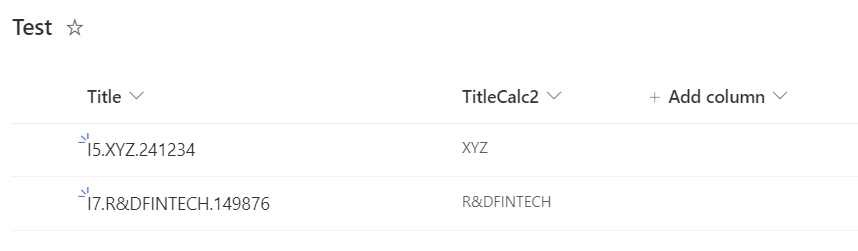
How to create calculated column:
Formulas cited from:
 should grab "PIC"
should grab "PIC"