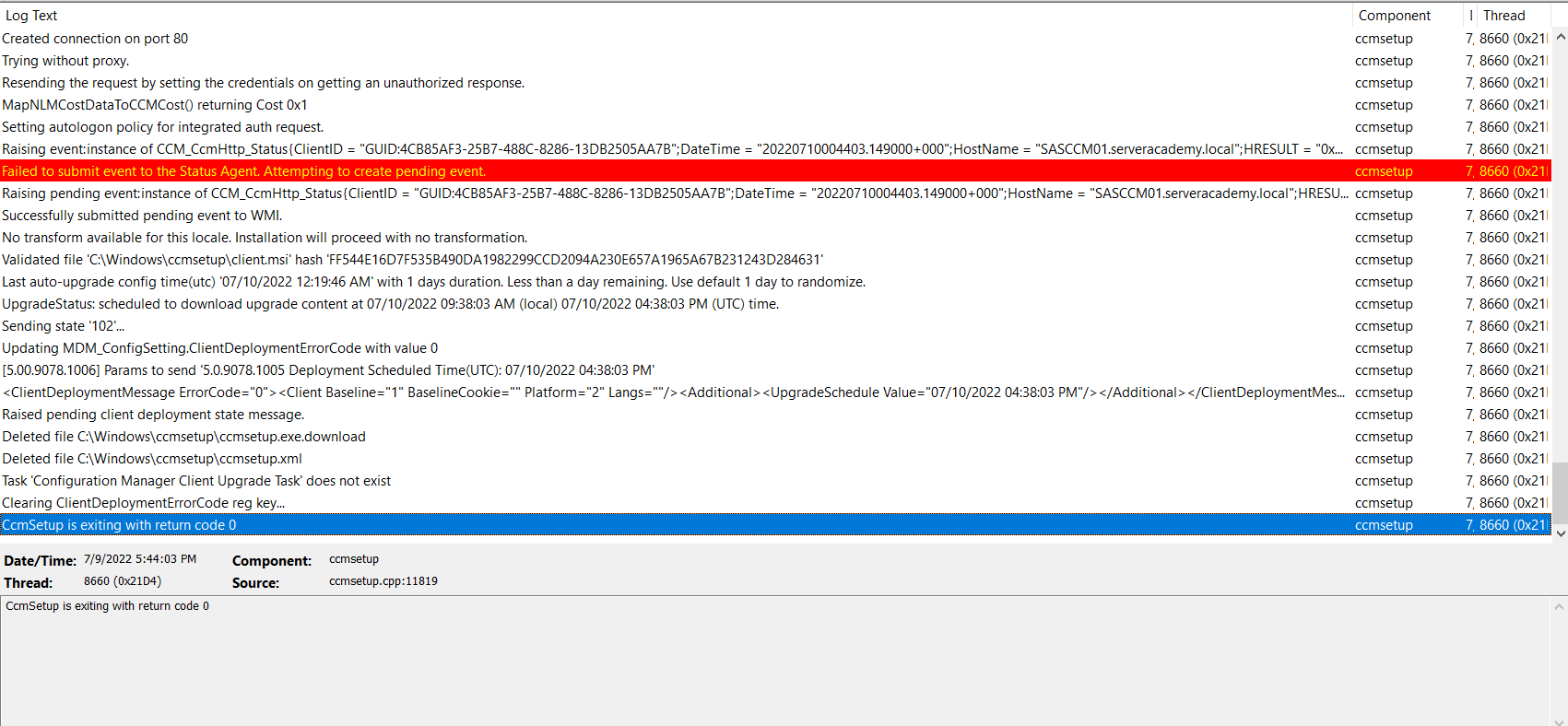Hi,
Thanks very much for your feedback. We're glad that the question is fixed now. It's appreciated that you could click "Accept Answer" to the helpful reply, this will help other users to search for useful information more quickly. Here's a short summary for the problem.
Problem/Symptom:
Configuration Manager client agent won't automatically update in Configuration Manager version 2203.
Possible Cause:
The time zone in host computer doesn't match Configuration Manager site server.
Solution/Workaround:
Make the host computer to get its time zone identical to the Configuration Manager server.
Thanks again for your time! Have a nice day!
Best regards,
Simon
If the response is helpful, please click "Accept Answer" and upvote it.
Note: Please follow the steps in our documentation to enable e-mail notifications if you want to receive the related email notification for this thread.