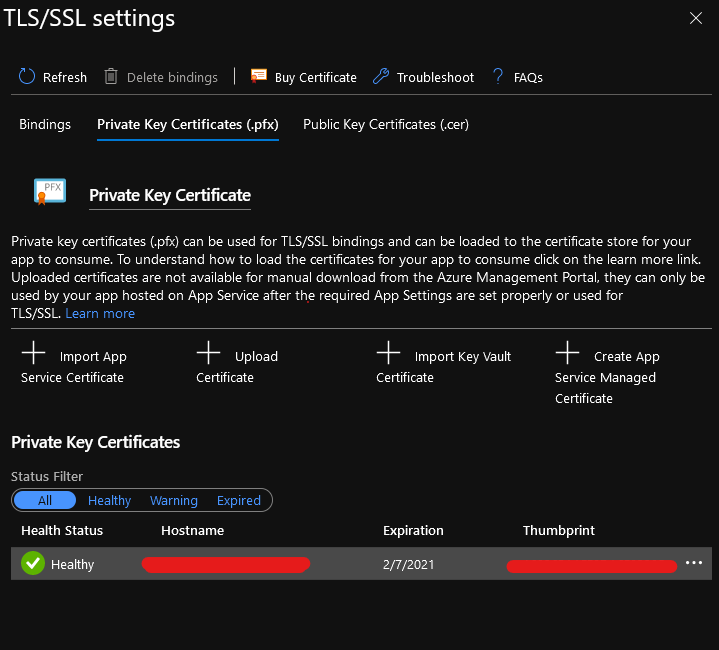Hi @Anonymous
This is expected behavior as the certificates are uploaded to the webspace and the webspace is bind to the resource group. You can navigate to https://resources.azure.com/ and select your resource group. Under providers, you will find Microsoft.Web/certificates and you will see all uploaded certificates to your resource group.
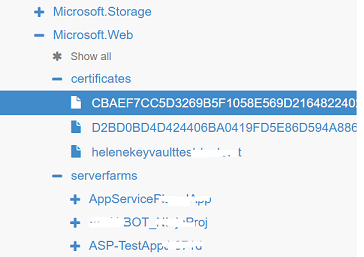
The ARM template stats the same as the type "Microsoft.Web/certificates". Once you have uploaded the certificate then you need to bind the certificate to the web app. The 'Automate the script' section talks about binding the uploaded SSL certificate to the web app.
Thanks for your feedback as this is not documented and I will reach out to my team to document this behavior. Please let me know if you have any queries.
Please 'Accept as answer' and ‘Upvote’ if it helped so that it can help others in the community looking for help on similar topics.