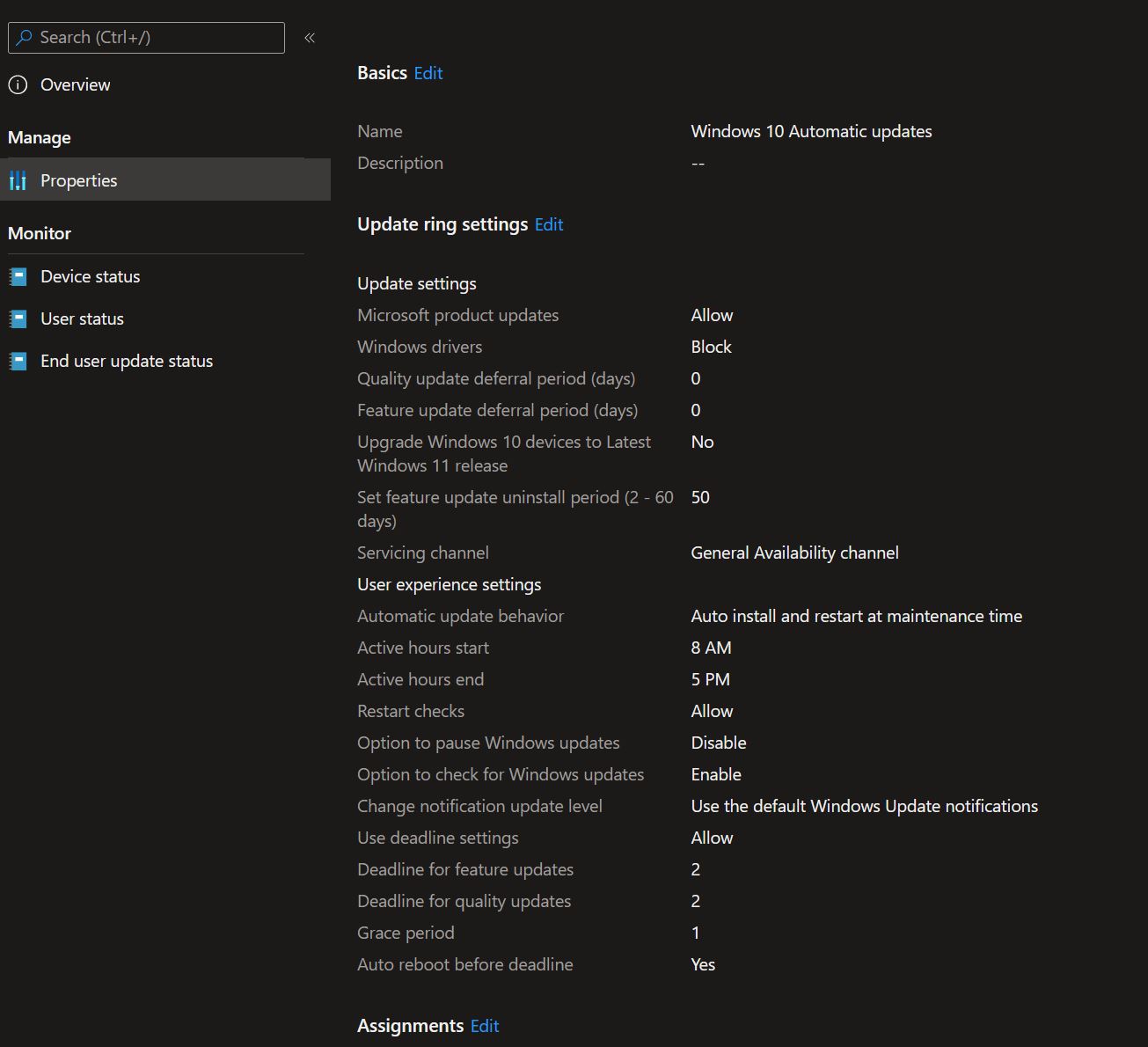@hyugai , For our issue, we can check the registry key under HKEY_LOCAL_MACHINE\SOFTWARE\Microsoft\PolicyManager\current\device\Update to ensure all the Windows Update Ring policies are successfully deployed by Intune to the target device, here is a link with details for the reference:
https://techcommunity.microsoft.com/t5/intune-customer-success/support-tip-troubleshooting-windows-10-update-ring-policies/ba-p/714046
Meanwhile, based on my research, when we set "Deadline for quality updates" to 2 days, Before the deadline, restarts can be scheduled by users or automatically scheduled outside of active hours, according to Update/ConfigureDeadlineNoAutoReboot. After deadline passes, restarts will occur regardless of active hours and users won't be able to reschedule.
https://learn.microsoft.com/en-us/windows/client-management/mdm/policy-csp-update#update-configuredeadlineforqualityupdates
We can check if the deadline is passed which cause the restart occurs in Active hour.
Hope the above information can help.
If the answer is helpful, please click "Accept Answer" and kindly upvote it. If you have extra questions about this answer, please click "Comment".
Note: Please follow the steps in our documentation to enable e-mail notifications if you want to receive the related email notification for this thread.