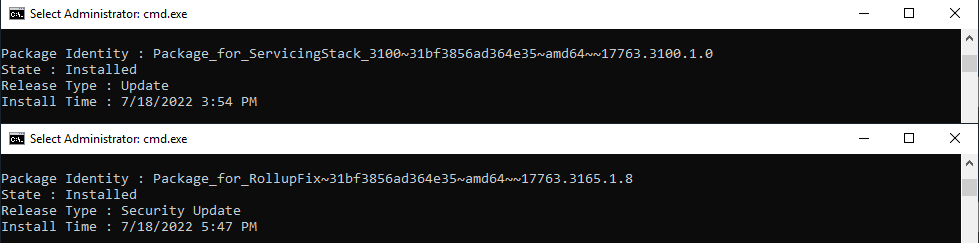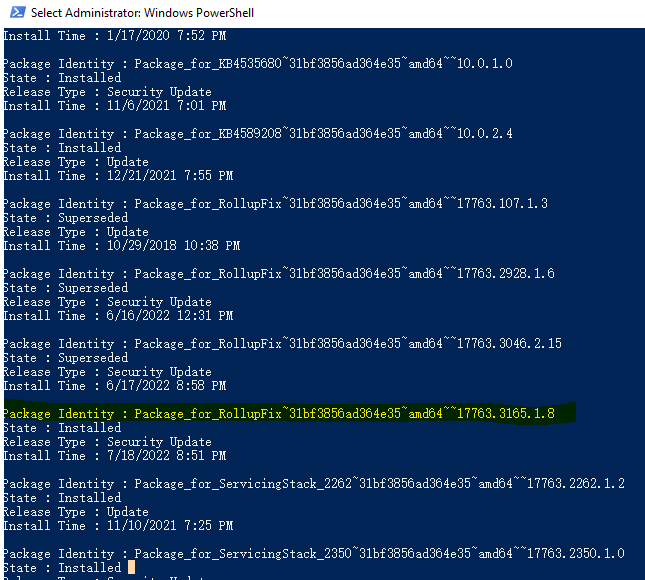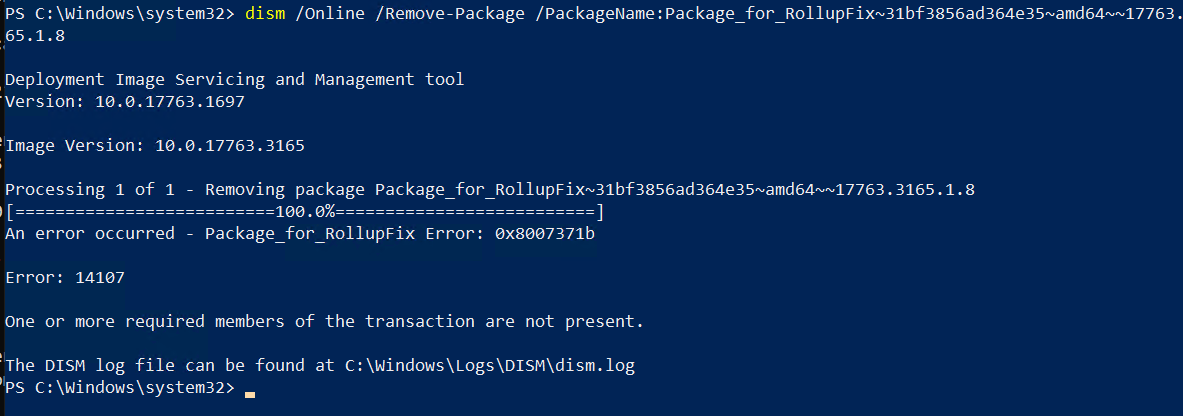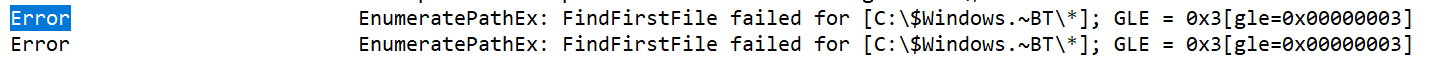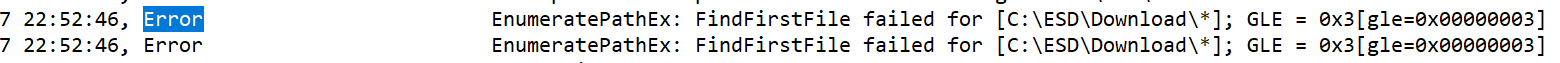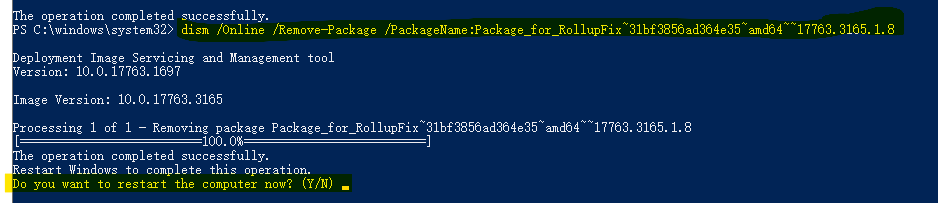@Hugor
Thanks for your posting on Q&A.
Please follow the below steps to remove the LCU:
Run the below PowerShell script to get the package name:
DISM /online /get-packages
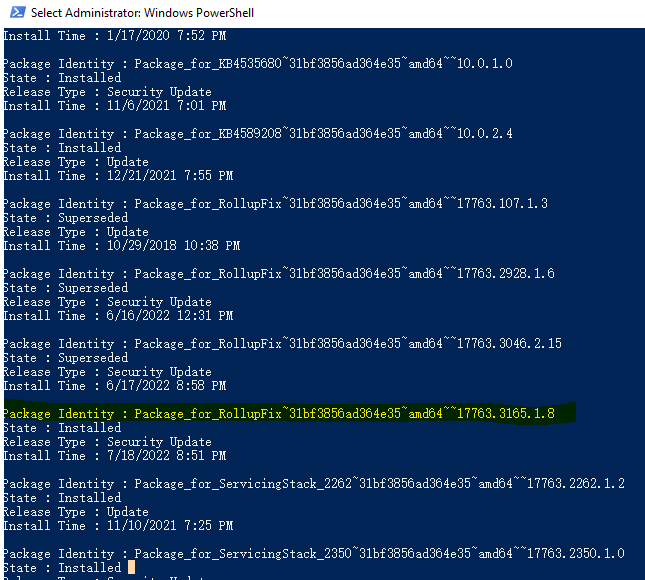
Run the below PowerShell script to uninstall the update:
dism /Online /Remove-Package /PackageName:Package_for_RollupFix~31bf3856ad364e35~amd64~~17763.3165.1.8
Best regards,
Rita
If the answer is the right solution, please click "Accept Answer" and kindly upvote it. If you have extra questions about this answer, please click "Comment".
Note: Please follow the steps in our documentation to enable e-mail notifications if you want to receive the related email notification for this thread.