
Hi @Joao Suckow
You can do this by:
1) Upload your mp3 to your Documents
2) Click on the file and get the link (Copy link)

3) Go to the page > Click Edit > Choose new web part Embed
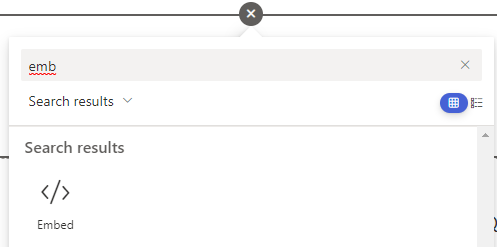
4) Add code found below to the Website address or embed code
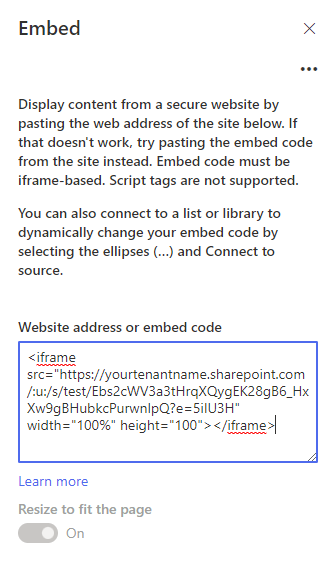
<iframe src="https://yourtenantname.sharepoint.com/:u:/s/test/Ebs2cWV3a3tHrqXQygEK28gB6_HxXw9gBHubkcPurwnlpQ?e=5iIU3H" width="100%" height="100"></iframe>
5) Press Republish and your result should look like:
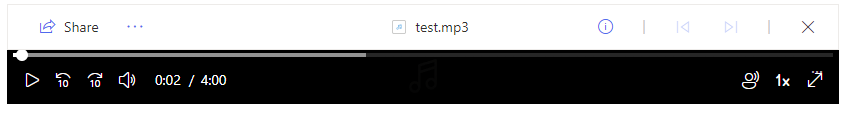
Idea of embedding cited from https://answers.microsoft.com/en-us/msoffice/forum/all/mp3-audio-file-on-sharepoint-online-page/703dfa72-7885-44fb-8019-6f4cd511c790
If this is helpful please mark as correct answer.
