
What a trash OS that this happens and I have to install and adjust Nvidia's program? its July 2022 and this is happening? Awful.
Seems the easier solution is to just click and unclick this box.
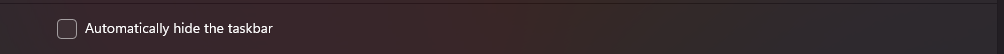
This browser is no longer supported.
Upgrade to Microsoft Edge to take advantage of the latest features, security updates, and technical support.
I cant seem to access my taskbar when it is hidden by auto-hide, and when I use the shortcuts, then switch to my tabs, it immediately disappears instead of going down. Every article I've read are for older windows versions, and use taskbar properties, but I don't know how to access taskbar properties on Windows 11, as right clicking it doesn't have all the options it used to.
What a trash OS that this happens and I have to install and adjust Nvidia's program? its July 2022 and this is happening? Awful.
Seems the easier solution is to just click and unclick this box.
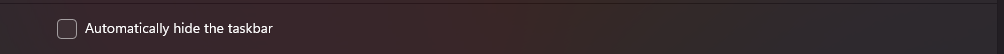
Updated to Windows 11 22H2 last week and it seems like this finally fixed all my focusing issues.
Since then I never had an issue making the taskbar pop up (except while watching a fullscreen video or playing a fullscreen game, as expected). Also my recent issues switching to different windows was fixed as well.
To make the taskbar always on top in Windows 11, follow these steps:
Open Start Menu
Search for regedit and open the Registry Editor.
Expand HKEY_CURRENT_USER
Expand Software
Expand Microsoft
Expand Windows
Expand CurrentVersion
Expand Explorer
Click on StuckRects3
Double-click the Settings.
in the sixth column of the second row. Click the 03 value, press the Delete key
The value 01 is to move the Taskbar at the top of the screen.
Click the OK button.
Once you complete the change. Restart Your computer.
https://www.getwindowstips.com/change-taskbar-location-windows-11/
same/similar issue/complaint here I am so annoyed by the fact that they wont allow taskbar to be AT TOP (not necessarily the same complaint y'all are reporting here) however I am so frustrated about it I spent like 2+ hours back-grading to Windows 10 once I realized they removed the ability to set the taskbar/menubar or whatever you want to call it, any where but "bottom" or "left" I always use to keep the taskbar at the top as I find that this is not only WAY more efficient for anything including productivity or otherwise, and on TOP of that it also helps to reduce the "Text Neck" that a lot of MD's Chiropractors and the like are now referring to even looking at the middle of the screen compared to the top you can start to really notice if you're oriented towards looking down because of the taskbar being at the bottom versus at the top how much of a difference it makes
There appears to be a problem with what is meant by ON TOP. My problem is that I want the taskbar to be at the TOP OF THE SCREEN only on monitor #2 which is physically above monitor #1, with the taskbar at the bottom of the screen on the lower monitor [#1]. I used to be able to do this in Win 10 but now unable to do it with Win 11 Pro. Microsoft HELP CHAT had no solution.