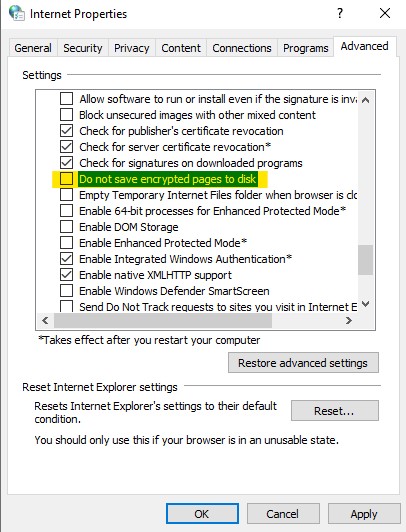Hi FaeryFu, thanks very much for your response, much appreciated!
- My version is Outlook 365: Microsoft® Outlook® for Microsoft 365 MSO (Version 2206 Build 16.0.15330.20260) 64-bit. In fact I've just recently reinstalled Win10 and all my apps so everything is up-to-date and brand new.
- "Do not save encrypted pages to disk" is already unchecked.
Thanks for the last suggestion although I no longer perform hacks or workarounds with Microsoft products. Those days are loooong gone. If the program doesn't work as expected (e.g. display inline images after having set it up to do so) and yet other things do display such as Ads, then that's a lost customer.
I no longer have time for these msft idiosyncrasies. The only thing I can and will do is uninstall Outlook and happily use another app.
2022 and STILL we have email issues. Aye yi yi yi yi!!!!!!!