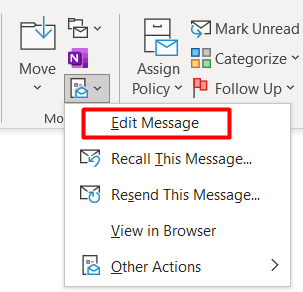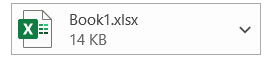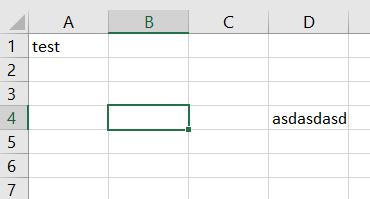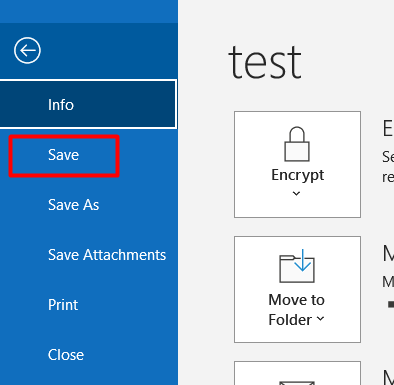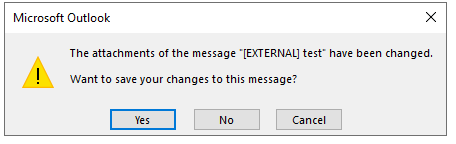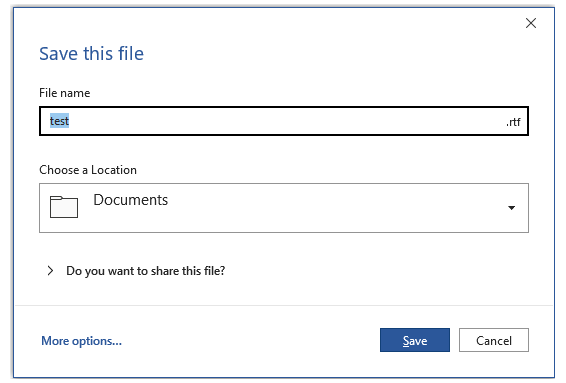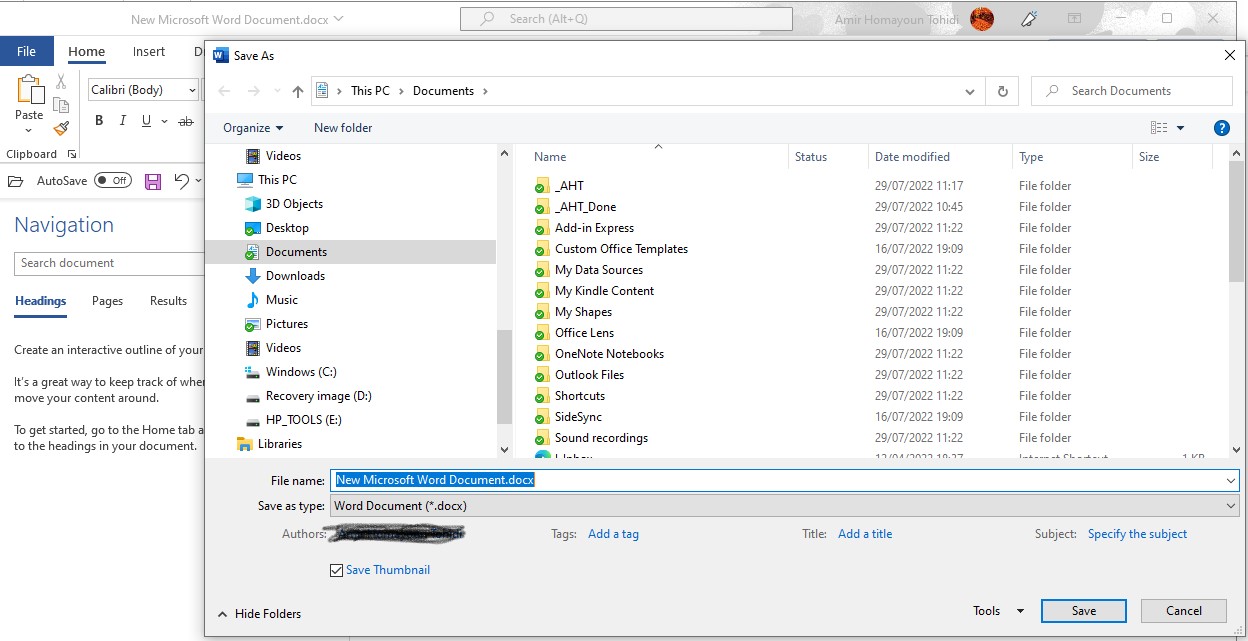Hi @Bikhod ,
Welcome to our forum!
Based on my test on Outlook 365(version 2207 (Build 15427.20130 Click-to-Run), I can change the content of attachment and save it successfully. What's the version of your Outlook 365? (File > Office Account > About Outlook). Please make sure you have upgraded your Outlook to the latest version.
And dies this issue occur with the specific email or all emails?
- Edit the document and click save, at which point the email is updated with the modified version of the document
In this step, please first save the document(attachment) and then save the email as DillonJS mentioned. And I found that if you didn't save the changed email, the window would pop up to remind you to save it when you click to close the email. Then you just need to click "Yes".
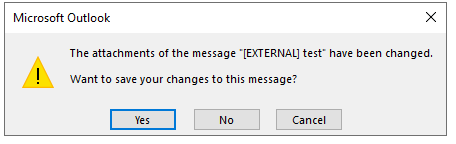
If the answer is helpful, please click "Accept Answer" and kindly upvote it. If you have extra questions about this answer, please click "Comment".
Note: Please follow the steps in our documentation to enable e-mail notifications if you want to receive the related email notification for this thread.