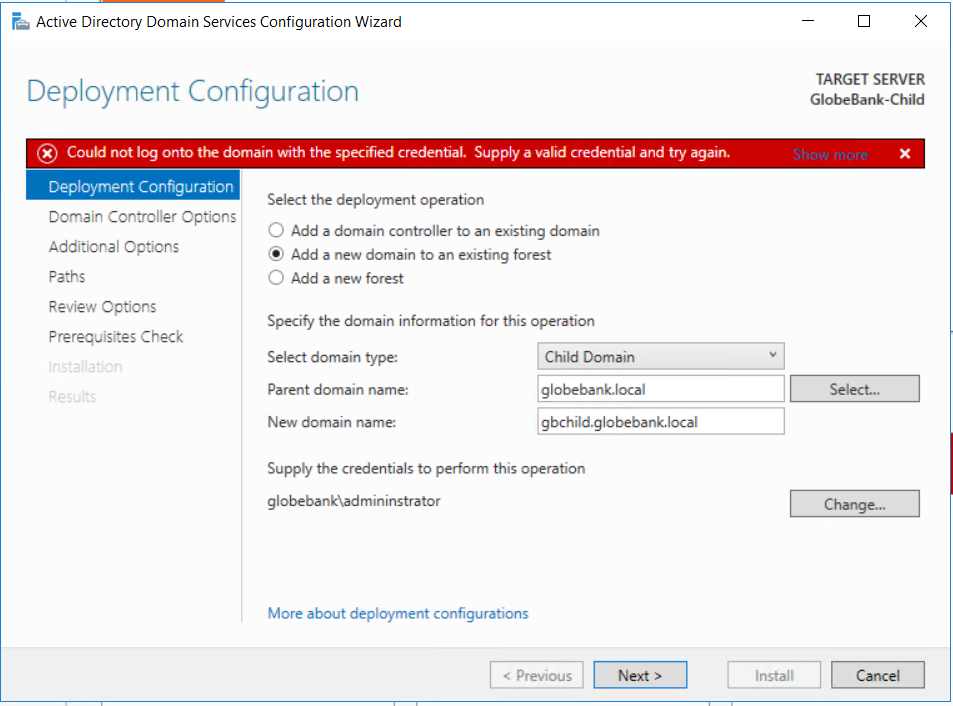I had to build a test environment to get to the bottom of this one, and its a combination of DNS configuration and group membership required to be able to add a child domain to the globebank.local domain.
In DNS console in both domains make sure you have a conditional forwarder for the other domain. I've used an existing domain for my testing, but diff.internal would the same as your landonhotel.local domain.
for the globebank.local domain
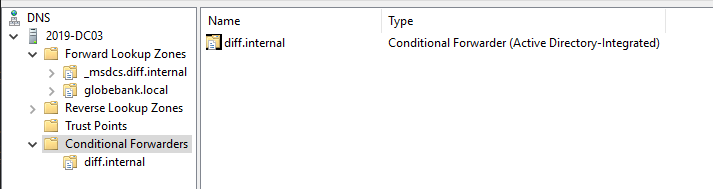
for the landonhotel.local domain
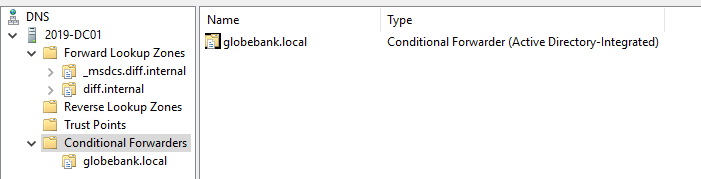
Without these conditional forwarders, I was not able to add the globebank\administrator to the Enterprise Admins group in landonhotel.local domain
With the new server joined to the globebank domain, with DNS configuration pointing at a globebank.local DC
These are the details I entered into the dcpromo wizard, I entered the administrator credentials:
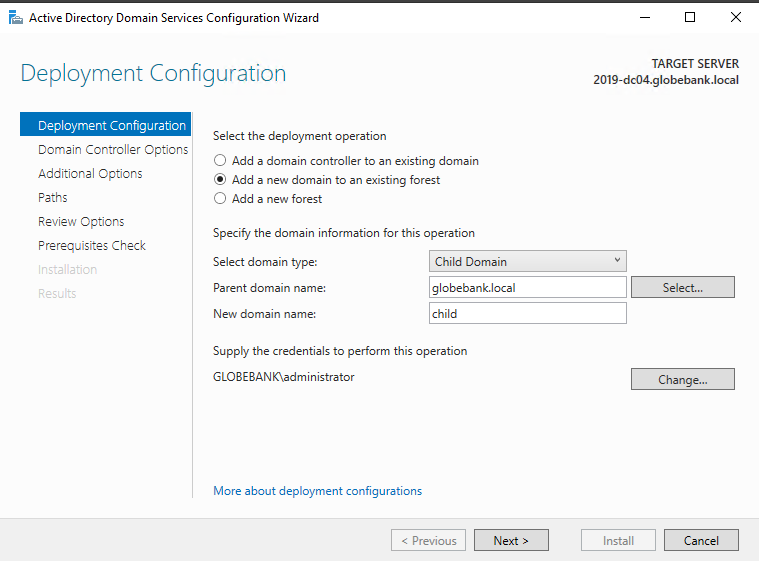
The dcpromo completed successfully.
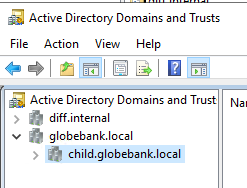
Gary.