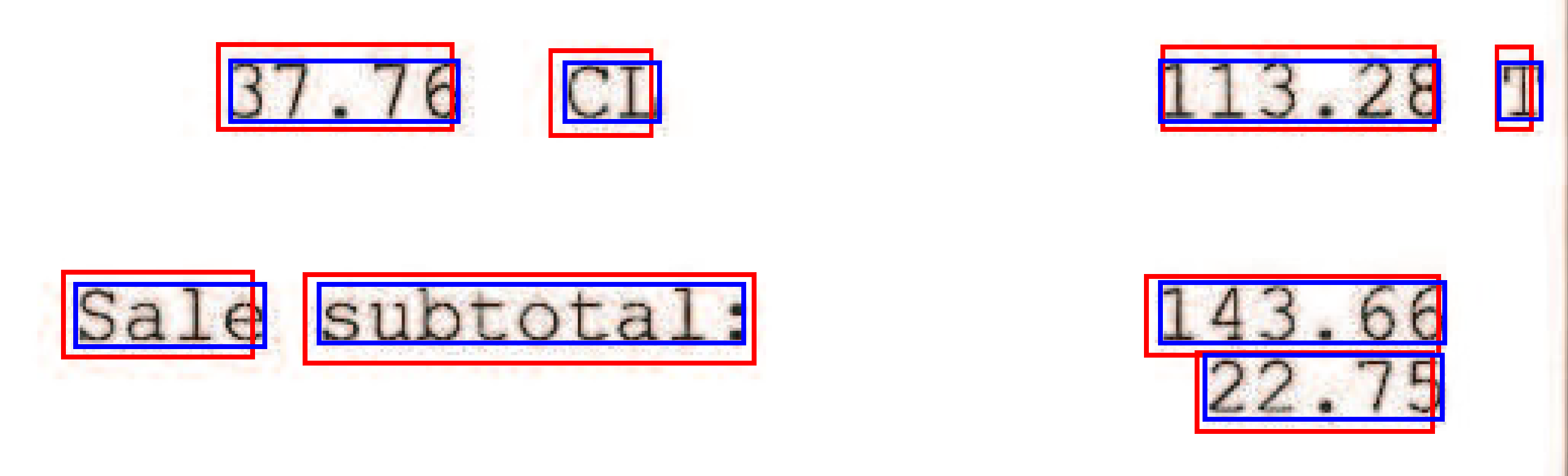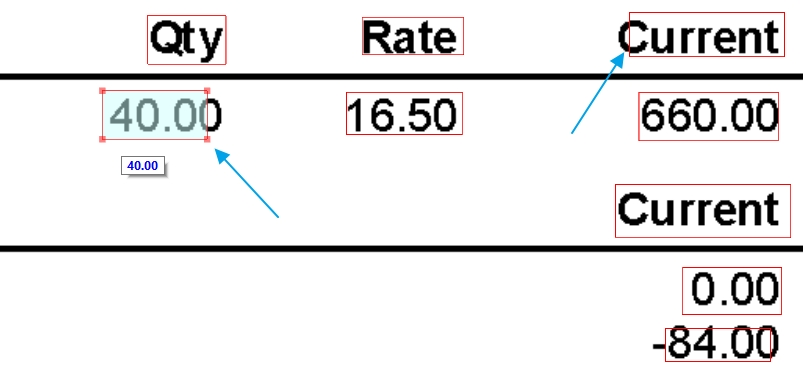I am using the basic Code for the READ OCR that Microsoft gives in their getting started guide. The only modification is that I am running that program with multiprocessing with 4 cores so I am making multiple calls to the API at the same time.
The READ OCR sometimes gives me a Bounding Box of a word that is either too large or too small for that word. You can see in the screenshot below that the word "40.00" was completely found but the bounding box is too small and does not cover the entire word. The same issue happens with the word "Current". There is cases where the bounding box is too large as well.
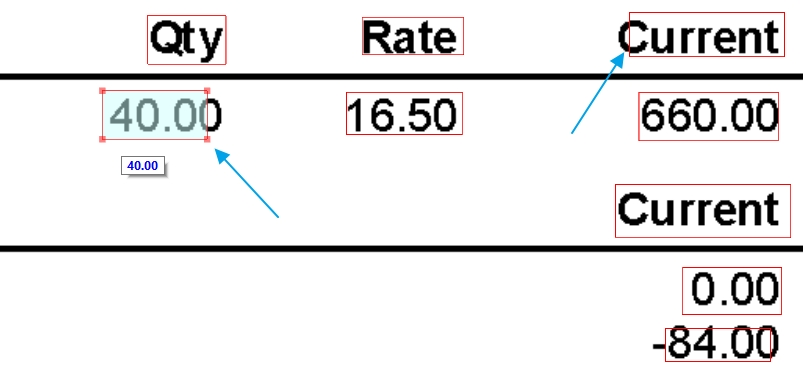
Any help would be appreciated!