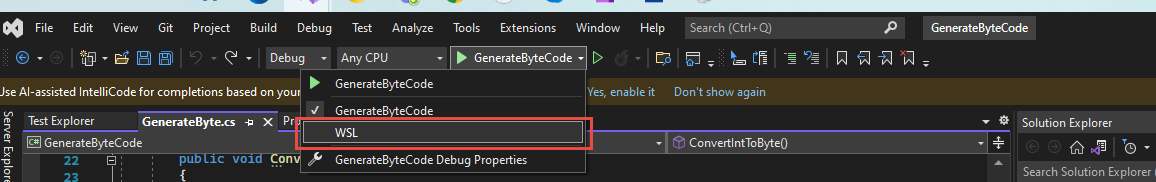Hi @Jon Jones ,
It will be better if you provide the exact error/warning message.
Is it happening to all console applications or only one?
However, can you check for the run option is selected for WSL like below? If it is selected to WSL then change it to your project name. Then clean and build the solution and try running.