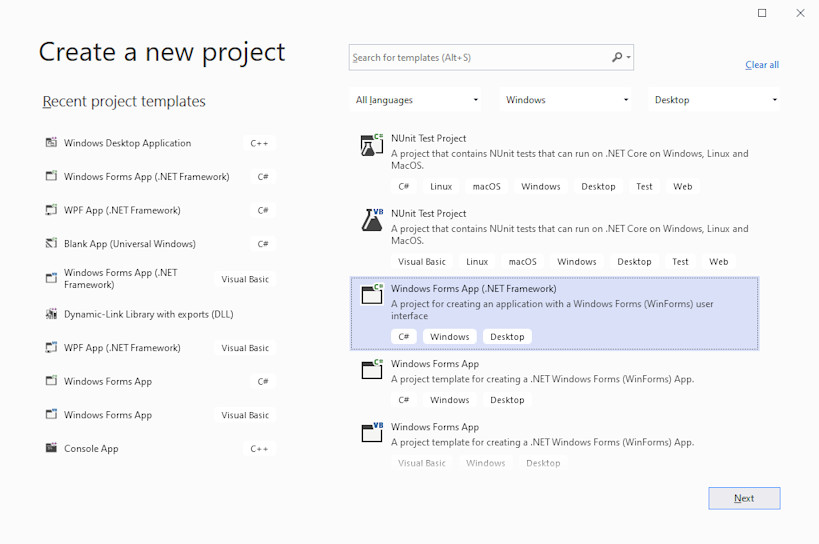If you create a new project of “Windows Forms App” type, for example, then the .NET Framework will not be available. But if you create a new “Windows Forms App (.NET Framework)” project, then it will be based on .NET Framework, which can be specified in Project Properties window. The same can be seen in case of Console, WPF and other projects.
Therefore, chose the right type of project.