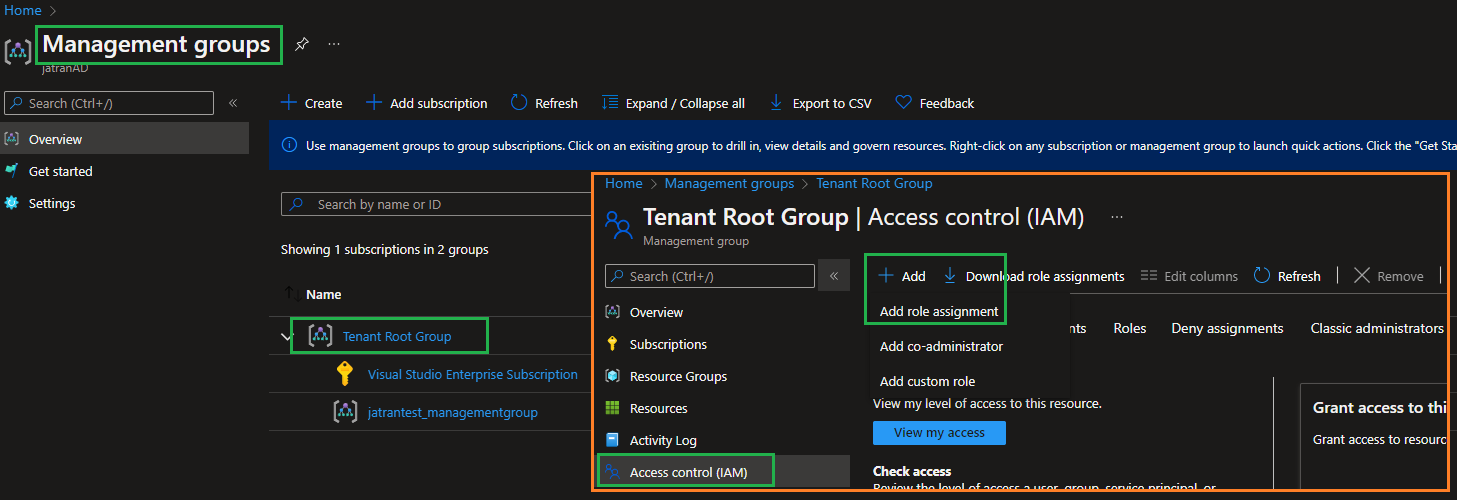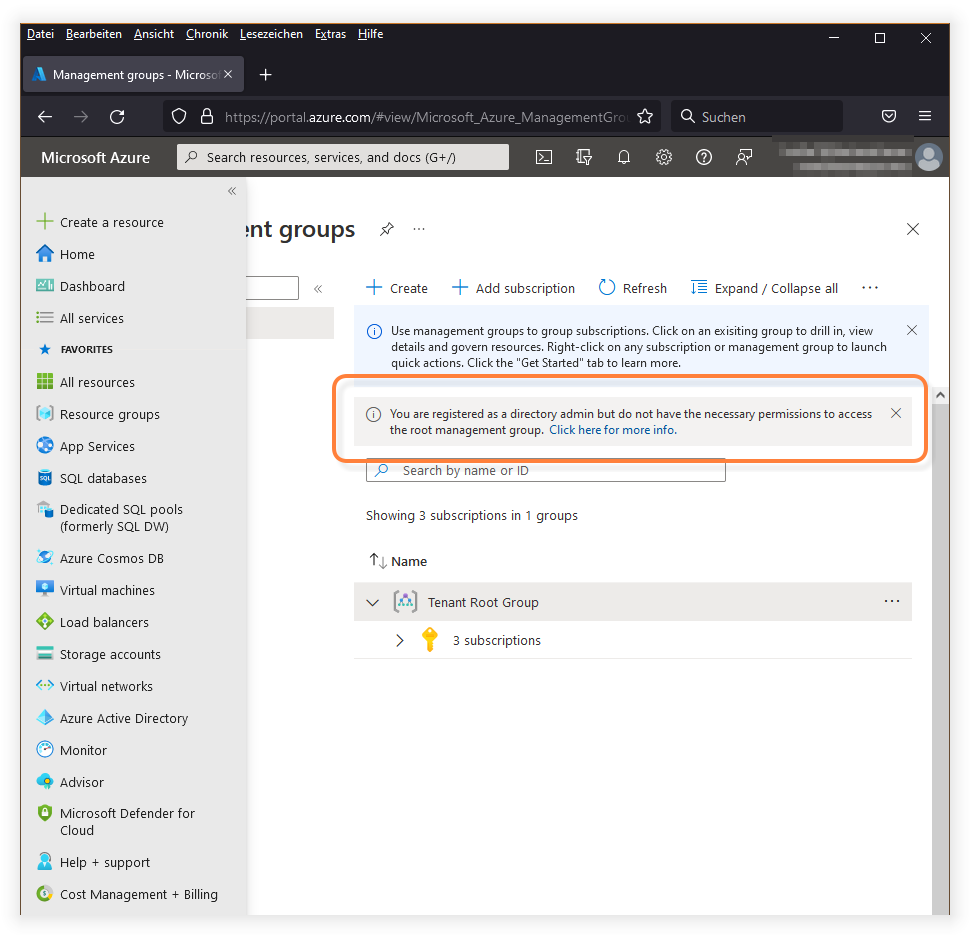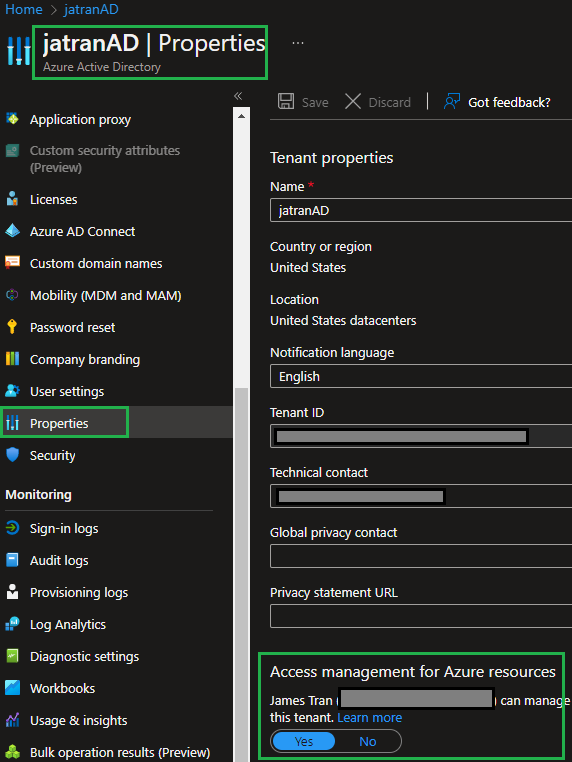@AxD Thank you for your post and I apologize for the delayed response!
When it comes to assigning users the Contributor role at the Management Group scope, you should be able to follow our Assign Azure roles using Azure PowerShell documentation to accomplish this.
Prerequisites To assign roles, you must have:
-
Microsoft.Authorization/roleAssignments/write permissions, such as User Access Administrator or Owner. - PowerShell in Azure Cloud Shell or Azure PowerShell.
- The account you use to run the PowerShell command must have the Azure Active Directory Graph
Directory.Read.Alland Microsoft GraphDirectory.Read.Allpermissions. -
Microsoft.Authorization/roleAssignments/write permissions, such as User Access Administrator or Owner.
#Determine who needs access - Azure AD user
Get-AzADUser -StartsWith <userName>
#Select the appropriate role - List the details of a particular role.
Get-AzRoleDefinition -Name <roleName>
#SIdentify the needed scope - Management group scope
Get-AzManagementGroup
#Assign role
New-AzRoleAssignment -SignInName <emailOrUserprincipalname> -RoleDefinitionName <roleName> -Scope /providers/Microsoft.Management/managementGroups/<groupName>

Additional Links: Assign a role for a user at a management group scope - Example az role assignment CLI Scope examples Scope and ARM templates
I hope this helps!
If you have any other questions, please let me know. Thank you for your time and patience throughout this issue.
Please remember to "Accept Answer" if any answer/reply helped, so that others in the community facing similar issues can easily find the solution.