
Hello,
Thank you so much for posting here.
We mainly focus on the issue of GPO not being applied. We are wondering whether we configured the local group policy or domain group policy?
Firstly we need to make sure that the GPO is correctly configured. This setting is under User Configuration. So this GPO will link to the OU where user accounts located.
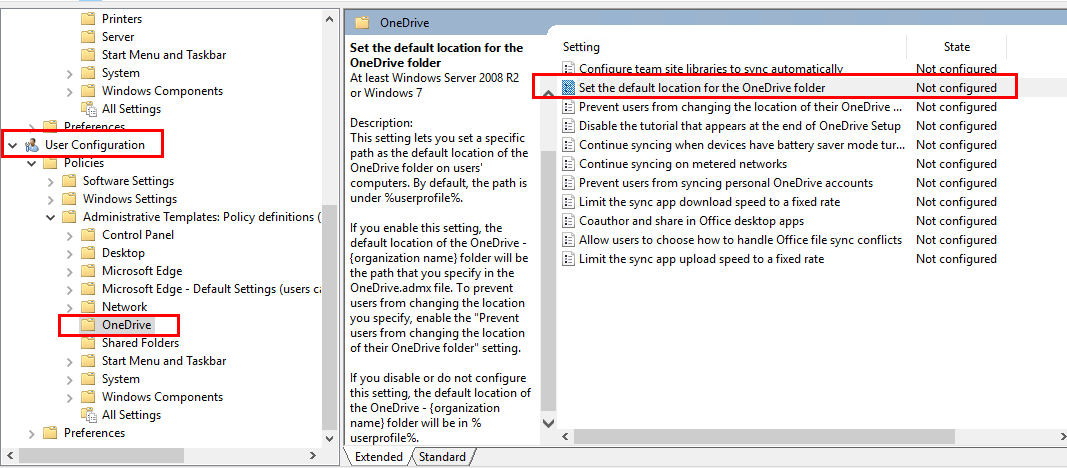
Then to check the policy is applied or not, we could run “gpresult /h” to get a detailed group policy result report.
- Logon one client with domain user account who is within the OU linked by the GPO.
- Create a new folder in C drive named Folder.
- Open CMD, type gpresult /h C:\Folder\report.html and click Enter.
- Open report file to check the policies under User Details.
For any question, please feel free to contact us.
Best regards.
Hannah Xiong
============================================
If the Answer is helpful, please click "Accept Answer" and upvote it.
Note: Please follow the steps in our documentation to enable e-mail notifications if you want to receive the related email notification for this thread.
