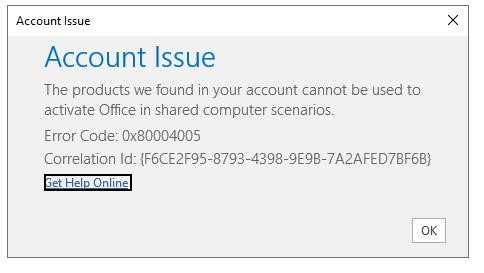Yes, as mentioned in the documentation, the Business Premium SKU is the only one (out of the "business" line) that supports shared computer activation:
The Microsoft 365 Business Premium plan is the only business plan that includes support for shared computer activation. There are other business plans, such as Microsoft 365 Business Standard, that include Microsoft 365 Apps for business, but, those business plans don't include support for shared computer activation.
Refer to the official documentation for more details: https://learn.microsoft.com/en-us/deployoffice/overview-shared-computer-activation#how-to-enable-shared-computer-activation-for-microsoft-365-apps