Hi @Prasanna
It looks like you install Windows Server Core.
Probably at the time of deployment, you selected the Azure edition core. In this case, you need to recreate the VM by selecting an option with the desktop experience, like:
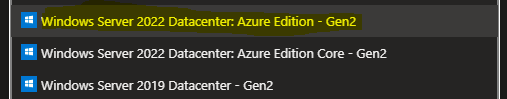
You need to install Windows Server with desktop experience
Server Core vs Server with Desktop Experience
https://learn.microsoft.com/en-us/windows-server/get-started/install-options-server-core-desktop-experience
I answered a similar question here:
https://learn.microsoft.com/en-us/answers/questions/968860/azure-vm-no-explorerexedesktop.html
Unfortunately, you will have to reinstall the VM, it is not possible to install the desktop feature
Get in touch if you need more help with this issue.
--please don't forget to "[Accept the answer]" if the reply is helpful--
