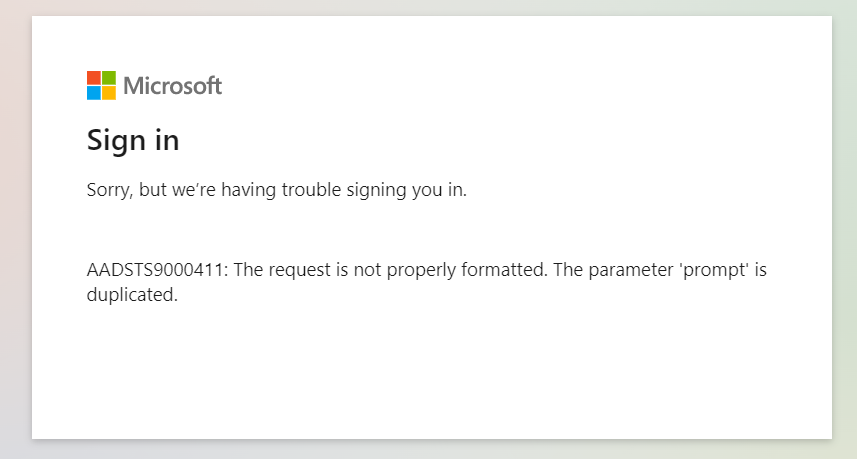Hi @Shweta Mathur ,
Thanks for your reply!
Yes the URL mentioned by you is correct but response_type=id_token is what i am using.
It displays the admin consent screens successfully to me as well & when i checked AZ portal, it does provides the consent also.
but I am getting this error after accepting from the consent screen.
The error is coming when I am using "prompt".
So I used "consentType=Pricncipal" in extraQueryParameter config in place of "prompt" to give user_consent instead of admin_consent.