
Hi @Dilip Reddy Gaddam
I will recommend you to use first query. The first query is a request after the initial request. The second query is used in the scenarios that the client only know the state of a drive up to a specific time, but not have a deltaLink for that point in time. In this case, the client can call delta using a URL encoded timestamp for the value of the token query string parameter.
You can also refer to the document note in following pic:
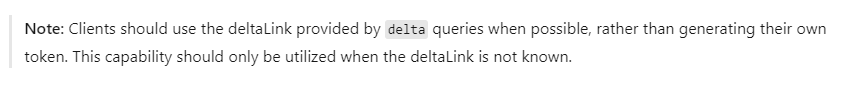
If you have a deltaLink, it's much recommended to use it directly than retrieving delta results using a timestamp.
If the answer is helpful, please click "Accept Answer" and kindly upvote it. If you have extra questions about this answer, please click "Comment".
Note: Please follow the steps in our documentation to enable e-mail notifications if you want to receive the related email notification for this thread.