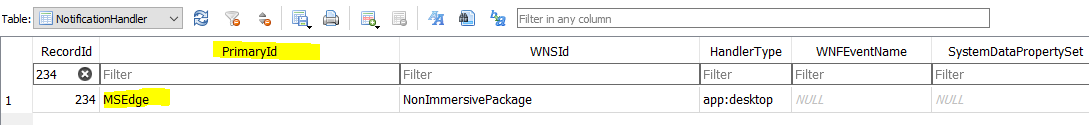Hi,
First-time poster here so hoping this is the correct forum for this and I've followed the rules (I believe I have!) Would be very grateful for any assistance at all with this issue as it's driving my colleague and I up the wall currently. Description of issue and summary of what we've tried to date to fix it follow...
Windows Toast Notifications Issue
Issue explanation:
Native HTML5 toast notifications do not work in Microsoft Edge, Google Chrome, and possibly other applications. This has been tested with the Outlook 365 WebApp, the Microsoft Teams WebApp, as well as the HTML5 Web Notifications Test website pictured below:
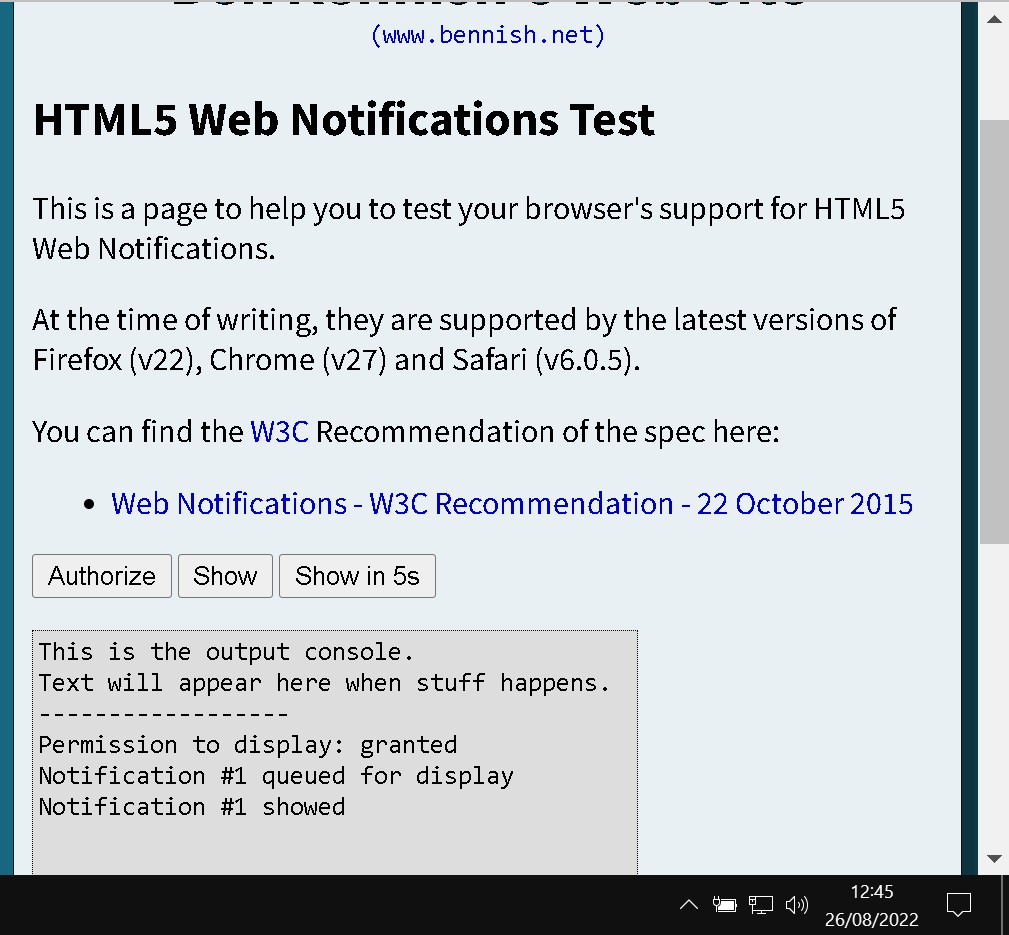
Note how the website has been granted permission to display notifications, and has supposedly displayed one, but no notification has appeared on screen, nor is one present within the Action Centre.
The issue is occurring on Windows 10 21H2 19044.1889 with Microsoft Edge v104, though other versions may be affected too.
Evidence pointing towards the fact that this should be working:
Notifications for other applications work correctly, e.g. Windows Defender, PowerShell:
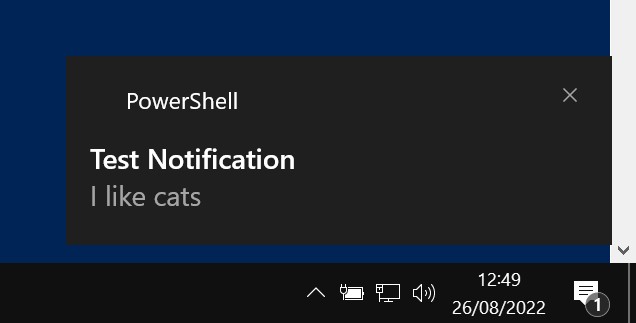
Notifications are permitted/enabled within Microsoft Edge:
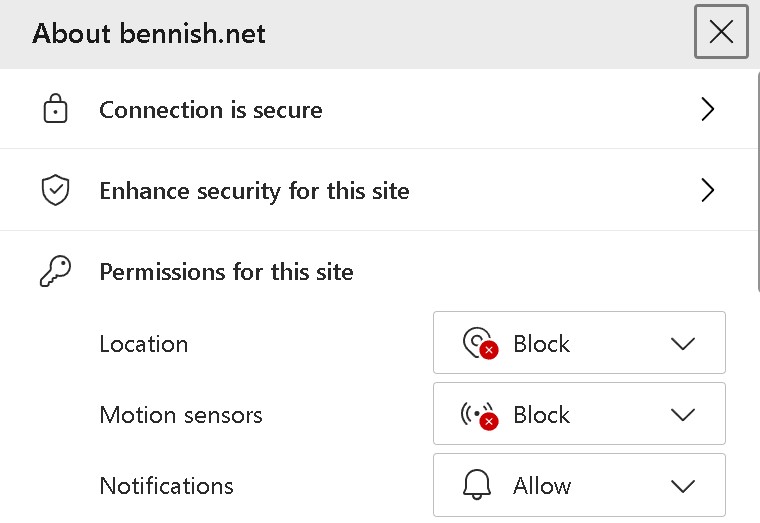
Notifications are enabled within the Windows 10 Settings:

Focus Assist is disabled:

Background apps are enabled:

The Windows Push Notification services are enabled and running:
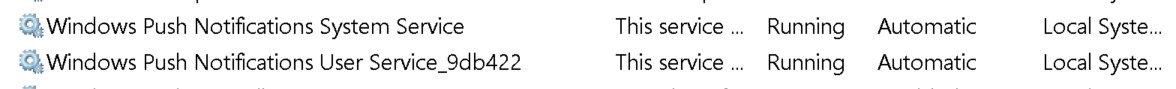
The Windows Event Log shows that the notification has been received by the Push Notification service:
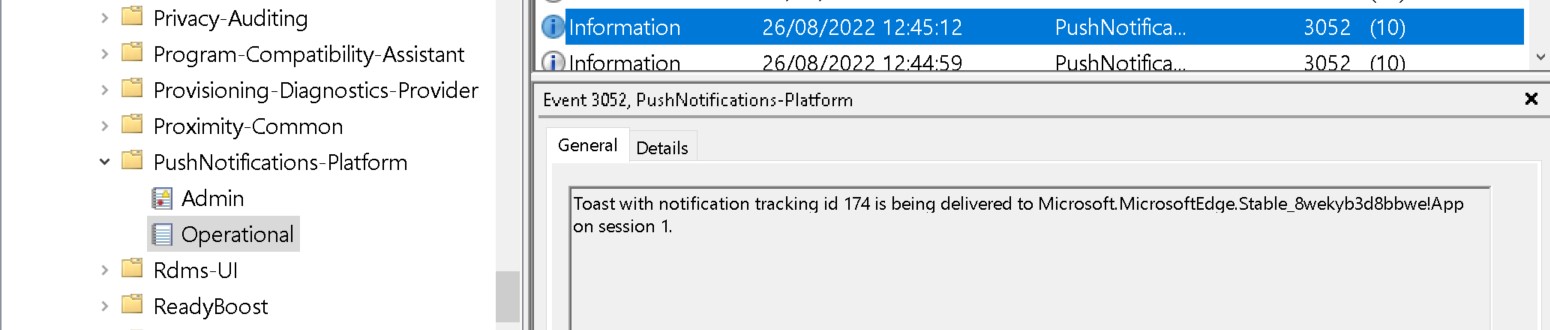
Microsoft Edge is successfully connected to the WNS server:

We've attempted the following so far to resolve:
- Logging off/on and rebooting
- Three different Windows 10 devices
- Multiple different notification sources (Teams WebApp, Outlook WebApp, etc)
- Running Edge as administrator
- Restarting the Push Notification services
- Toggling notifications on/off
- Toggling background apps on/off
- Reviewing Group Policy and system configuration
- Completing all Windows Updates
- Reinstalling Windows
We've also tried to compile a list of outstanding potential areas to try that may be relevant but sadly this has gone beyond our expertise at this point:
Microsoft Edge is not listed as an option within the Windows 10 notifications settings - does this matter?
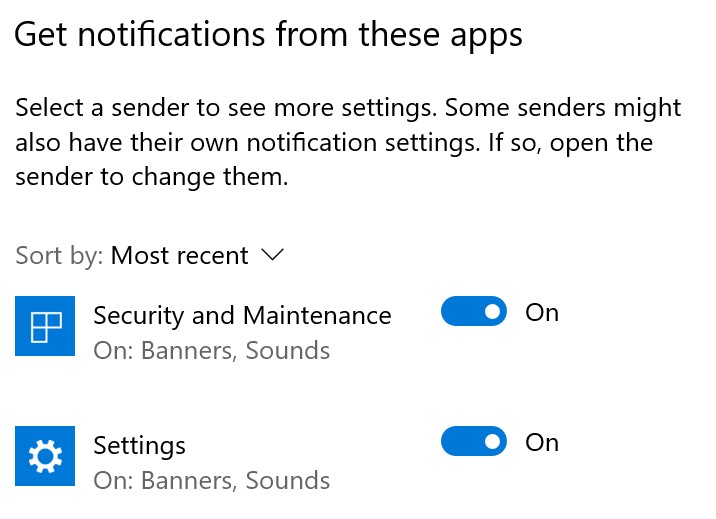
Microsoft Edge is not listed as an option within the Windows 10 background apps settings - does this matter?
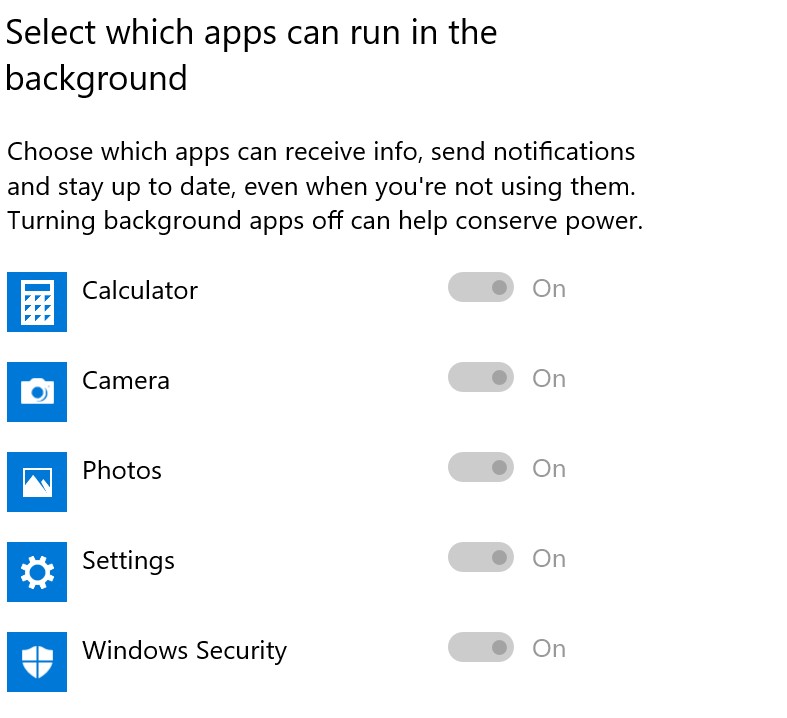
Disabling the following Microsoft Edge flag allows non-native notifications to work, however these are being phased out in favour of native notifications, and do not get added to the Action Center:
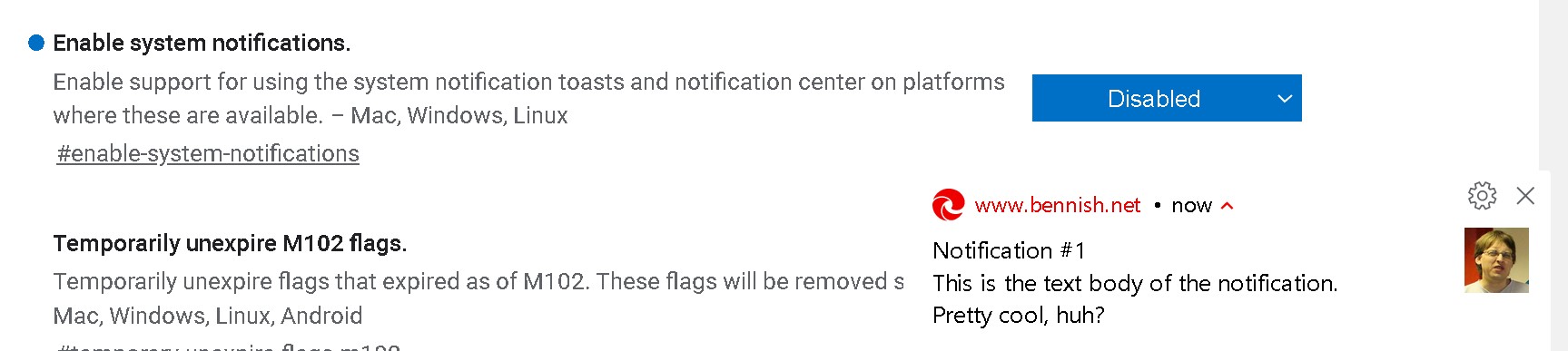
Disabling the following Microsoft Edge flag also seems to make Edge fallback to the legacy non-native notifications - is this relevant?
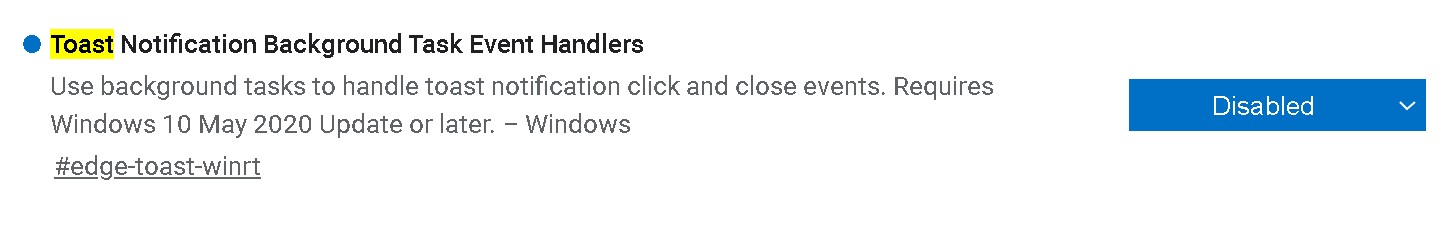
- AppUserModelIDs/AUMIDs?
- WinRT?
As I say - any assistance, advice, points of contact at MS - anything that could help at this point we'd be grateful for.
Thanks in advance all...
Shawn

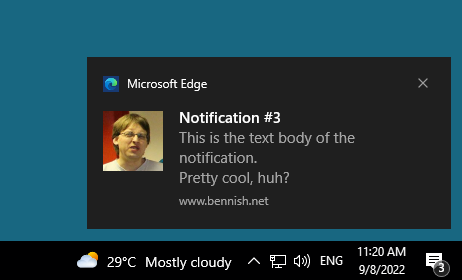
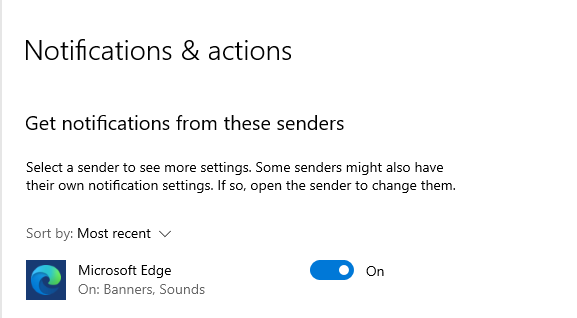

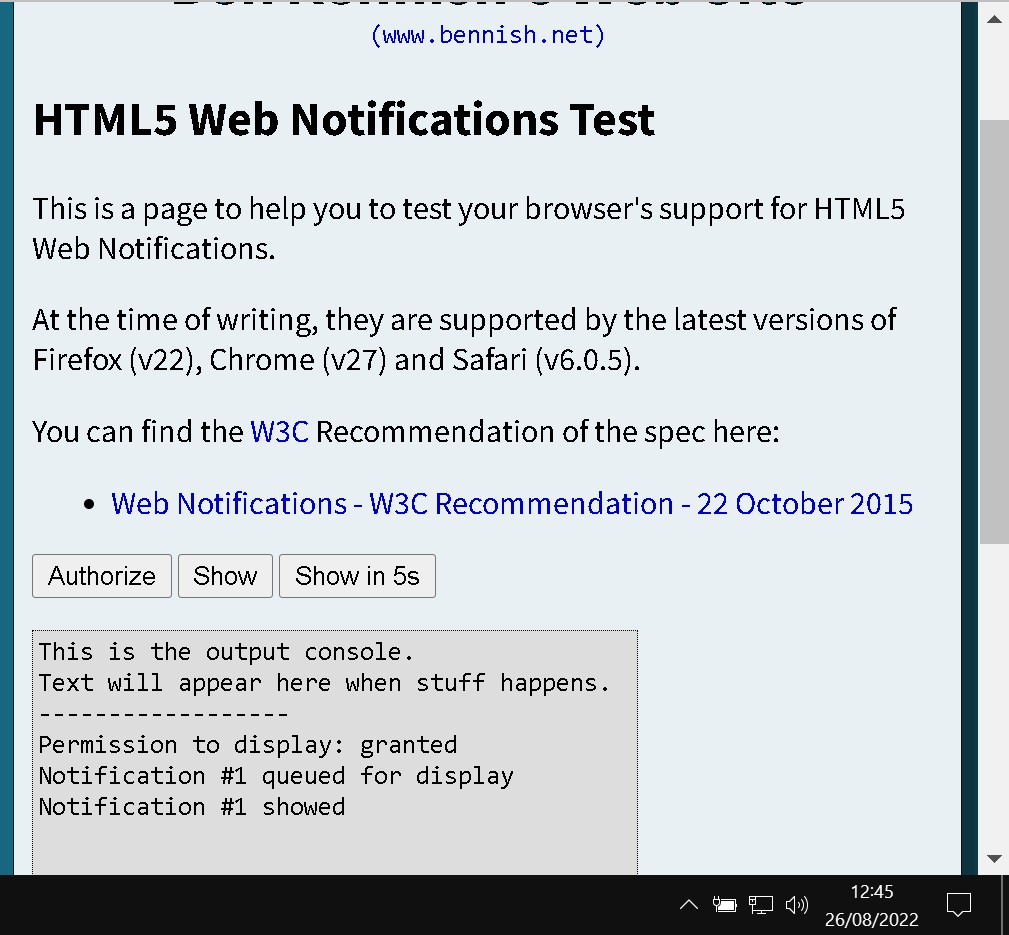
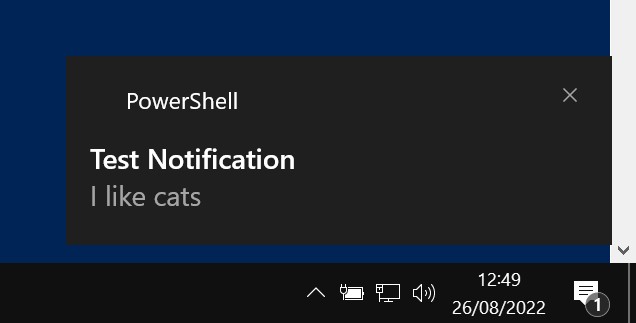
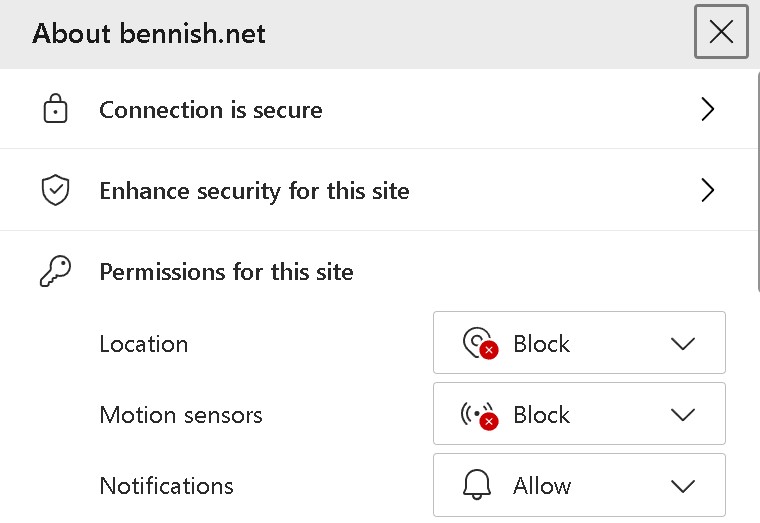



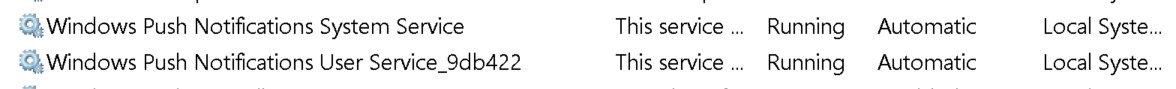
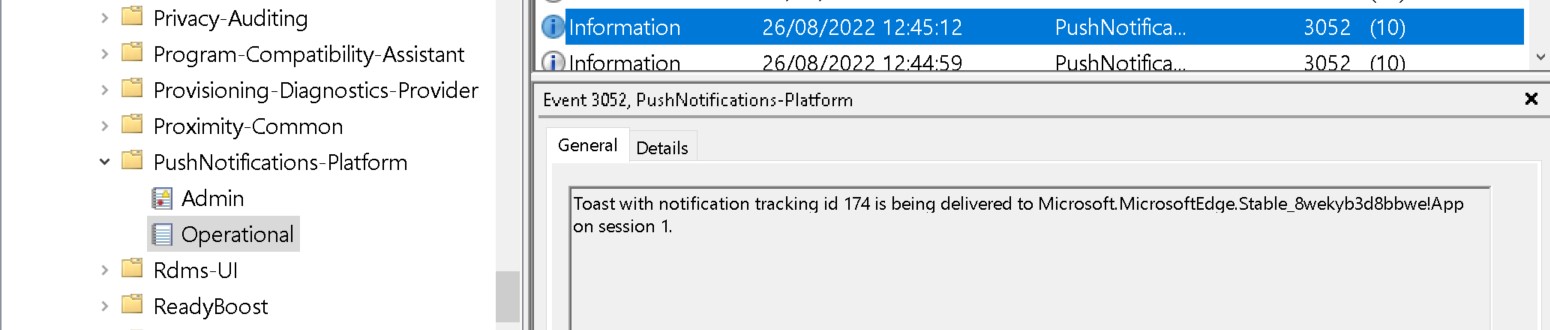

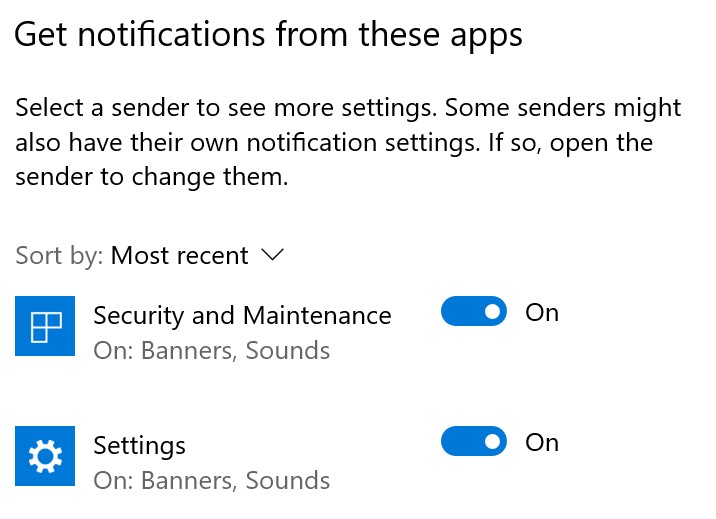
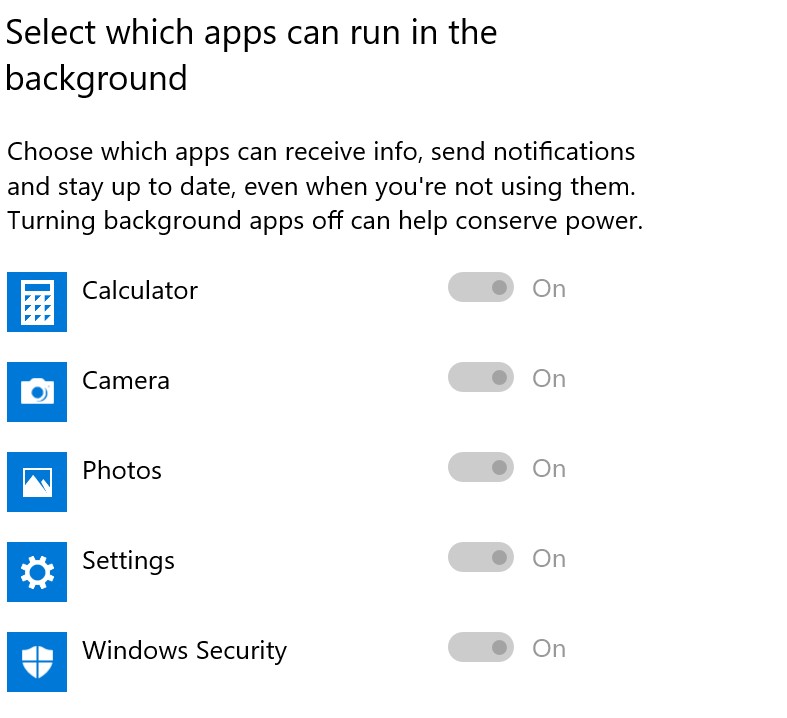
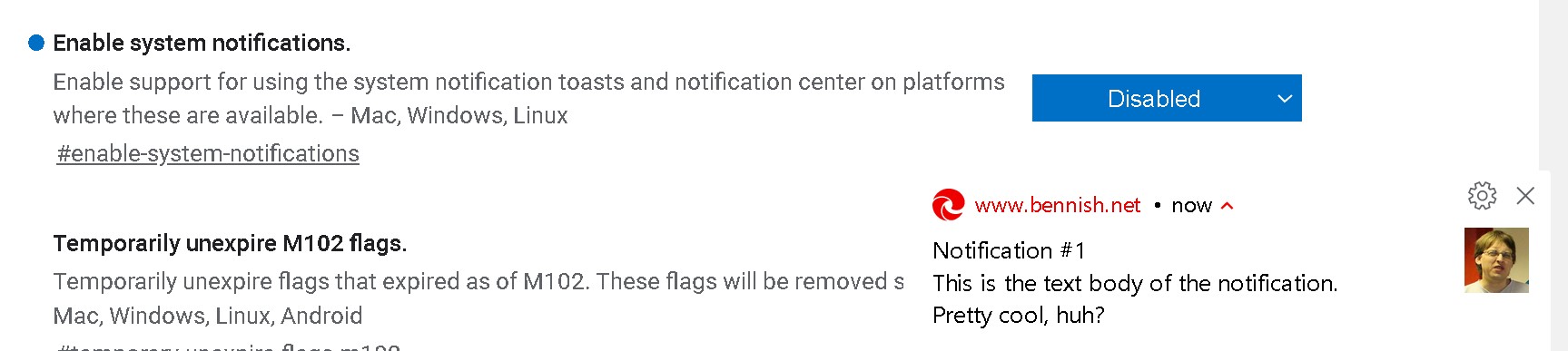
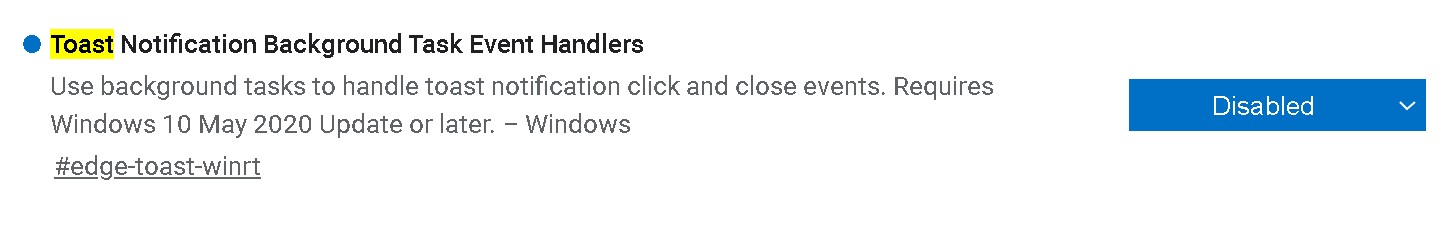

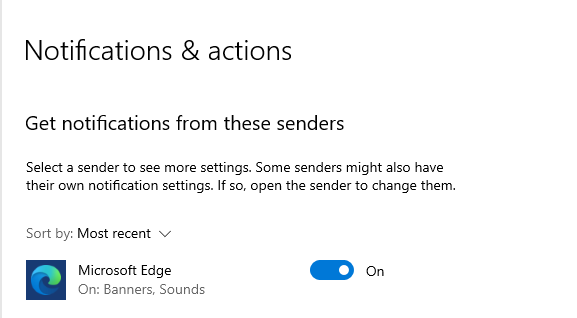 ]
]