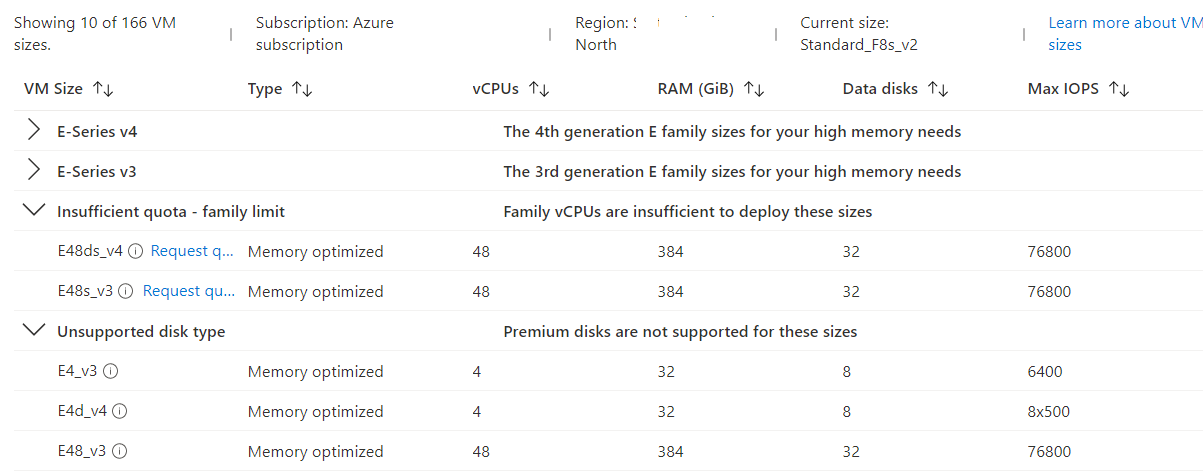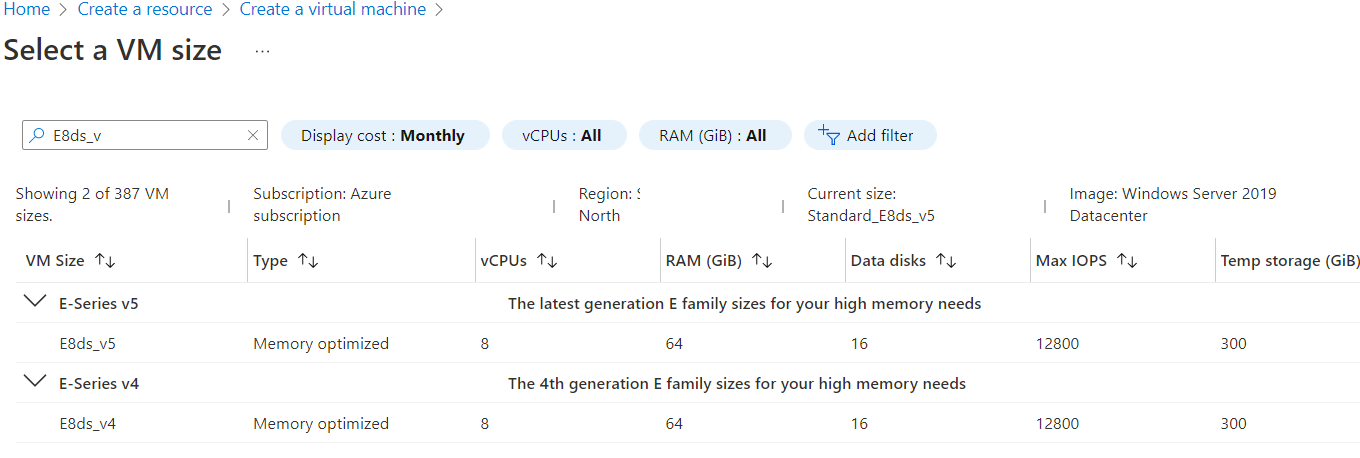Hi @Oscar Moyano ,
The E8ds_v5 and E8ds_v4 VM sizes fall into the Memory Optimized category, which offers a high memory-to-CPU ratio. For this reason, they are the best choice when it comes to database servers. Both are the same except for the higher number of IOPS the E8ds_v5 has compared to E8ds_v4.
For more technical details about E8ds_v4, check this link.
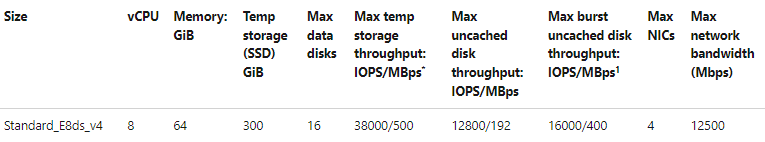
For more technical details about E8ds_v5 , check this link.
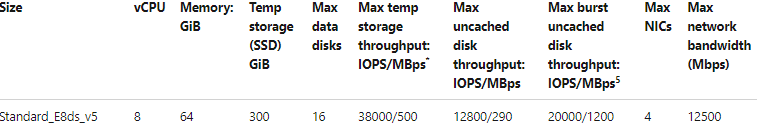
About the E8ds_v5 VM size, that wasn't available to change the size sounds very odd because you were able to create a VM with the same size from scratch. Could you please give more details? Any error or informational message?