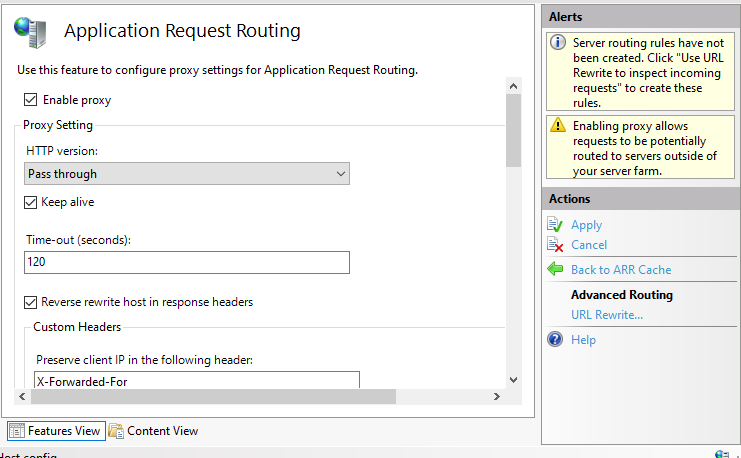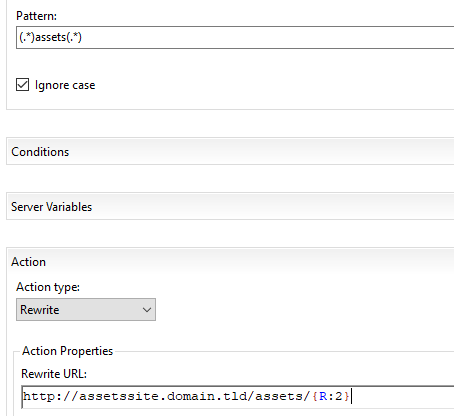I'm writing this as an answer to my own question: if you're planning on using IIS as a proxy, even to itself, don't.
Adding a URL Rewrite rule at the server level would be the best place to switch the hostname, unfortunately it doesn't consider the hostname at all which is beyond moronic. That is the place where it should be considered.
You might argue, so what? I'm only interested in the path anyway Good point. But, what if one of your sites matches the rewritten hostname? Without being able to act on the hostname to negate it with a regex, eg;
^((http:\/\/|https:\/\/)(?!assetssite.domain.tld)(.*)(assets\/))(.*)$
{R:2}assetssite.domain.tld{R:4}{R:5}
--- where ---
R1 is the scheme, either "https://" or "http://"
(http://|https://)
R2 the negated
!?
=notMatchWhatsComing (AKA negative lookahead) hostname so traffic go straight through a page or something on it was actually requested
(?!assetssite.domain.tld)
R3 whatever
(.*)
R4 key directory
(assets/)
R5 whatever after it 'till the end
(.*)
,
$
You're forced to do something lke
(.)(assets/))(.)$
straight to the path or remove the hostname from the site and proxy to a port number or some other already too complex configuration. Because this is not technically IIS but IIS modules, it's not in the main documentation--not that it would be less confusing--but spread around in multiple places.
Then there's the diagnostics of things. It's insane, it takes more work to set up that just going through every possible scenario imaginable. Furthermore, you need to catch this files quickly. If you have an actual competent proxy already set up pointing to this server, performing health checks, these files would just fly by, as each health check would create a new one.
It's not clear what happens to wildcard hostnames.
IIS is supposed to be the easy web server, I'm paraphrasing. Nothing of this is easy. It's cumbersome and annoying and though doable, it requires too many levels of abstractions because of its lack of common sense. Windows Server Datacenter (bc the other is just a waste of money) is around six grand, this UI has been there forever suggesting none of that price tag is going to product improvement, nor that telemetry we're forced to send. This is outrageous.
For 200, RHEL does a much better job. Fedora, Ubuntu and Debian, do it for free. All 4 have very good documentation. Another thing missing from Windows.
RUN AWAY.